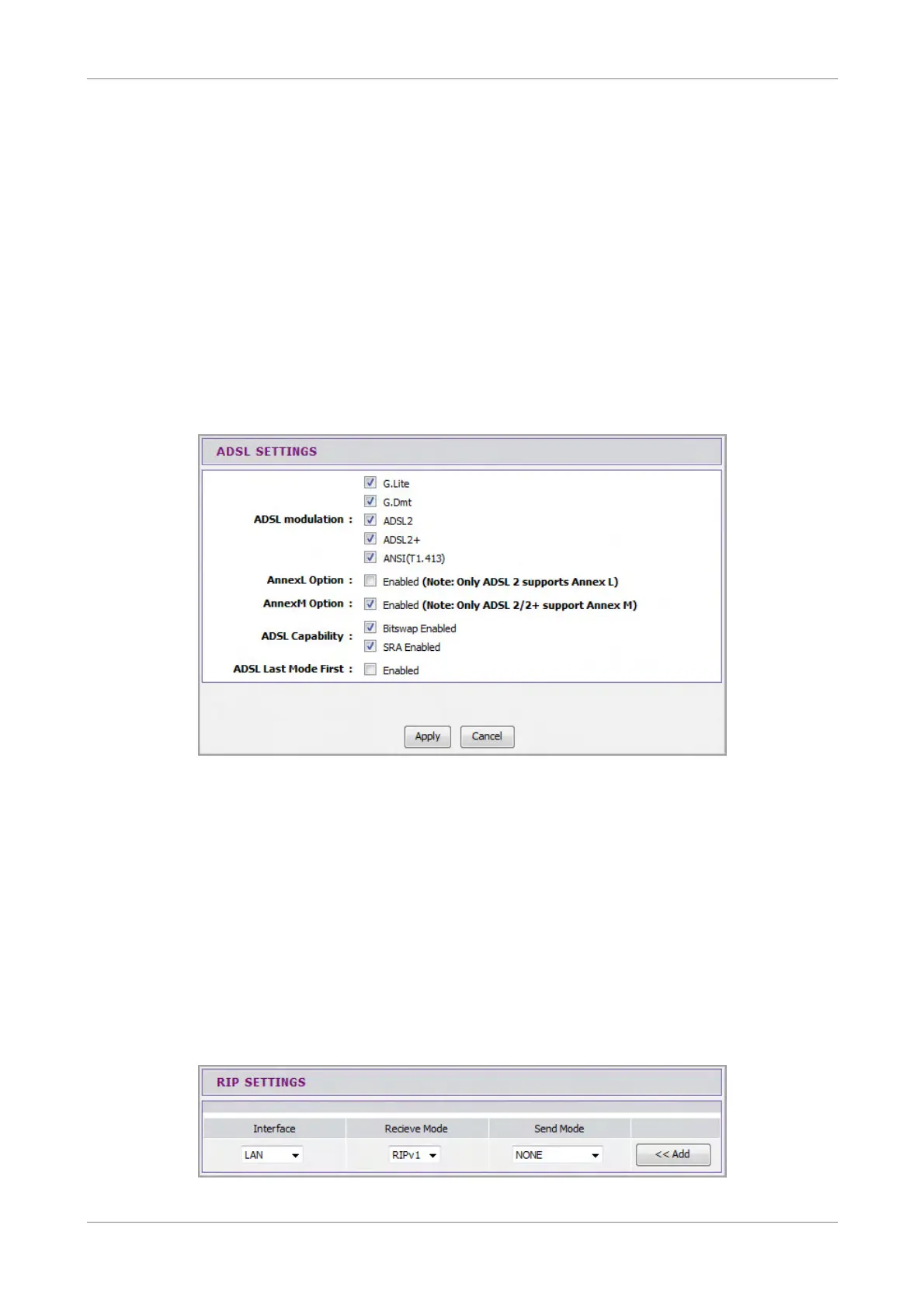Advanced
IPv6 Address Range (max) — Enter the ending range of IPv6 address for your local
computers.
Lifetime — Enter the advertisement lifetime (in minutes).
Click the Apply button to save your changes or click the Cancel button to discard your
changes.
6.6 ADSL Settings
This page allows you to select ADSL modulations, capabilities, and other options.
Consult your ISP to determine the appropriate settings.
To access the ADSL Settings page, click Advanced > ADSL Settings.
Check a corresponding box to select the option.
Click the Apply button to save your changes or click the Cancel button to discard your
changes.
6.7 RIP Settings
A Routing Information Protocol (RIP) is an Internet protocol that is used to share
routing information table with other routing devices on the local and wide area
network.
To access the RIP Settings page, click Advanced > RIP Settings.
Wireless ADSL2+ Gateway 56