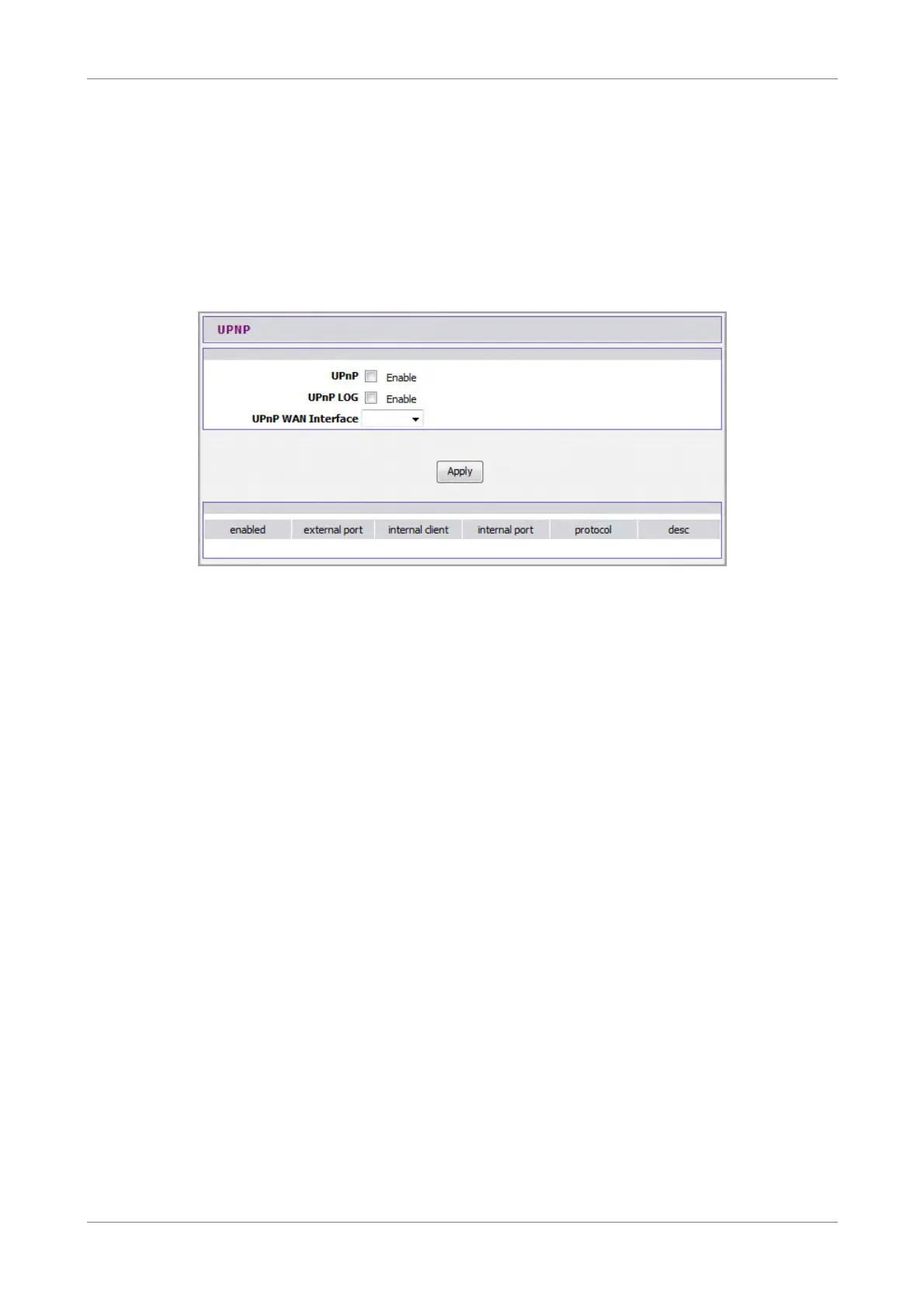Advanced
6.17 UPnP
Universal Plug and Play (UPnP) allows automatic discovery and control of services
available on the network from other devices without user intervention. This feature
is commonly used for gaming and video streaming. If you feel that UPnP is a security
concern, disable this feature.
To access the UPnP page, click ADVANCED > UPnP.
UPnP — Check this box to enable the UPnP feature.
UPnP LOG — Check this box to log UPnP status.
UPnP WAN Interface — Select the interface to implement UPnP.
Click the Apply button to save and apply the settings.
Wireless ADSL2+ Gateway 82