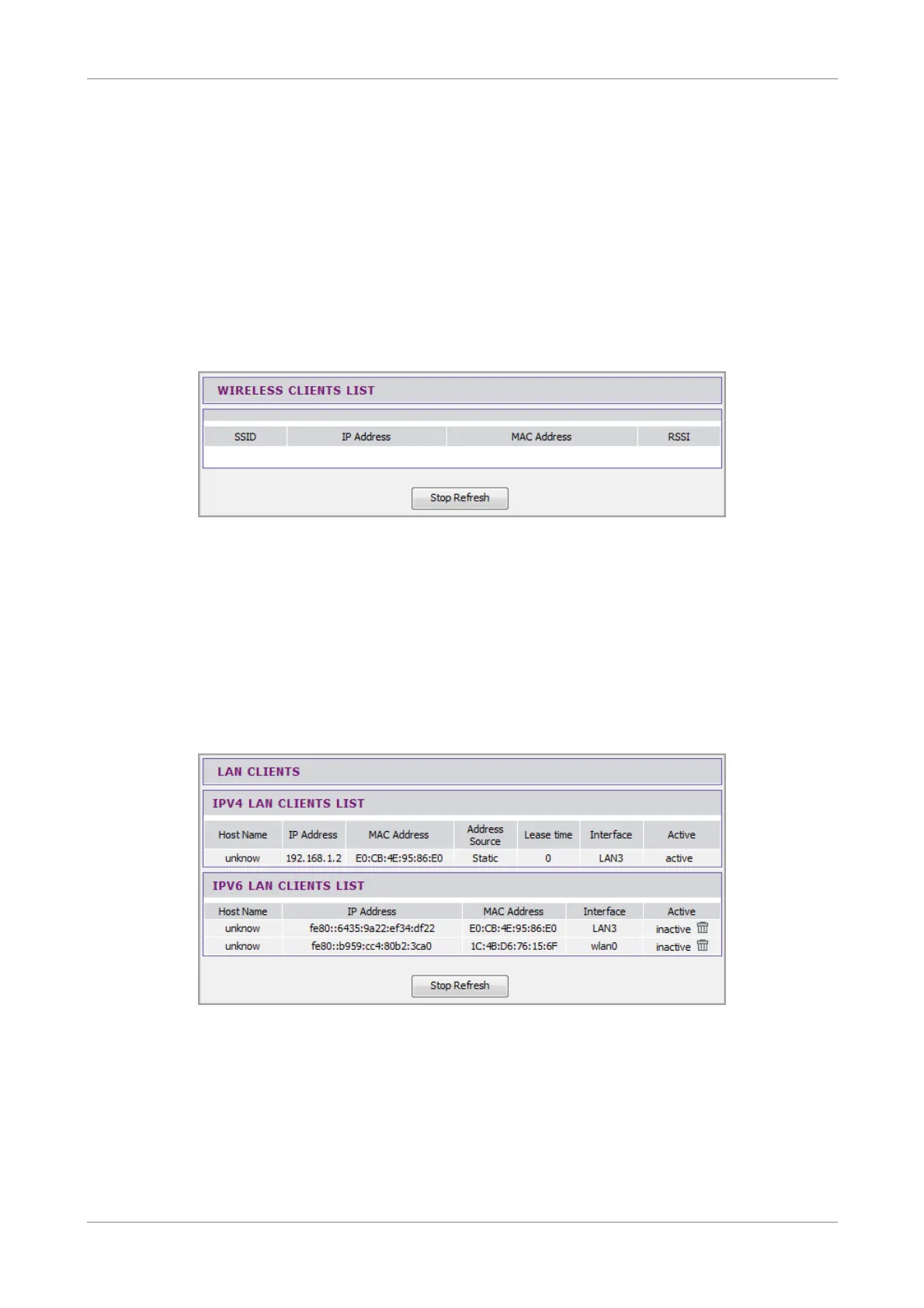Status
The Downstream and Upstream rates are displayed as Current Rate, Max Rate, Noise
Margin, Attenuation, and Output Power.
The status is automatically refreshed every 10 seconds. To stop automatic refresh,
click the Stop Refresh button.
8.4 Wireless Clients
This page displays the clients connected on your network via wireless connection.
To access the Wireless Clients page, click STATUS > Wireless Clients.
The list is automatically refreshed every 10 seconds. To stop automatic refresh, click
the Stop Refresh button.
8.5 LAN Clients
This page displays the clients connected on your network.
To access the LAN Clients page, click STATUS > LAN Clients.
The lists are automatically refreshed every 10 seconds. To stop automatic refresh, click
the Stop Refresh button.
Wireless ADSL2+ Gateway 97