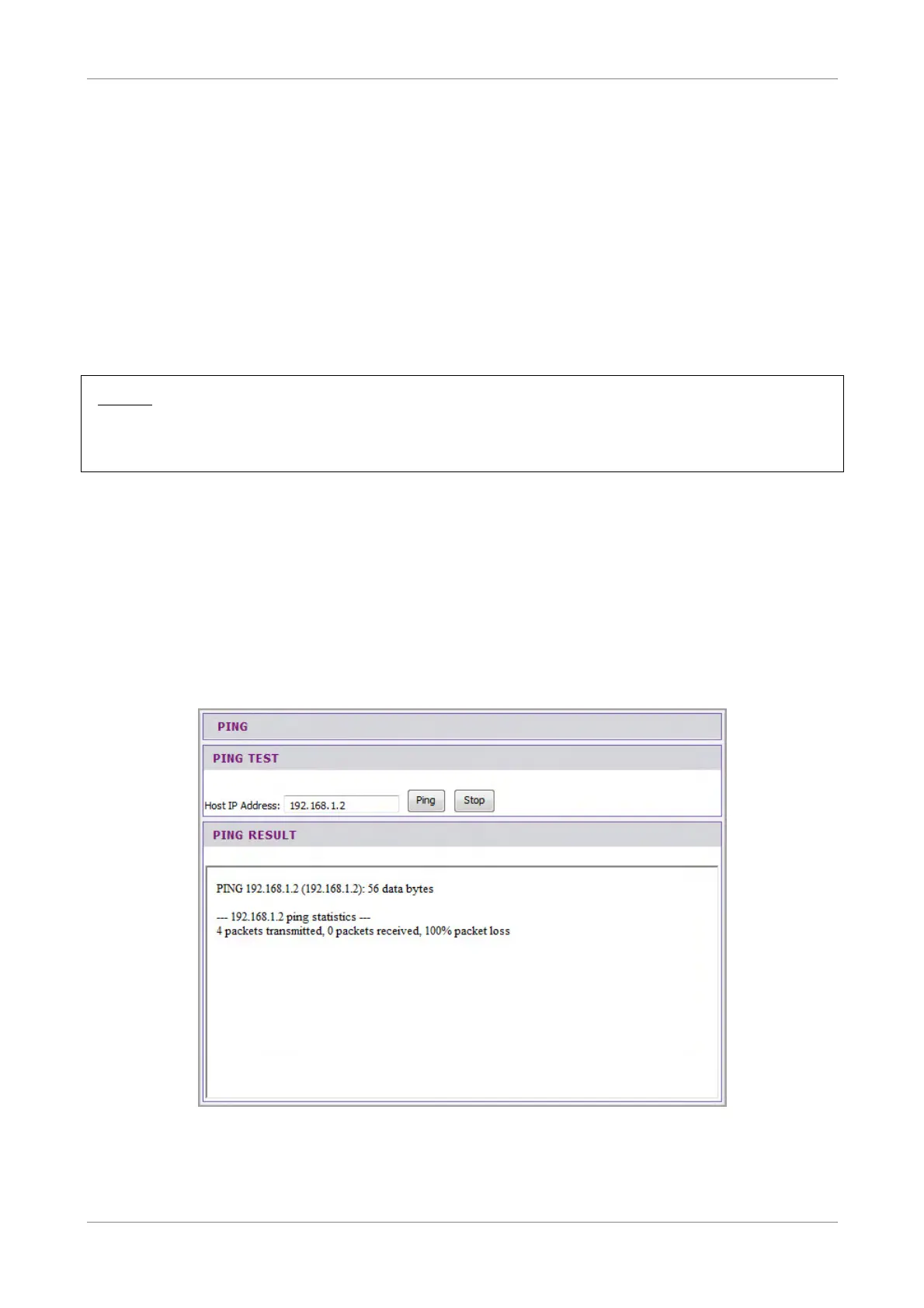Maintenance
3. Click the Restore Settings button to restore.
Restore Factory Default
You can restore the Wireless Gateway to its factory defaults. However, doing so will
delete all your settings. To restore the factory defaults, do the following:
1. Click the Restore button.
2. When prompted, click the OK button.
3. A warning message appears. Click the OK button to continue.
NOTE:
Restoring to factory defaults may take some time. Do not turn off the Wireless
Gateway.
7.9 Ping
Once you have configured your Wireless Gateway, it is recommended to ping the
network devices to verify their connection. When you execute a ping test, a series of
packets are sent to a specific computer. When the computer receives the packets, it
will respond with an acknowledgment that it received the packets.
To access the Ping page, click MAINTENANCE > Ping.
Host IP Address — Enter the IP address of the network device that you want to ping.
Click the Ping button to start ping. The results are displayed on the PING RESULT
screen.
Wireless ADSL2+ Gateway 93