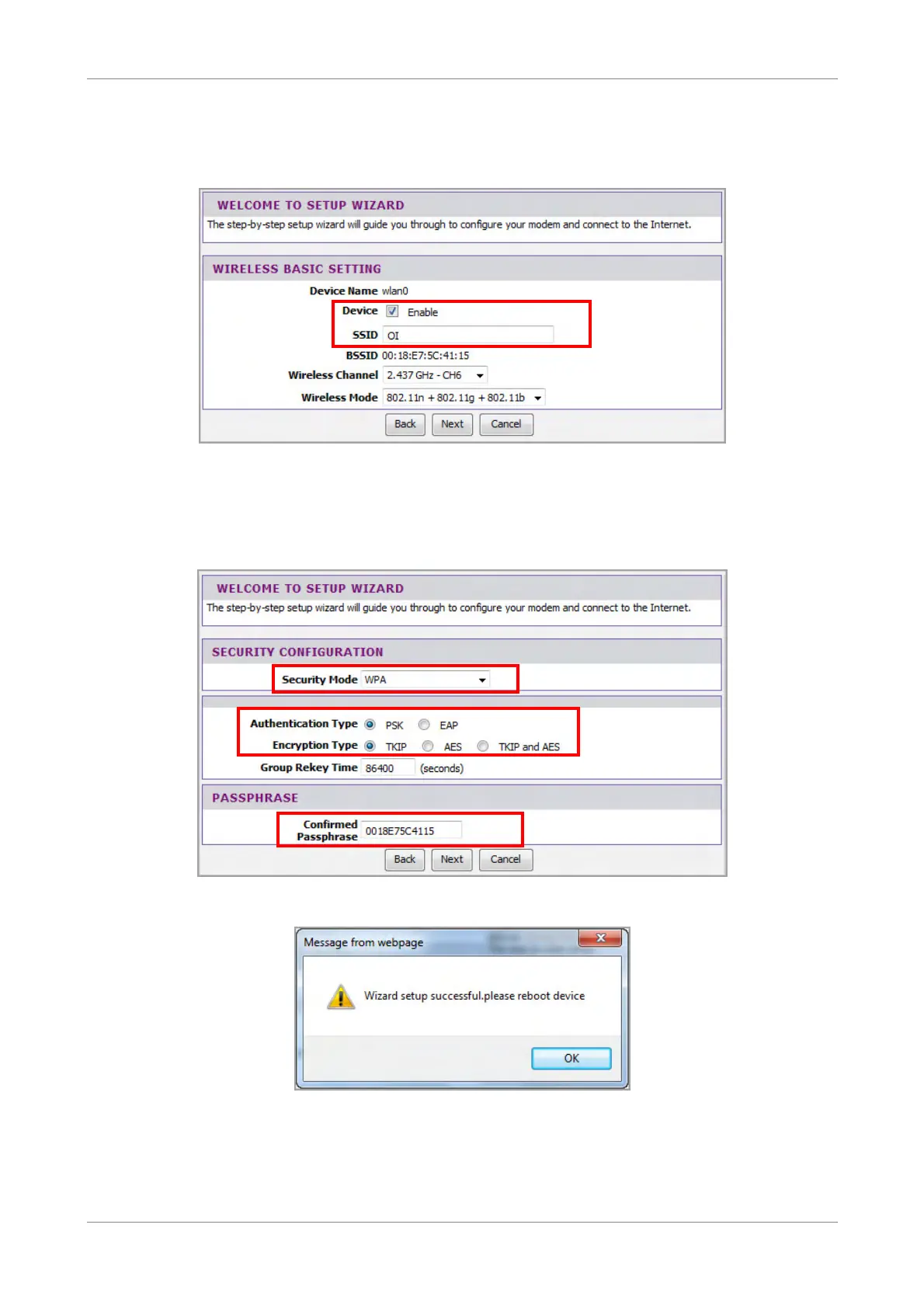Log In to the Modem Router
6. Select whether to enable or disable wireless connection. From this point, you
can also change the SSID with a name that you can easily remember. Click Next
to continue.
7. Select the Security Mode, Authentication Type, and Encryption, and enter a
passphrase. Click Next to continue.
The screen below varies depending on the security mode you selected, below is
an example of a WPA security screen.
8. When prompted to reboot, click OK.
Wireless ADSL2+ Gateway 19
