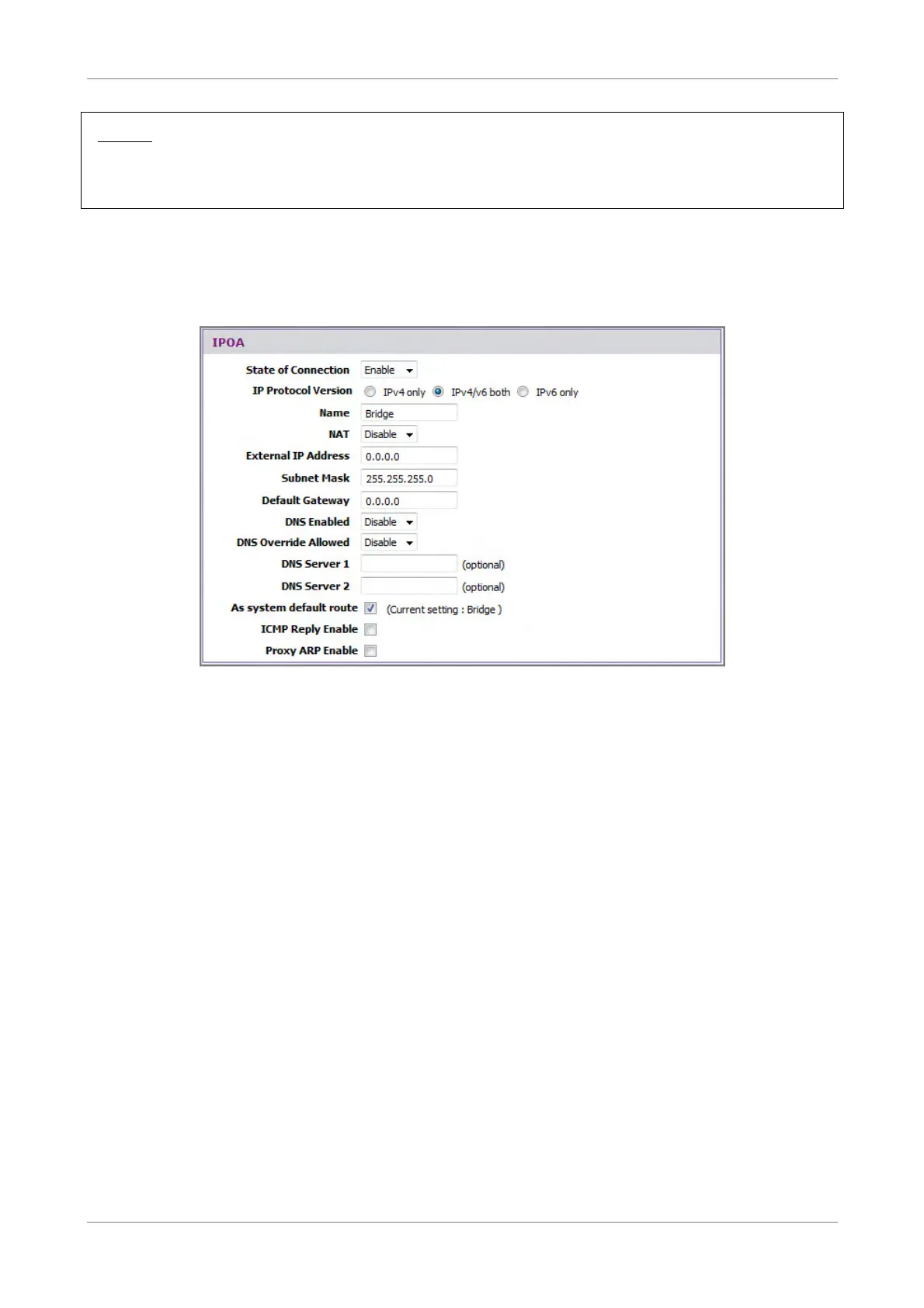Setup
NOTE:
If the IPv6 protocol is selected, the web utility may prompt for you to configure the
IPv6 connection settings. See “IPv6 WAN” on page 48.
IPoA (RFC-1483 Routed)
If you select IPoA (IP over ATM), the screen below is displayed.
State of Connection — Select whether to enable or disable this connection.
IP Protocol Version — Select the type of IP protocol to use with this connection:
• IPv4 only: Select to use IPv4 protocol.
• IPv4/v6 both: Select to use this connection in both IPv4 and IPv6 protocols.
• IPv6 only: Select to use IPv6 protocol.
Name — Enter your desired connection name.
NAT — Select whether to enable or disable NAT (Network Address Translation).
Enable this setting to share one WAN IP address with multiple computers on your
network.
External IP Address — Enter the IP address provided by your ISP.
Subnet Mask — Enter the subnet mask provided by your ISP.
Default Gateway — Enter the default gateway provided by your ISP.
DNS Enabled — Select whether to enable or disable DNS (Domain Name System).
DNS Override Allowed — Select whether to enable or disable DNS override.
DNS Server 1 and DNS Server 2 — If provided by your ISP, enter the DNS server.
Otherwise, leave these fields blank.
As system default route — Check this box to set the current setting as the default
route.
Wireless ADSL2+ Gateway 26
