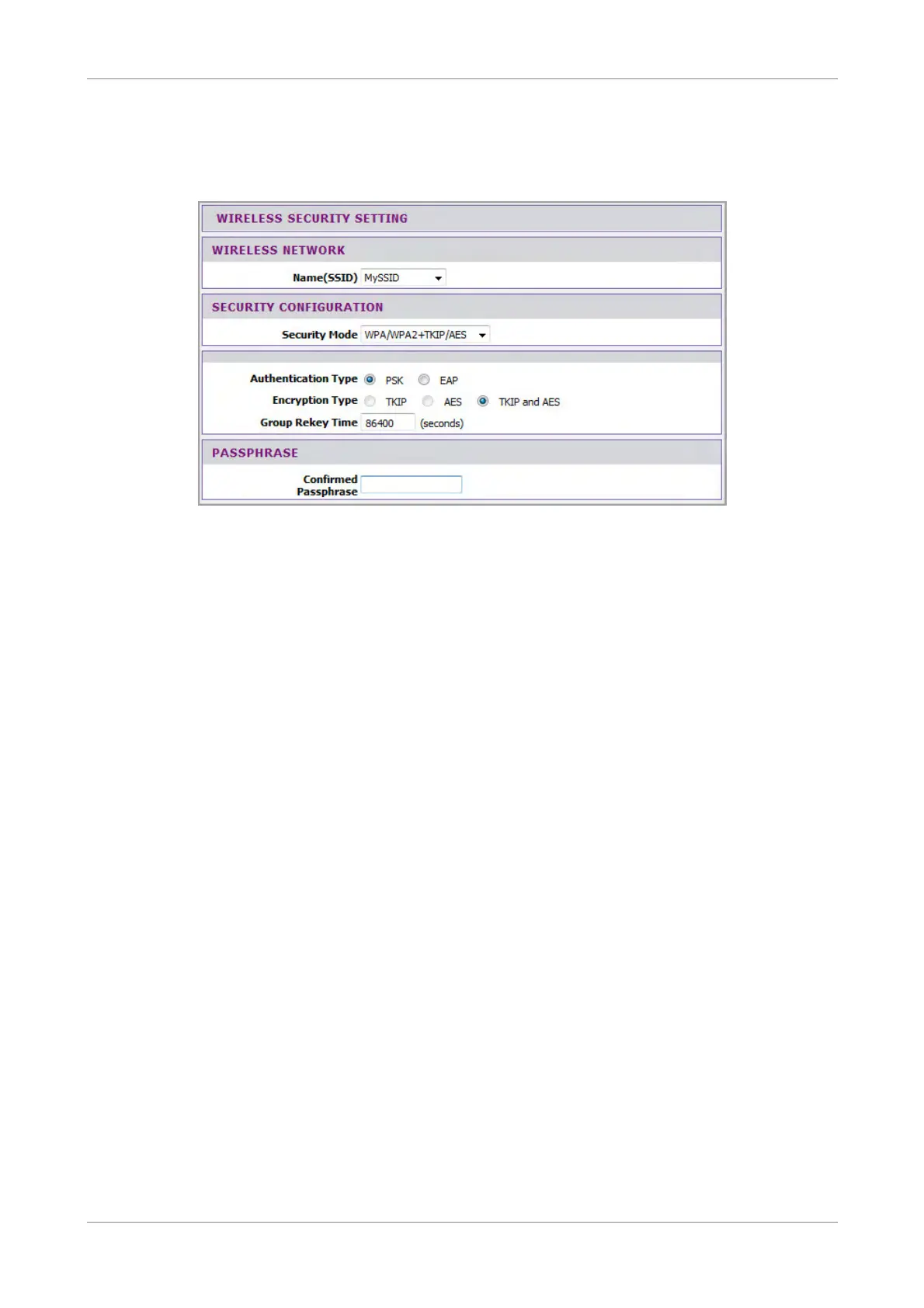Setup
WPA/WPA2+TKIP/AES
Select this security mode if you are unsure which mode is suitable for your wireless
devices.
Authentication Type — Select an authentication type. Options are:
• PSK: Select to use a passphrase for authentication.
If you select PSK, enter a passphrase in the Confirmed Passphrase field.
• EAP: Select to use Extensible Authentication Protocol (EAP). This should
only be used when a Radius server is connected to your Wireless Gateway.
If you select EAP, enter the following information:
• Radius Server IP: The IP address of the authentication server.
• Radius Server Port: The port number used to connect to the
authentication server.
• Radius Server Key: Enter the passphrase that matches the authentication
server.
Encryption Type — TKIP and AES is automatically selected.
Group Rekey Time — Enter the number of seconds to elapse until the Wireless
Gateway requires the wireless devices to re-authenticate.
Confirmed Passphrase — Enter the desired passphrase.
Click the Apply button to save your changes or click the Cancel button to discard your
changes.
Wireless ADSL2+ Gateway 35
