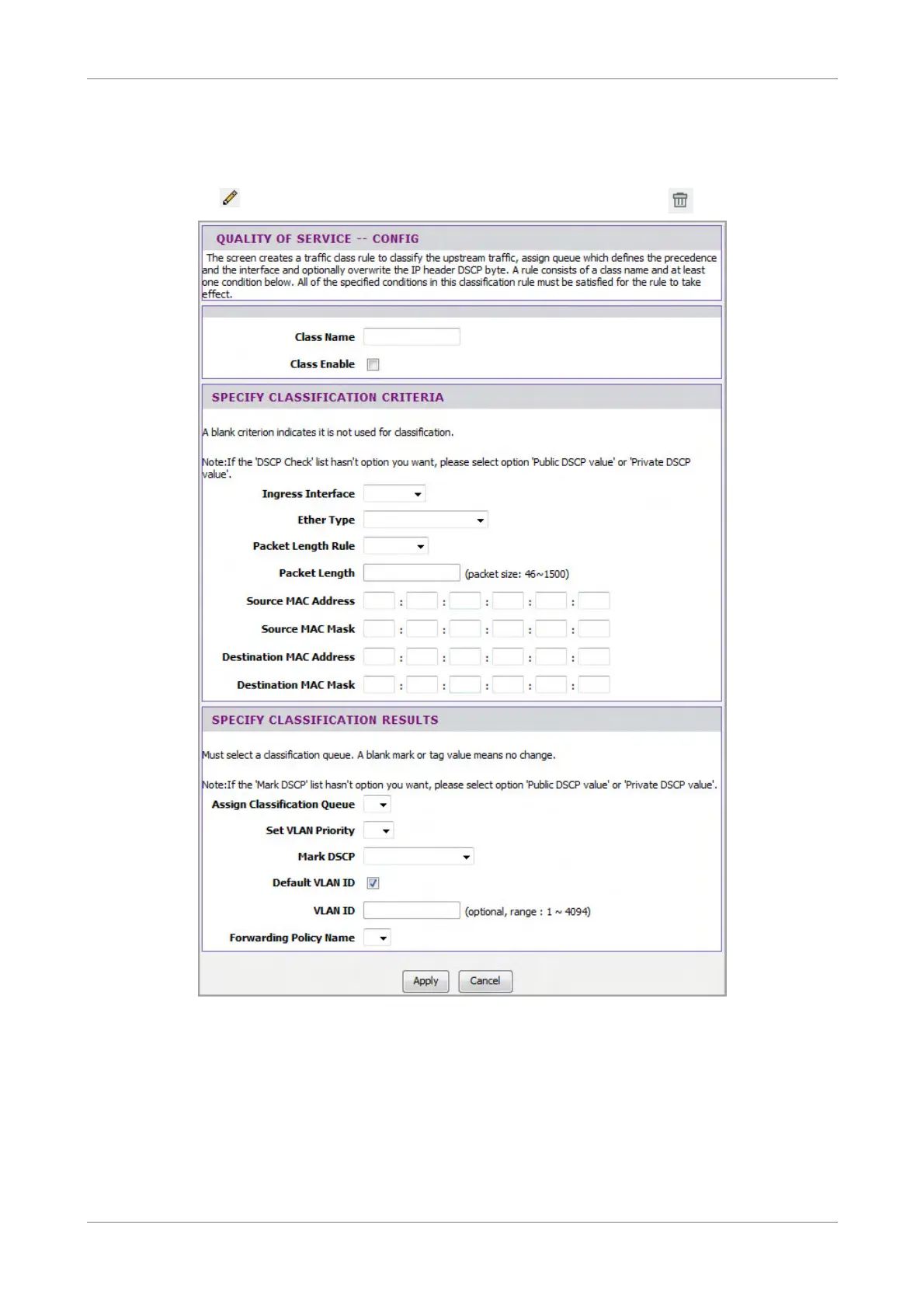Advanced
To access the Queue Classification page, click ADVANCED > Quality of Service >
Queue Classification or click the QoS Classification button.
The table displays QoS queue classification rules. To edit an entry, click the
corresponding icon. To delete an entry, click the corresponding icon.
Class Name — Enter a classification name.
Class Enable — Check this box to enable the classification.
Specify Classification Criteria
You can classify traffic based on ingress interface, Ether type, packet length, source
or destination MAC address/ MAC Mask, or a combination of them. Select an option
or enter the values on the fields that you want to use for the criteria. Otherwise,
leave the fields empty.
Wireless ADSL2+ Gateway 80