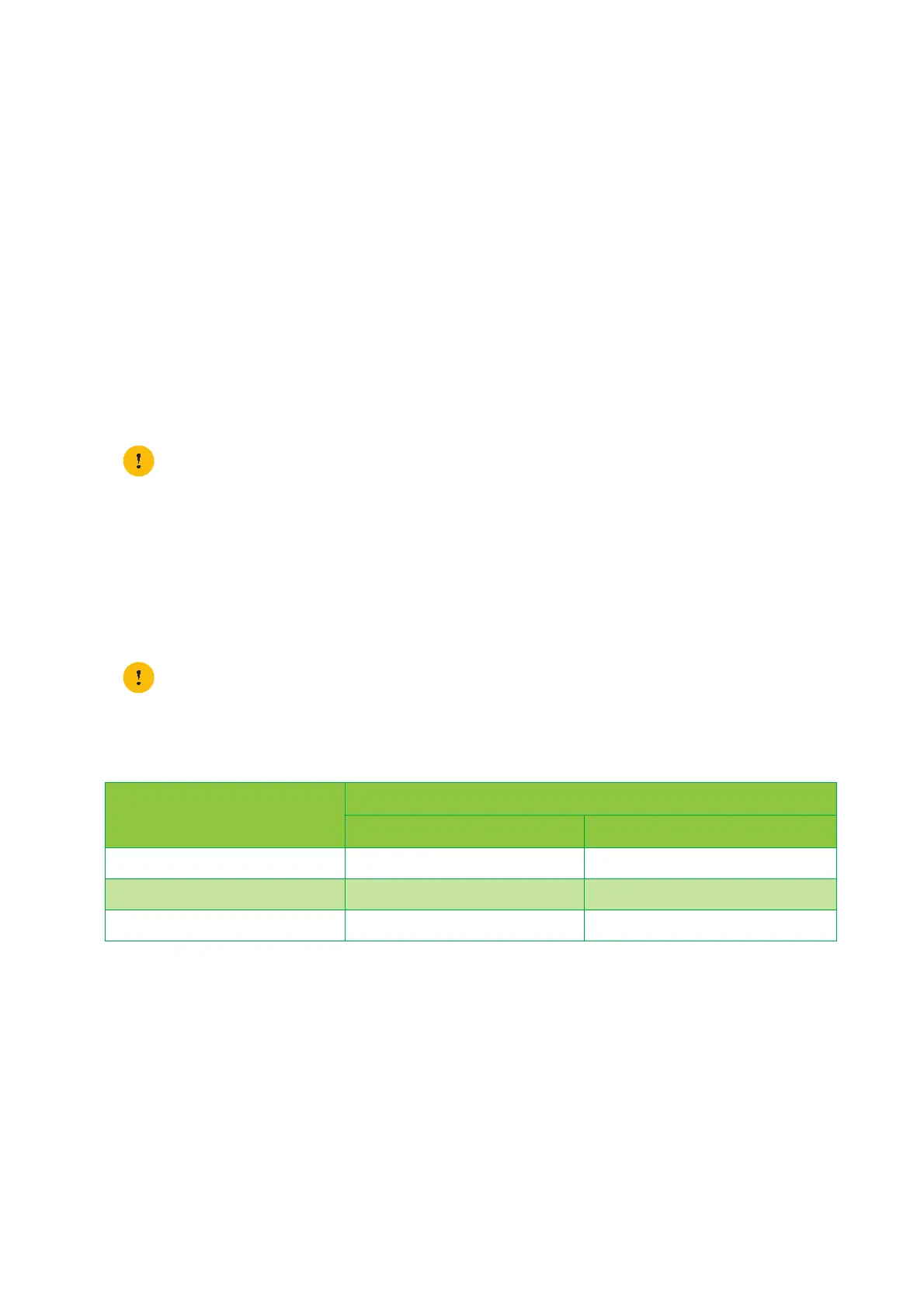65
7 Sharing content
DMS3-CTC-25-282 v1.0
7.4 Working with managed partitions
Managed Partition
If you select your drive or partition as managed partition, users only have access to the following folders:
• Media
• Shared
All other folders are hidden from any user. These hidden folders are still on the USB storage device, but you can not access
them anymore.
Media folder
Use the Media folder to share your audio, video and picture files. This folder can only be accessed via the following servers:
• The network file server
For more information, see “7.1 The TG789vac v2 network file server”.
• UPnP AV media server.
For more information, see “7.2 The TG789vac v2 UPnP AV media server”.
Shared folder
The Shared folder is a specific folder that shares files both on the local network and the Internet. This folder can only be
accessed via:
• The TG789vac v2 network file server.
For more information, see “7.1 The TG789vac v2 network file server”.
• The TG789vac v2 FTP server.
For more information, see “7.3 The TG789vac v2 FTP server”.
Ummanaged vs. managed
The following table compares the two modes:
Setting up the managed partition
Proceed as follows:
1 Browse to the TG789vac v2 GUI.
For more information, see “Accessing the TG789vac v2 GUI” on page 29.
2 On the Toolbox menu, click Content Sharing.
3 In the Navigation bar, click Configure.
4 Under List of connected disks, click the radio button next to the partition you want to configure as Managed Partition.
5 Click Apply.
If your partition is managed, the UPnP AV server will only use the media files that are located in the Media folder.
The TG789vac v2 FTP server can only be used with a managed partition.
Access via Accessible folders
Unmanaged Managed
Network file server All Media and Shared folder.
UPnP AV media server All Media folder.
FTP server Not available in this mode. Shared folder.
