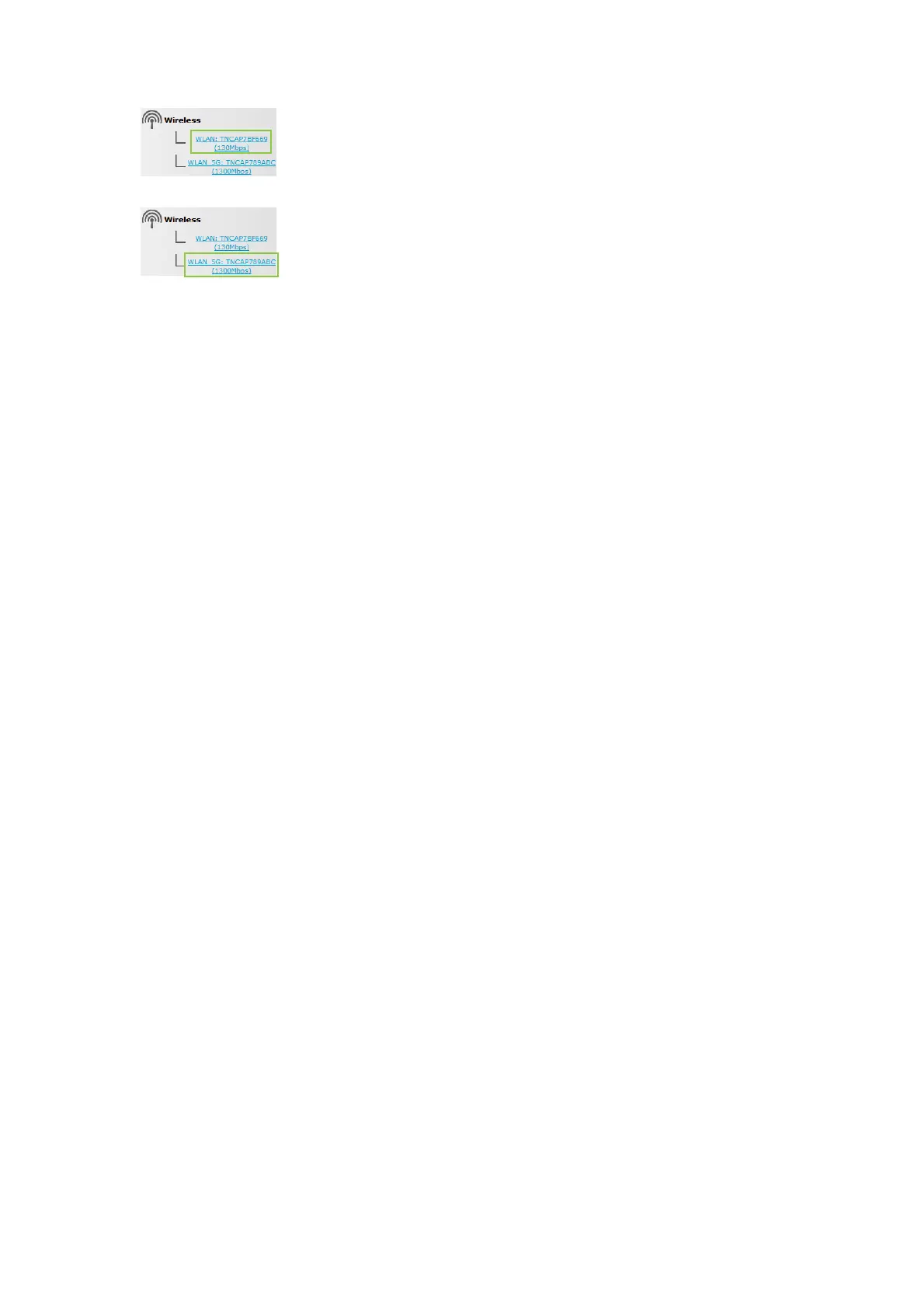95
10 Support
DMS3-CTC-25-282 v1.0
WLAN to view the settings of the 2.4 GHz access point.
WLAN_5G to view the settings of the 5 GHz access point.
4 In the Navigation bar, click Configure.
5 Under Configuration, select Manual in the Channel Selection list and then select the channel of your choice in the
Channel list.
6 Click Apply.
Can not connect via WPS
If you are having trouble connecting your wireless client via WPS, try to configure it manually. For more information, see
“4.2 Connecting your wireless client without WPS” on page 38.
