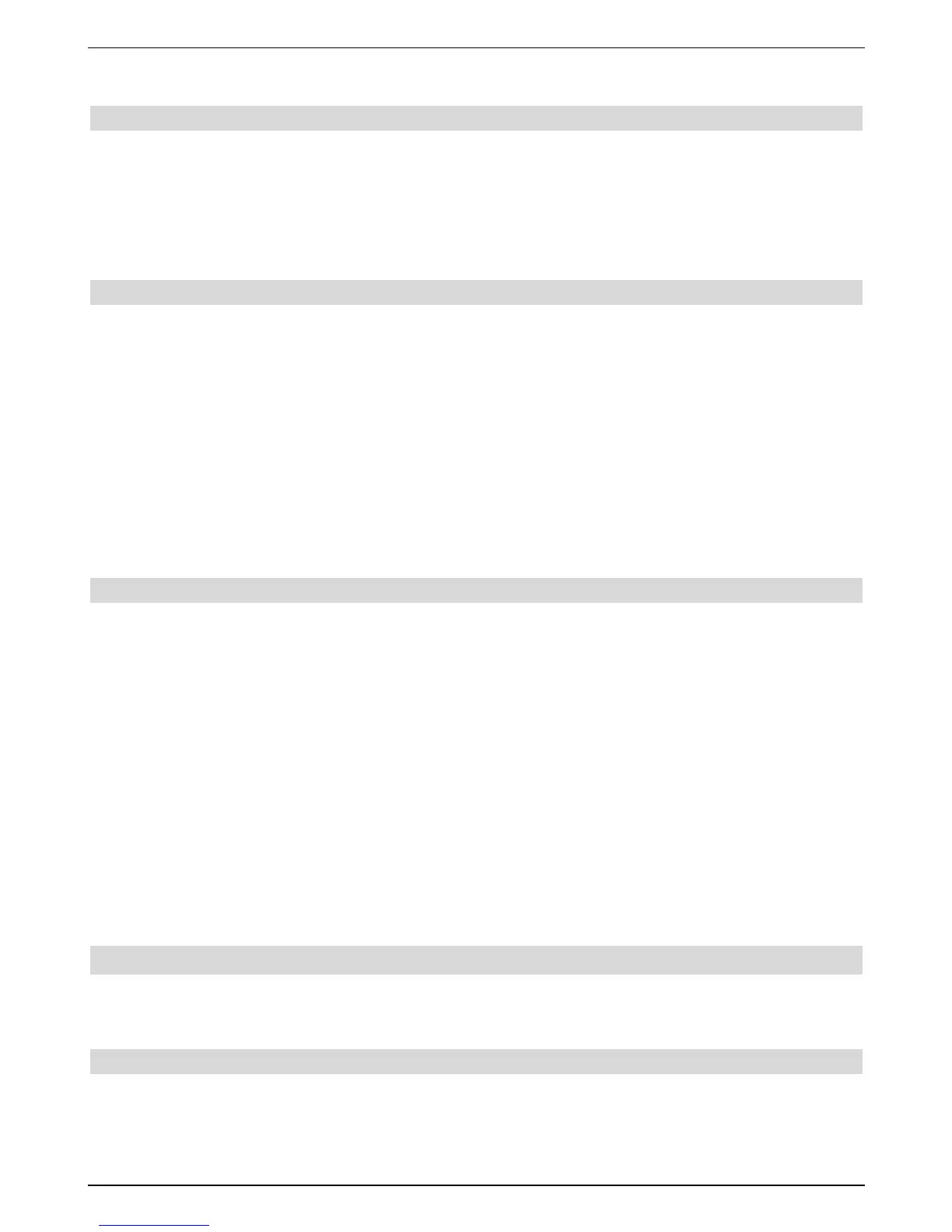> For this purpose, press the SAT1 and SAT2 keys and the OK key simultaneously.
6.2.4 Standby Timer
This line enables you to select, whether the time is displayed during standby operation.
> You can use this line and the arrow keys right/left in order to set the mode of the
standby clock to on or off.
> Return to the Settings menu by pressing the Back key or to the normal operational
mode by pressing the Menu key. The settings will be saved autromatically.
Accept settings
In order to save the settings made in this menu, please proceed as follows:
> Pressing the green control key Accept will save the changes and will return you to
the Settings menu
alternatively:
> Press the red function key Return. Now a query will appear.
> Mark the field YES with the arrow keys right/left if you would like to accept the
changes and confirm with OK. This will return you to the previous menu.
> Return to normal operation by pressing the TV/Radio key. The settings will be saved
automatically.
Audio/Video settings
In order to optimise your digital receiver to your TV set you can carry out further settings in
the menu Audio /Video settings
> Call the Main menu with the Menu key.
> Select the Settings with the arrow keys up/down.
> Acknowledge by pressing the OK key. The Settings submenu is displayed.
> Now mark the line Audio/Video settings with the help of the up/down arrow
keys.
> Confirm with OK. The menu Audio/Video settings will be displayed.
> You can move the marker through the menu with the arrow keys up/down and
change the individual items as indicated. Pay attention to the screen inserts when
selecting a menu option, if applicable. The followingsettings can be carried out:
6.3.1 Picture size
> Using the arrow keys left/right set the picture size appropriate for your TV set,
4:3 or 16:9. This function automatically adapts the picture size to your TV set.
6.3.2 Audio language
> Set your preferred language in this line with the arrow keys left/right. This
language is automatically set after a search run, if the language is broadcast.
15
