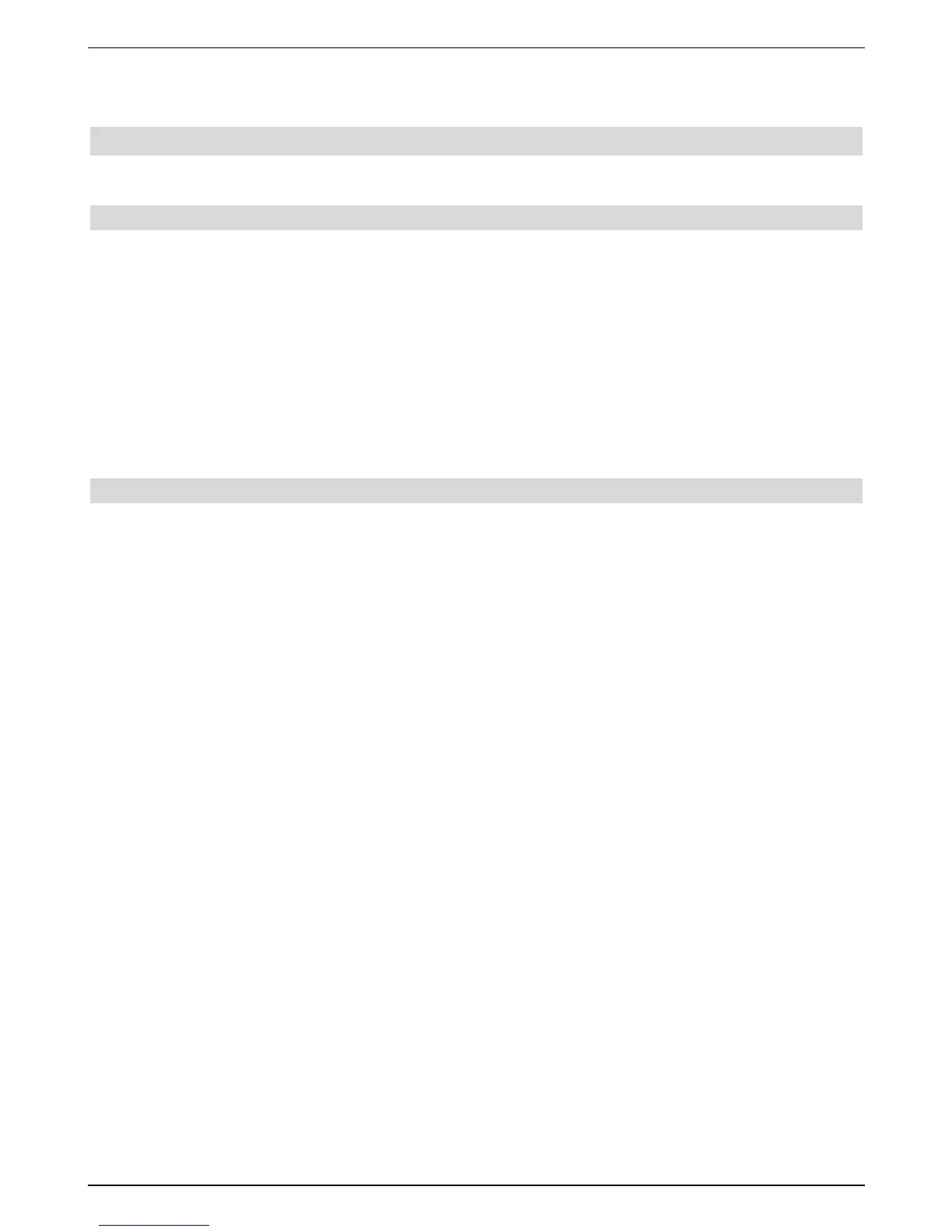The time should now be displayed in the standby mode (is activated in Section 6.2.4).
8 Changing the basic programming
8.1 Configuring the Favorites list
This chapter describes how to amend the pre-programming of your digital receiver and the
preprogrammed list according to your wishes. Likewise, this function is required to sort chan-
nels found during a search run into your list.
For this you should know the following: Your device has two channel lists available, the
Favourites list and the Complete list. The Favourites list contains all channels, which can be
included as described as follows. The complete list contains all channels.
This chapter also describes how to delete channels, lock channels with a child protection
lock or to accept channels into the EPG. The favourites channels list is displayed when a
channel list is called by pressing the OK key.
8.1.1 Activate Channel List Management
To edit your favourites list, proceed as follows:
> Call the Main menu with the Menu key.
> With the help of the up/down arrow keys highlight the line TV-List
Management, in order to edit your TV-lists or to manage your radio lists, and
to edit your radio lists.
> Confirm with OK. The channel list administration is now displayed to amend the
respective favourites list (TV or radio list).
In the right half of the screen, the favourites list is displayed. This is now active as the
currently set channel has been highlighted. The alphabetically sorted complete list is
visible on the left side of the screen. The complete list contains all available channels.
> The selection option jumps to the complete list after pressing the red function key.
This is now active.
> A selection window is displayed after pressing the red function key again. You now
have the possibility to display the sorted complete list according to various selection
criteria (e.g. all stations, all free, all new, all found, all English, etc.) or according to
provider.
> With the help of the up/down arrow keys select the required channel list (e.g.
general list).
> Confirm with OK. A further selection window is now displayed.
> Select the selection criteria, according to which the complete list is to be sorted with
the arrow keys up/down. For exapmple, select. All channels, to display all
channels available in the general list or All new channels, to display only those
found in the last search or all English channels, to display only the English spea-
king channels.
33
