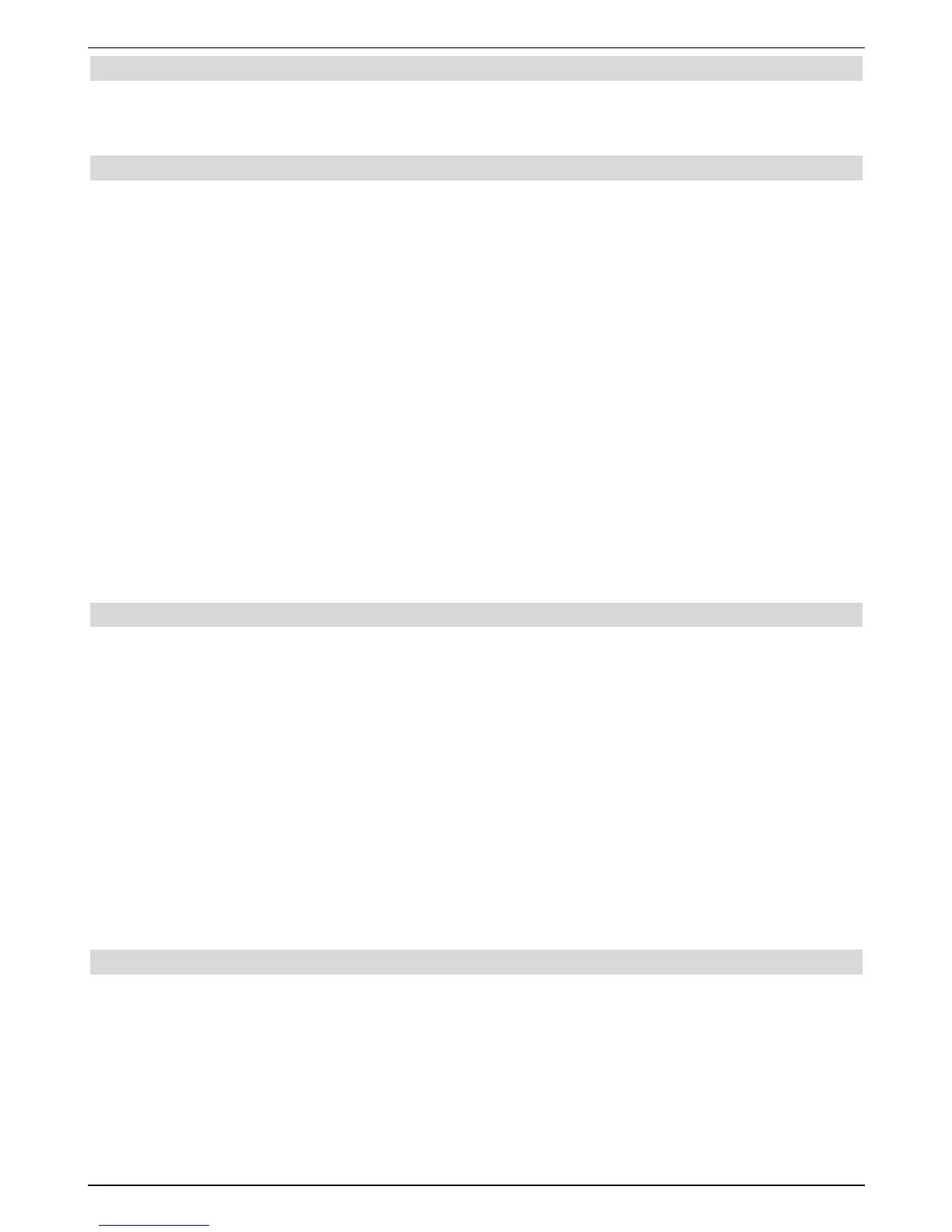8.2.7 Start download
> To startr the updste of the SFI data manually, highlight the line start download and
press the key OK.
8.3 Protection of Minors
Your device is equipped with a child lock. This enables you to protect important functions
(e.g. calling the main menu) against unauthorised use. Furthermore,channels and recor-
dings, which you have blocked, can only be viwed after entering a four-digit pin code (Device
pin ).
To amend the Protection of minors menu proceed as follows:
> Call the Main menu with the Menu key.
> Highlight the line Settings with the help of the up/down arrow keys. This is indi-
cated by the message SFLd followed by the indication of the already imported SFI
data on the display.
> Confirm by pressing the OK key. The Settings sub-menu is displayed.
> Select the line Protection of minors with the arrow keys up/down.
> Confirm by pressing the OK key. The Protection of minors menu is displayed.
> Using the up/down arrow keys you can move the cursor within the menu,
changing individiual positionms as stated. Pay attention to the screen inserts when
selecting a menu option, if applicable.
8.3.1 PIN query mode
> Set the PIN-query mode of the child protection in this line with the help of the
right/left arrow keys for once or never. This is indicated by the message SFLd
followed by the indication of the already imported SFI data on the display.
If you set the PIN-query mode to once, and the PIN number has not been changes yet, yoy
will be asked to change your PIN. For this purpose, go proceed as described in Section
9.3.2.
Never
In the setting never the PIN is never queriwd. The chiold protection has been deactivated.
Once
In the setting once the PIN is queried when the main menu is opened or when a blocked
channel is selected otr when the addition of a hard drive is queried. In order to increase the
operating comfort, the PIN is only queried once within an operating cycle.
8.3.2 Change PIN
The device pin code is set in the factory to 0000.
> Press the key OK. The menu for amending the device pin code is displayed.
> Now, using the numerical keyboard, enter the current appliance PIN. (Factory
setting 0000).
> Enter the required new device pin code by means of the numeric keyboard.
> Repeat the input.
38
