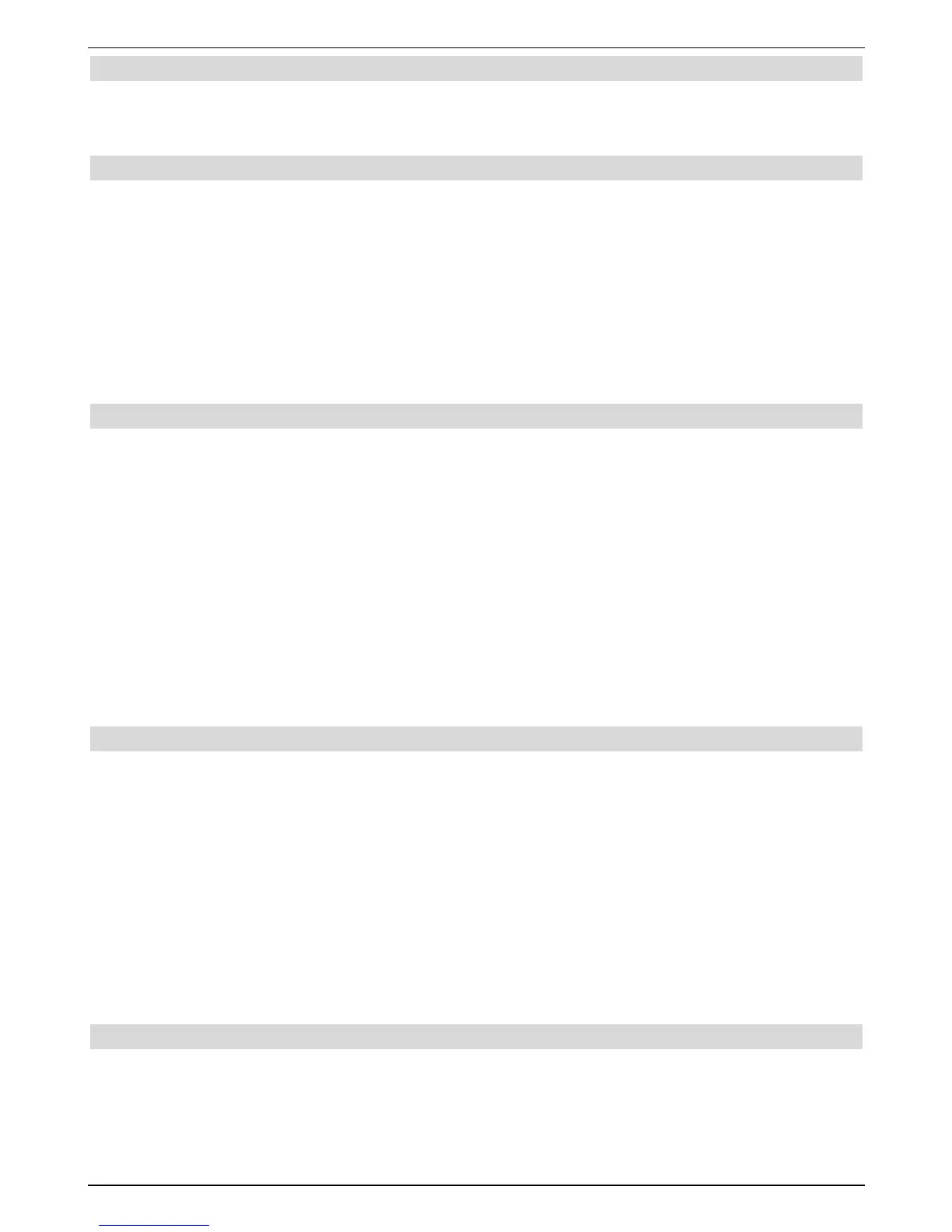7.16.2 Interrupting the import procedure
The import procedure can be interrupted by turning the digital receiver on (Key
On/Standby). The last updated SFI data are then available.
7.16.3 Call up electronic programme guide
> Turn the digital receiver and the TV set on.
> Press the SFI key on the remote control of the digital receiver. The electronic pro-
gramme guide will be displayed on your screen. Here, the channels, which were set
by you or the factory will be displayed with their current programmes (also see
Section 8.2 in this respect). You can now inform yourself on the contents of
various programmes with the SFI function.In addition to this, the SFI functions are
available to you in order to set the required programmes, bookmark them or import
them into the timer programming.
7.16.4 Now (Table with current channel contents)
First, the SFI table “now”, which contains the currently showing programmes will be display-
ed. The yellow bar to the right of the programme name shows the viewing time elapsed for
the current programme. The up/down currently set programme has been marked.
> You can move the marking through the lines by the arrow keys up/down. To scroll
the marking through the pages, press the arrow keys right/left.
> The SFI functions (Section 7.16.3) are now available.
> To go to the SFI table “Later” press the yellow function key, (See Section 7.16.5)
or
> Pressing the TV/Radio key, returns you to normal operation.
7.16.5 Later
> Using the yellow function key, you can call the table "Later" (following channels).
> The SFI functions (Section 7.16.3) are now available.
> To go to the SFI table "More” press the yellow function key (Section 7.16.6)
or
> Pressing the green function key or the Return key returns you to the previous SFI
table “Now”
or
> Pressing the TV/Radio key, returns you to normal operation.
7.16.6 More
> The SFI table “More” is displayed by renewed pressing of the yellow function key
with activated SFI table “Later”. An additional time window is displayed in the header
of this table. The time of the displayed SFI table is indicated in this time window.
> By pressing the yellow function key shown in the yellow colour field is scrolled down.
27
