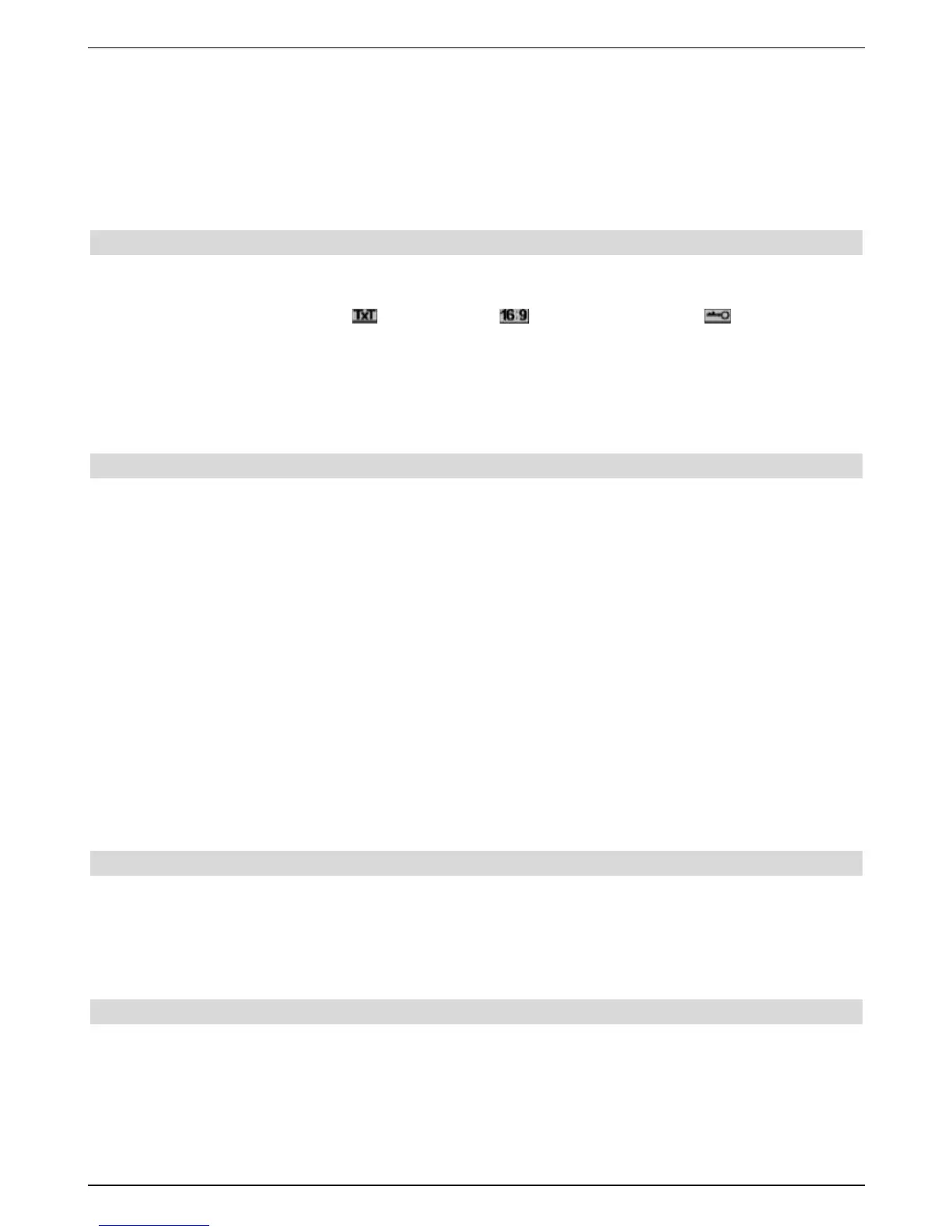> Switch to an unlocked programme.
If you have selected the setting under Section 8.3.2, the PIN number will always be asked
for when switching to a blocked channel. The pin code must however only be entered once
during an operational phase to increase your operating convenience.
When using a CONAX or CRYPTOWORKS smart card, please observe
Section 7.3.2.
7.2.5 Infobox
After every change of channels, an information screen will be displayed briefly, stating the
programme position and the name of the set channel. Further programme features are addi-
tionally displayed, such as e.g. for video text, for 16/9 broadcasts, for encoded
channels. In addition to this, the EPG genre and, if shown, the FSK age of classification
(FSK / Freiwillige Selbstkontrolle der Filmwirtschaft / German voluntary film classification) is
displayed.
In addition to this, the programme position and the name of the programme are shown on
the display.
7.3 Reception of encoded channels
Your device is equipped with an integrated CRYPTOWORKS and CONAX decoding system,
as well as a common interface. With these, you are able to receive encrypted channels. For
this, you must first either insert a CONAX or a CRYPTOWORKS smart card into one of the
integrated card readers or insert a CI module with a valid smart card into the relevant slot:
> Insert the CONAX or CRYPTOWORKS smart card into the card slot of one of the
integrated card readers. (golden chip should look downwards and in the direction the
card is inserted)
or
> Insert a CI module into the slot.
> Insert the smart card into the card slot of the CI module. Please observe that the gol-
den chip of the smart card is on the top and in the direction the card is inserted.
> If an encoded channel is set, your digital receiver will check the card reader and the
slot automatically and will display the channel unencoded if a smart card or a relevant
CA module with a valid smart card has been used.
7.3.1 Special functions
Some channel positions offer you special functions. On multifeed channels, you can for
instance select various matches in some sports channels (e.g. German football league)
change audio channels (e.g. Stadium or commentary) or camera perspectives (Forulal 1).
Some channel providers also enable you to select the required start time for your film.
7.3.1.1 Multifeed options
Some channels offer a multifeed option. This function enables you, e.g. during a sports
broadcast, to freely select different camera perspectives (Formula 1) or to change to different
sports venues (German Football League).
If a channel has multifeed option, this is shown with a note.
21