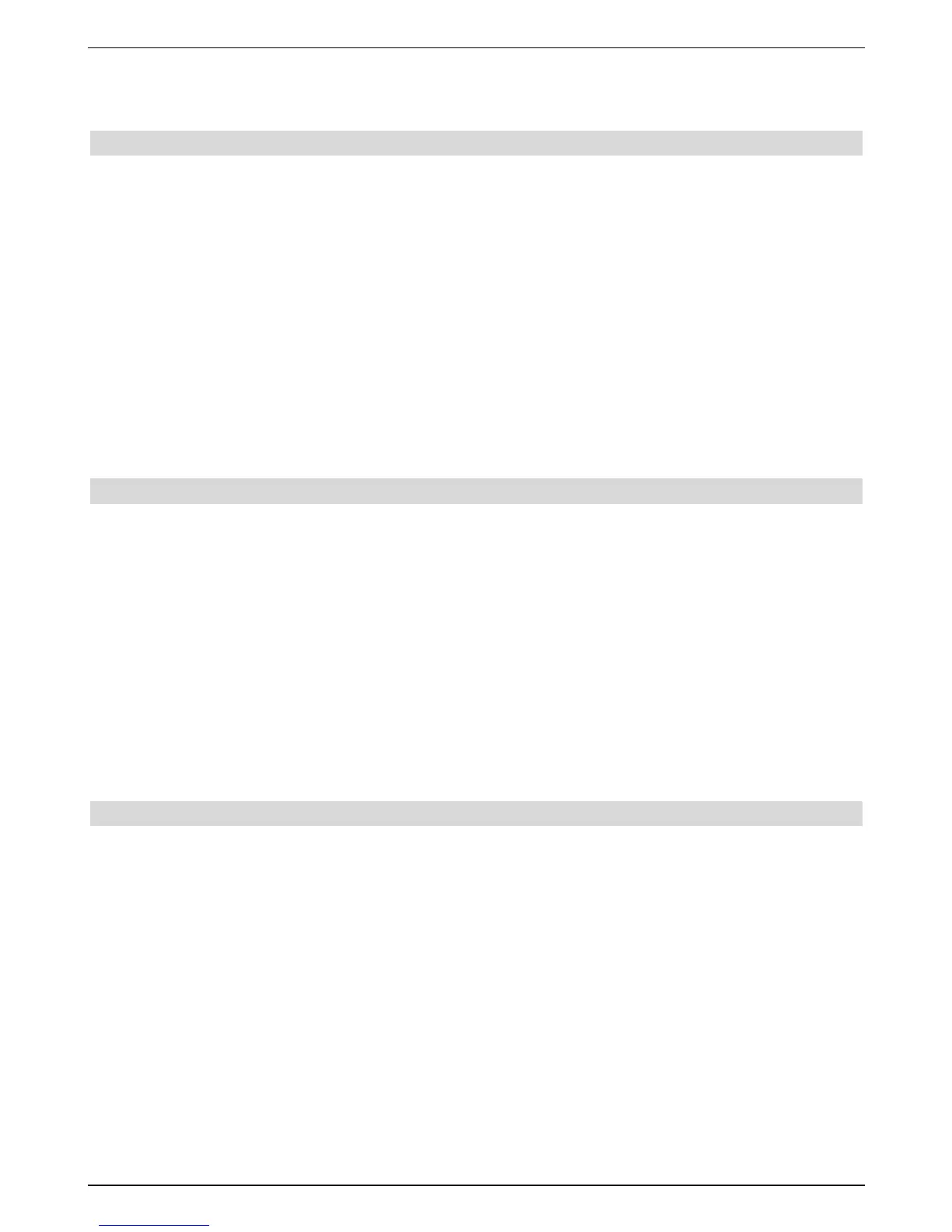These functions are only available, if subtitles are actually being transmitted and this setting
is available after a switch over procedure.
7.15 Zoom on picture
With the help of this function, you are able to display channels shown in 4:3-format channels
on your 16:9 set format/filling and true to format The same applies to 16:9 channels, which
are not signalled as such (no 16:9 symbol in the info box, see Section 7.2.5). It is however
an important precondition for this zoom function that the digital receiver has been set to 16:9-
mode according to Section 6.3.1 and your TV set supports the 16:9-signal via a Scart socket.
> First press the key Option. The sound selection will appear on your screen.
> Pressing the blue function key will enlarge the picture.
> Exit the sound selection by pressing the Return key.
> To deactivate the zoom function, please proceed in the same manner.
The zoom function remains activated until you turn it off or until you turn the set to standby.
7.16 Electronic programme guide SFI (
SS
ieh
FF
ern
II
nfo)
Your digital receiver is equipped with an electronic programme guide. This enables you to
display the programme information of individual or several stations on the screen.
You can quickly achieve an overview of the currently running programmes or of the program-
mes broadcast during the day or of the following days.
The SFI function enables you to:
> Display information on the channel contents on the screen
> Select the programme, which automatically start at the beginning of their broadcast
> Programming timers
> Searching for and setting programme by means of the programme type (Genre).
7.16.1 Importing the SFI-data
Your set updates the programme information according to the update times set in Section
8.2.2. The device must be in the standby mode for this purpose.
The importing process is displayed by showing the already imported SFI data in the display.
This function is not carried out, if your device is being used at this time.
You can also start the importing process manually after turning off the set by pressing the
key SFI (while the display is showing “load SFI?” ) by pressing the key. During the importing
process, the number of already imported SFI data is shown in the display.
The duration of the importing process depends on the number of programmes to be impor-
ted. The maximum number possible to display is seven days in advance.. This period is
reduced with increasing number of programmes in the electronic programme guide, due to
the data quantity.
You can decide which channels should be listed in the "electronic programme guide".
26
