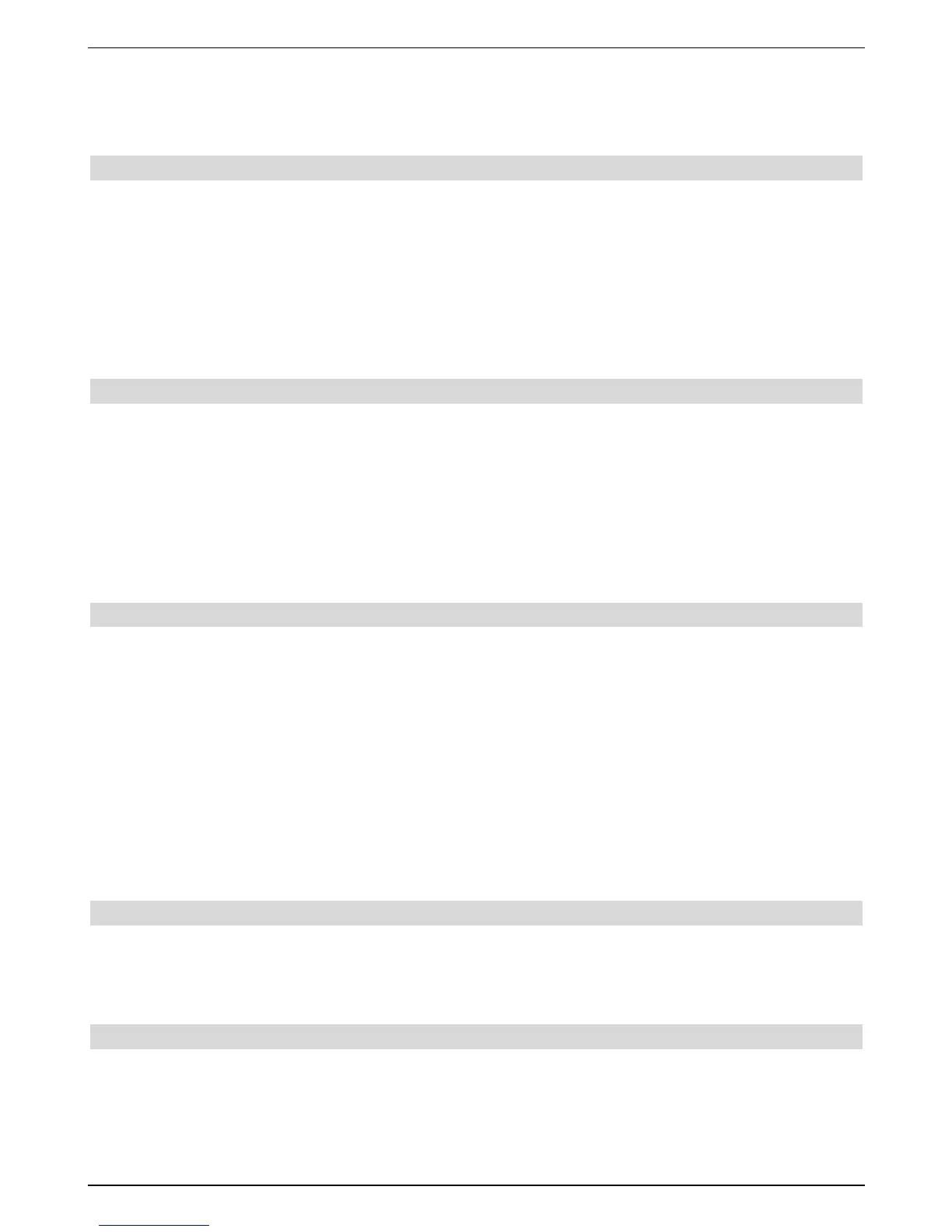> Confirm with OK. The Settings submenu is displayed.
> Now select the line Service settings with the arrow keys up/down.
> Confirm with OK. The Service settings submenu is displayed.
8.5.1 Activate factory settings
The programming as set in the factory is reset after calling this function, your own settings
are deleted and the installation assistant AutoInstall is started.
> Using the up/down arrow keys, highlight the line activate Factory Setting.
> Press the OK key. The message “Really activate factory settings?” is displayed.
> Using the left/right arrow keys, highlight yes or abort.
> Confirm the input with OK.
8.5.2 Delete all channels
With the help of this function, all channel storage is deleted completely.
> Select the line Delete all channels with the arrow keys up/down.
> Press the key OK. The message is displayed “Do you really want to delete all chan-
nels ?”
> Select Yes or Abort with the arrow keys left/right.
> Acknowledge the input with OK.
8.5.3 Update channel list (ISIPRO)
Due to the ISIPRO channel updating, the channel list of your receiver is kept up-to-date at all
times. For this purpose, the current channel list is broadcast iat regulsr intervals via satellite
(ASTRA 19.2° East) and can be downloaded by your receiver.
> Using the up/down arrow keys, highlight the line update channel list.
> By pressing OK you will arrive at the sub-menu update channel list.
The receiver will now check automatically whether a new channel lit is available for downloa-
ding.
> In order to find out whether a new channel id is available for downloading, please
press the yellow function key Checking. Please obnserve the message, which is
displayed after the check.
8.5.3.1 Update
> In order for your receiver to check correctly whether a new channel list is available,
you shoul highlight the line Updating.
> Set the automatic chsnnel list update with the key OK to on.
8.5.3.2 Isipro channel
Should the parameter of the data channel for downloading the channel lidt have changed,
you are able to correct this in this menu. You can find out the current data for your transpon-
der from specialist dealers. Under normal circumstances you should not carry out any trans-
positions in this menu.
43
