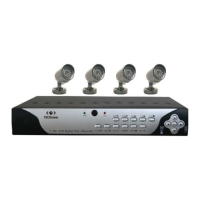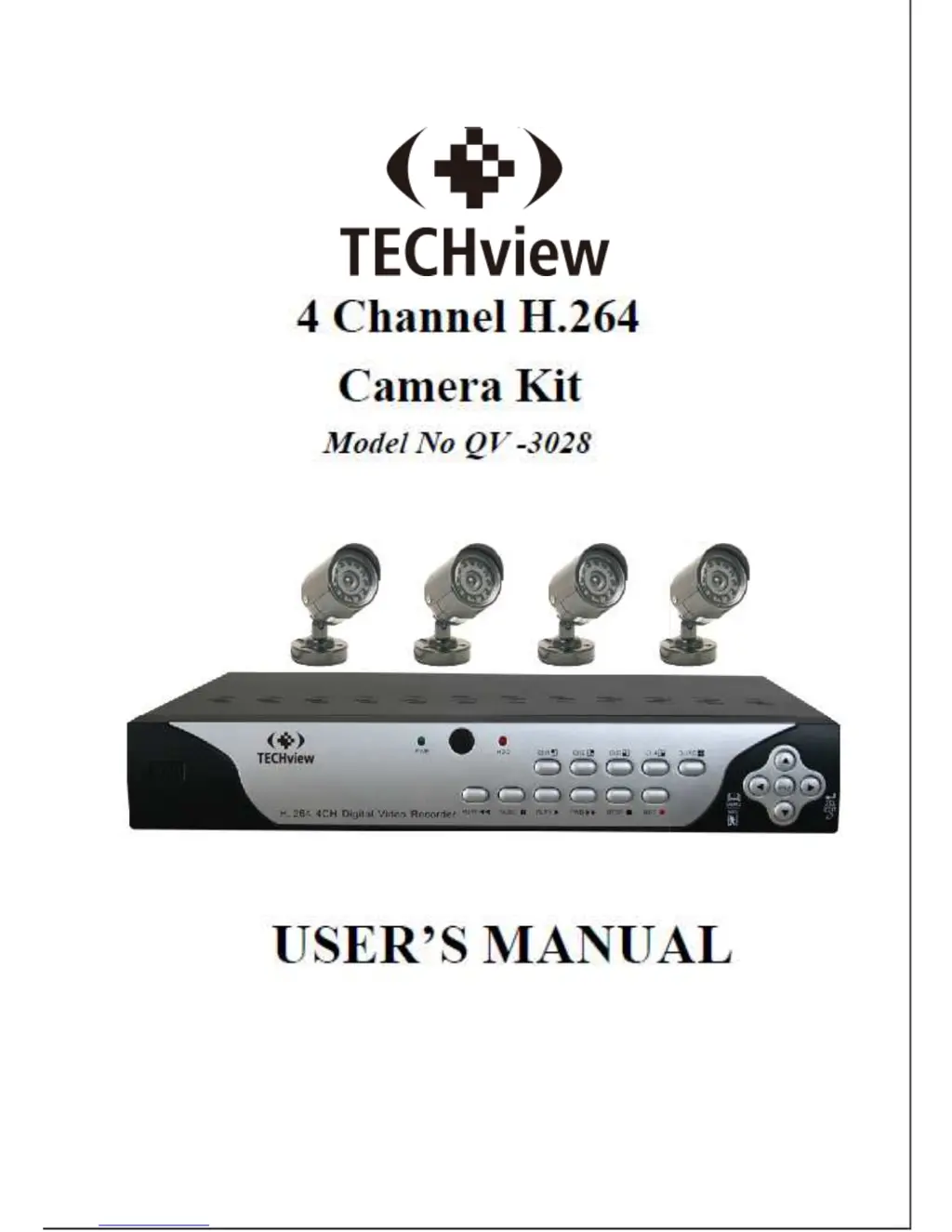Why does my TECHVIEW Security System buzzer keep sounding?
- MMegan Wall DDSJul 30, 2025
The buzzer on your TECHVIEW Security System might be sounding due to several reasons. It could be triggered by motion detection being enabled and the system detecting movement. Another possibility is that the HDD is not being detected or doesn't have enough available space. Lastly, it could indicate a loss of video signal. Check these aspects to resolve the issue.