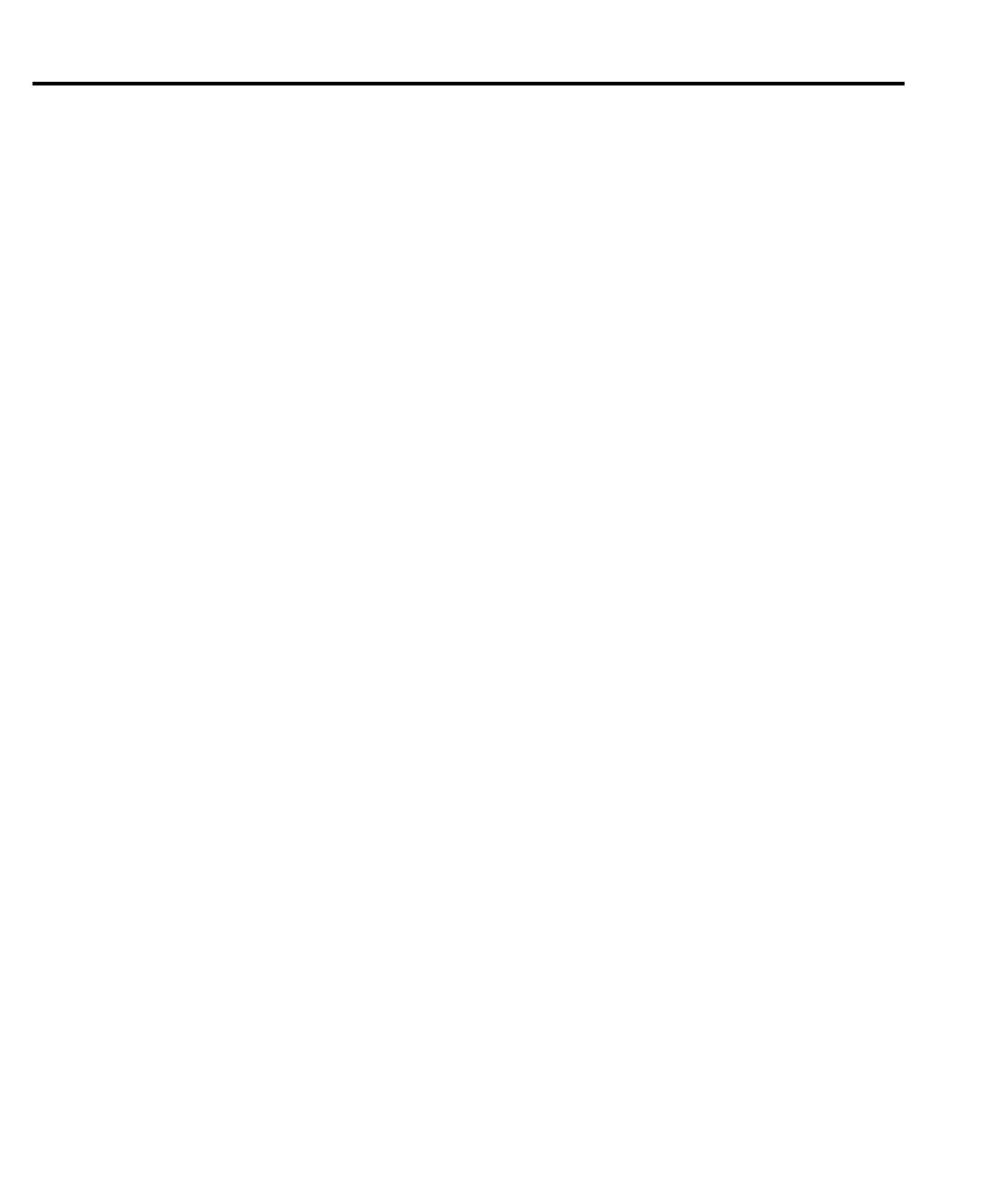1-8 Performance Verification
Setting the source range and output value
Before testing each verification point, you must properly set the source range and output
value as outlined below.
1. Press either the SOURCE V or SOURCE I key to select the appropriate source function.
2. Press the EDIT key as required to select the source display field. Note that the cursor will
flash
in the source field while its value is being edited.
3. With the cursor in the source display field flashing, set the source range to the lowest
p
oss
ible range for the value to be sourced using the up or down RANGE key. For exam-
ple, you should use the 20V source range to output a 20V source value. With a 20V
so
u
rce value and the 20V range selected, the source field display will appear as follows:
Vsrc:+20.0000 V
4. With the source field cursor flashing, set the source output to the required value using
eithe
r:
• The SOURCE adjustment and left and right arrow keys.
• The numeric keys.
5. Note that the source output value will be updated immediately. You need not press
ENTE
R when setting the source value.
Setting the measurement range
When simultaneously sourcing and measuring either voltage or current, the measure range is
coupled to the source range, and you cannot independently control the measure range. Thus, it
is not necessary for you to set the range when testing voltage or current measurement accuracy.
2410-902-01.book Page 8 Monday, November 7, 2005 2:49 PM
