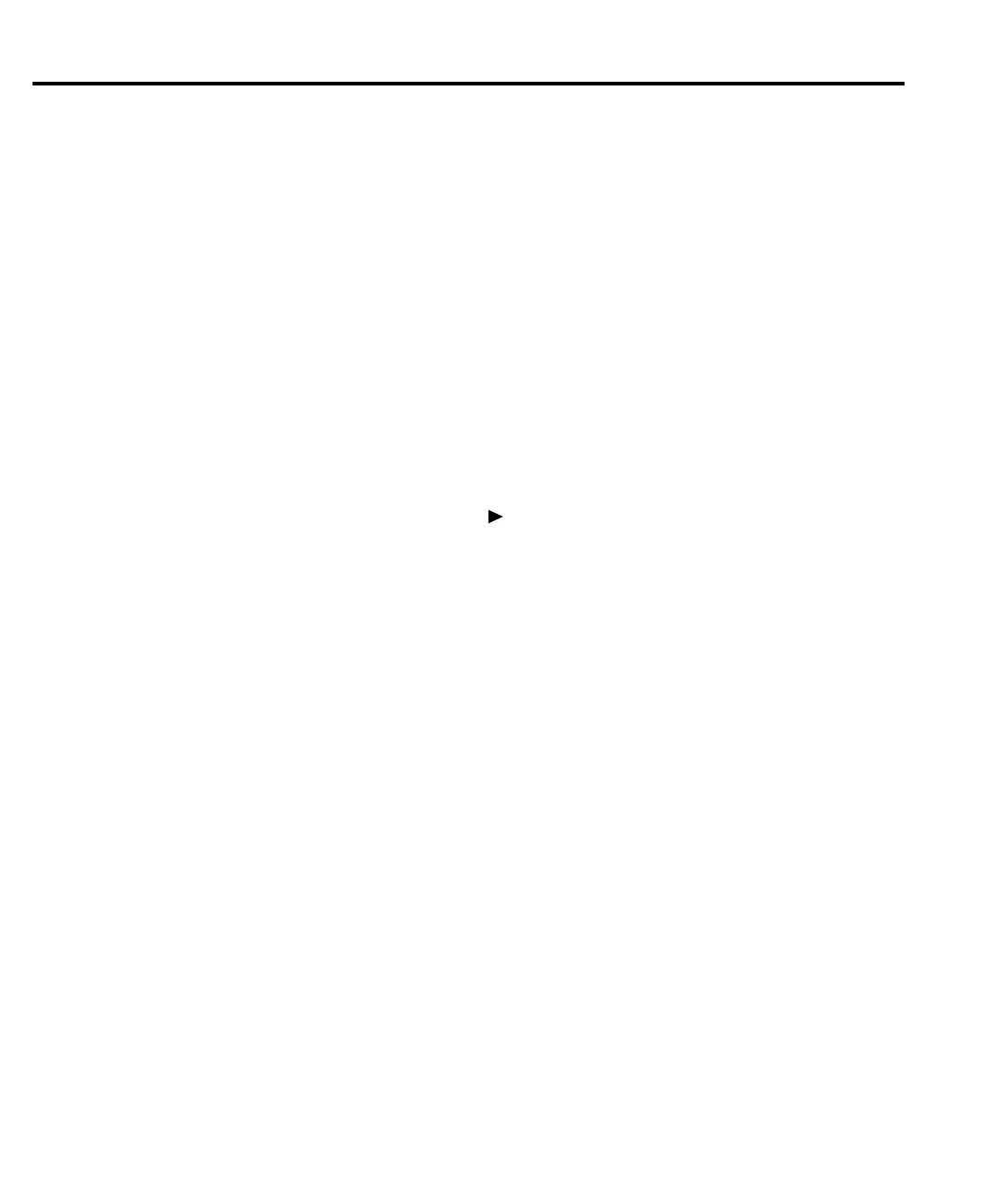Resetting the calibration password
If you lose the calibration password, you can unlock calibration by shorting together the CAL
p
ads, which are located on the display board. Doing so will also reset the password to the factory
default (KI002410).
See Section 5 for details on disassembling the unit to access the CAL pads. Refer to the
display board component layout drawing at the end of Section 6 for the location of the CAL
pads.
Viewing calibration dates and calibration count
When calibration is locked, only the UNLOCK and VIEW-DATES selections are accessible
in the calibration menu. To vie
w the calibration dates and calibration count at any time:
1. From normal display, press MENU, select CAL, and then press ENTER. The unit will
d
i
splay the following:
CALIBRATION
UNLOCK EXECUTE VIEW-DATES
2. Select VIEW-DATES, and then press ENTER. The Model 2410 will display the next
and last calibration dates and the calibration count as in the following example:
NEXT CAL: 12/15/97
Last calibration: 12/15/96 Count: 0001
Calibration errors
The Model 2410 checks for errors after each calibration step, minimizing the possibility that
improper calibration may occur due
to operator error.
Front panel error reporting
If an error is detected during comprehensive calibration, the instrument will display an
appropriate error message (see Appendix B). The unit will then prompt you to repeat the
calibration step that caused the error.
Remote error reporting
You can detect errors while in remote by testing the state of EAV (Error Available) bit (bit
2) in the status byte. (Use the *STB? query to request the status byte.) Query the instrument for
the type of error by using the appropriate :SYST:ERR? query. The Model 2410 will respond
with the error number and a text message describing the nature of the error. See Appendix B fo
r
details.
2-8 Calibration
2410-902-01.book Page 8 Monday, November 7, 2005 2:49 PM