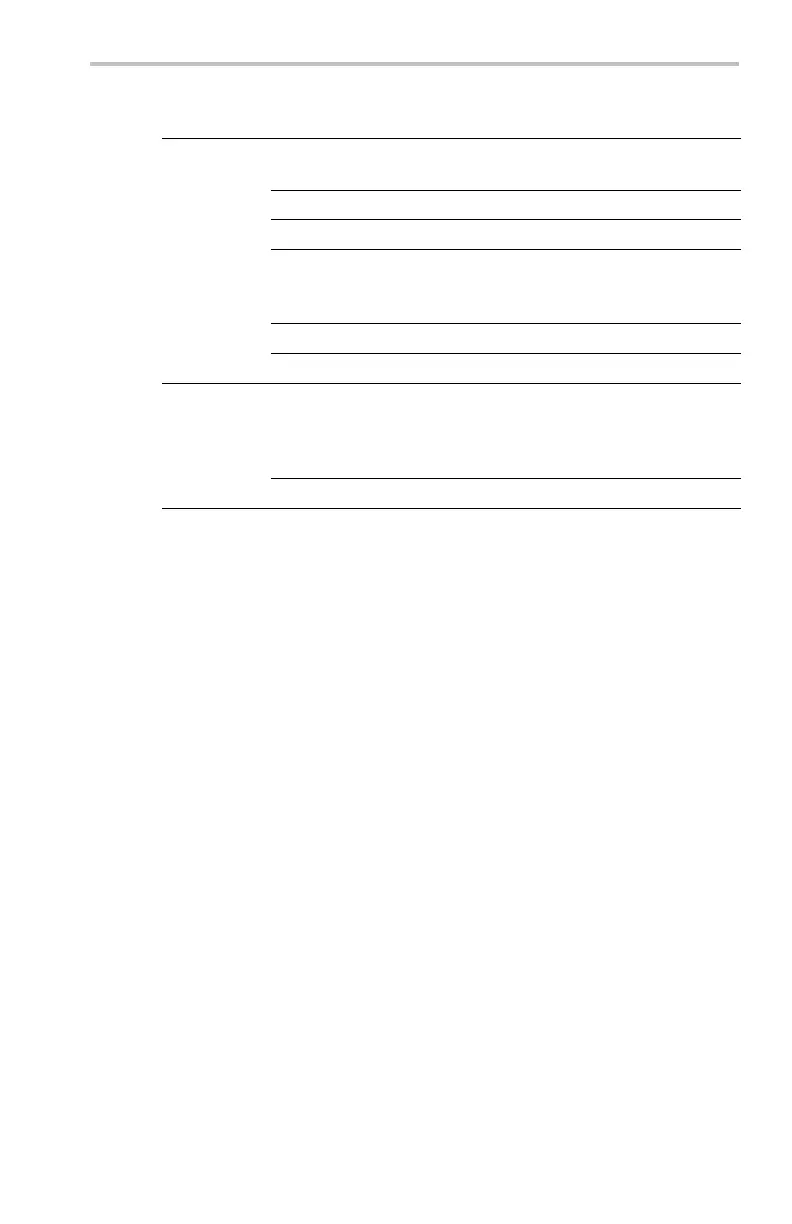Reference
Bottom
Side
Description
Level (Input 1) N
Level (Input 2) N
Sets the threshold voltage level for input 1 and 2 to level N,usingthe
general purpose knob.
Set to TTL Sets the threshold voltage level to 1.4 V for both inputs.
Set to ECL Sets the threshold voltage level to -1.3 V for both inputs.
Thresholds
Set to 50% Sets the threshold v oltage level to 50% of each input's peak-to-peak
value.
Mode & Holdoff The table o n Edge triggering includes a description of this menu item.
(See page
94.)
Key Points
Trigger When. The input condition must be true or false for ≥2nsinorderfor
the oscilloscope to detect the pattern.
State Trigger
State triggering triggers the oscilloscope when a state signal is true or false at the
time a clock signal transition is true. This trigger is useful for troubleshooting
digital logic synchronous state machines.
State Trigger Conditions
Push the Trigger Menu button, and then push the Type bottom screen button to
select Logic. The next table lists the menu items when the trigger Type is set
to Logic, a n d the Class is set to State.
Bottom Side Description
State Input Source Sets the state signal source.
L
ogic
Sets the signal logic for state input source. H = high true, L = low true.
Clock Input Source Sets the clock signal source.
Define Inputs
Slope Sets the signal slope (rising or falling) for c lock input. The clock slope
defines when the clock signal is true.
Goes True Triggers the oscilloscope if the state signal is true when the clock signal
slope is true.
Trigger When
Goes False Triggers the oscilloscope if the state signal is false when the clock signal
slope is true.
TDS3000C Series Oscilloscope User Manual 101
