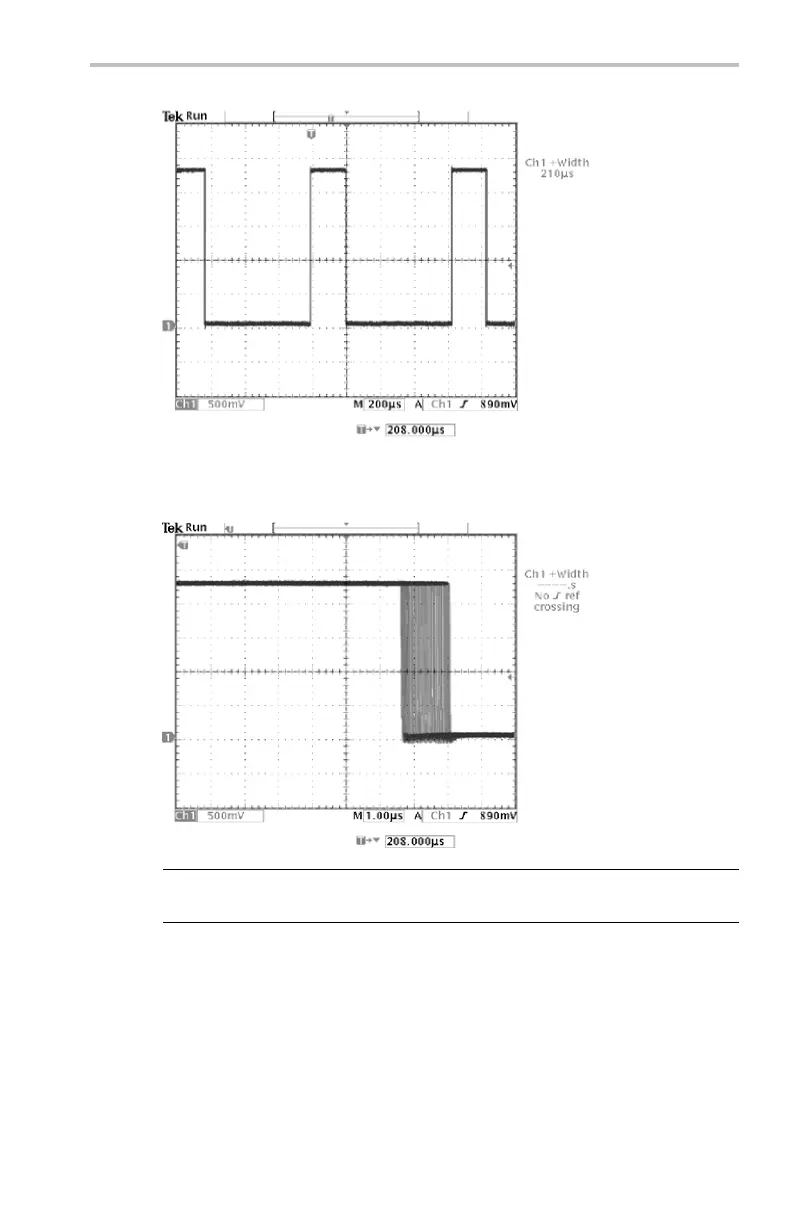Application Examples
If you have osci
lloscope setups that you want to use again, you also can store
them on the USB flash drive. The Reference chapter has more information on this
capability. (See page 84, Save/Recall.) For information about remote control
accessories, see Appendix C: Accessories.
Saving Screen Images
While working at the remote site you discover a control signal that you want to
capture periodically to show its long-term variation. You want to include these
waveforms in a report you are preparing back at the office.
Your desktop publishing software can import BMP graphics, so you decide to use
this format for the screen images. To setup this configuration, follow these steps:
1. Insert a USB flash drive into the USB flash drive port.
2. Push the Utility button.
3. Push the
System bottom button to select Hard Copy.
4. Push the Format screen button.
5. Select BMP Mono Windows mono image file format (youmayneedtopush
the -more-screen button several times before you see this choice).
6. Push the Port screen button.
7. Select File to send hard copies to a USB flash drive.
8. Push
the hard copy button
to save the image.
The oscilloscope reads the flash drive directory and displays its contents.
Naming Files. You should give files descriptive names so you can recognize them
when you get back to the office. You will be saving images of the control signal
so you decide if CNTRL is a logical target file name to use.
The oscilloscope can append an automatic sequence number to the target file
name. This feature is convenient because you want to capture a screen image of
the same control signal every five minutes. To set up the target file name and
automatic sequence, follow these steps:
1. Push the File Utilities bottom button.
2. Use the general purpose knob to highlight the file TEK?????.BMP.
3. Select the Rename screen button.
4. Use the screen buttons to clear the existing file name and enter the new
file name CNTRL???.BMP. The question marks are placeholders for an
automatic number sequence from 000 to 999.
5. Push the OK Accept screen button to setup the target base file name.
6. Push Menu Off to remove the file list from the display.
TDS3000C Series Oscilloscope User Manual 47
