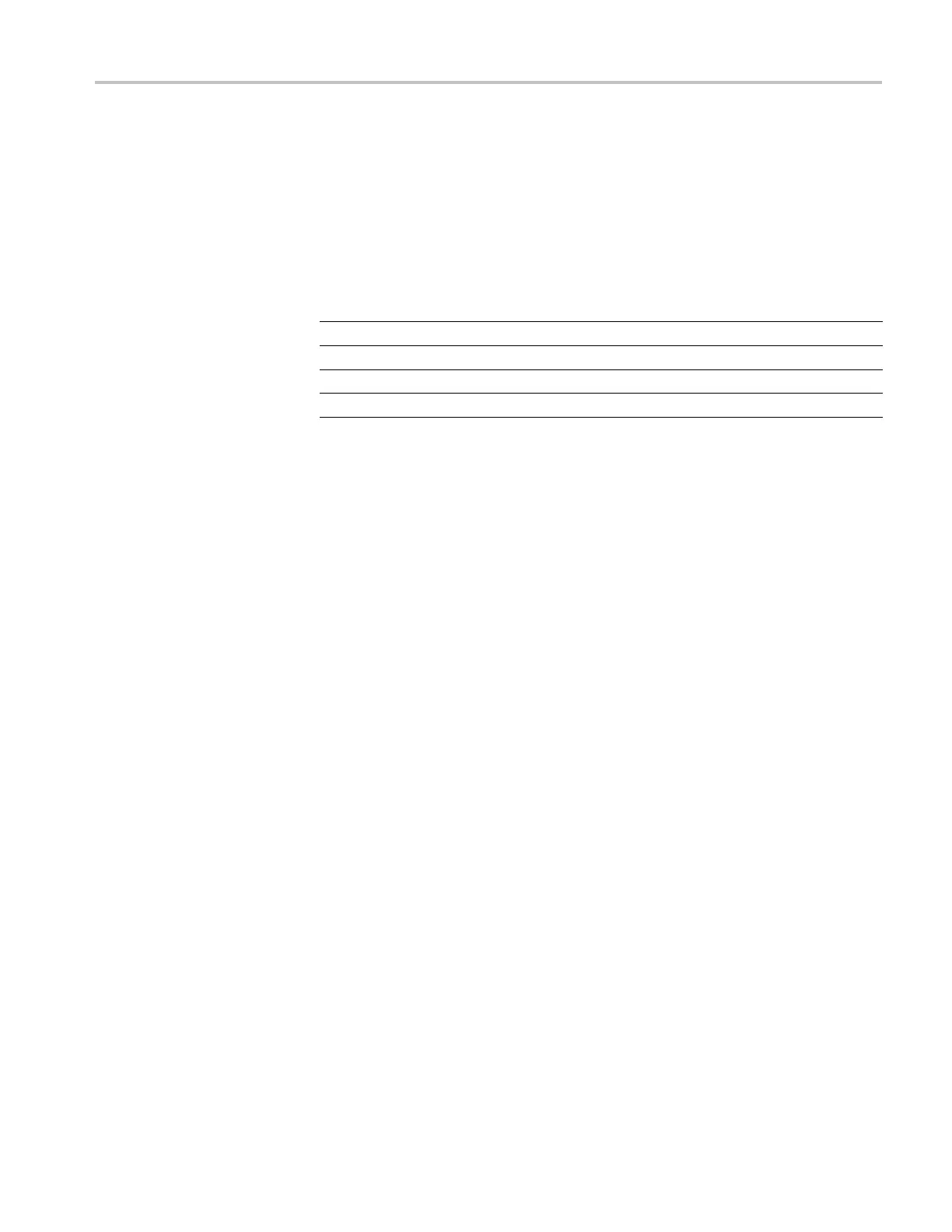Video and General Performance Verification Procedures
3. Set the timecod
esourcetoLTC:
a. WFM6120 Opt CPS: Select Audio Inputs/Outputs and then Analog
Input A. Proceed to step b.
b. Press the CONFIG button, select AuxDataSettings>Timecode
Display if present > LTC.
4. If using a Horita TRG50 LTC generator, set the switches to:
Control or S etting Value
V-Size LRG
V-Pos
TOP
Mode
GEN
Data
TC
5. It may be nece ssary to reset the LTC generator via the mode switch.
Momentarily move the Mode switch to SET, and back to GEN.
6. Verify that the Decoded LTC is displayed in the lower right corner of the
display.
7. Record Pass or Fail in the test record.
Eye Gain (Option EYE or
PHY)
This test uses an 800 mV, 1 MHz square wave to check the Eye Gain. This
requires a 1 MHz square wave signal from the TG2000 AVC1 module. This signal
is provided on the User Documentation CD. Use a precision cable to connect
the AVC1 to the waveform monitor.
1. Set the waveform monitor to the factory presets. (See page 60, Restore the
Factory Presets.)
2. Set the waveform monitor to Bandwidth test mode:
a. Press the CONFIG button.
b. Select Utilities, Calibration, and then press the SEL button.
c. Use the down arrow key to scroll through the Calibration status screen
and select Eye Gain Adjust SDI A.
d. Press the SEL button to start the calibration.
3. Connect the AVC1 Precision Video output to the SDI A input on the waveform
monitor, and then select the 1 MHz squarewave signal.
4. Option PHY: Check that the digital amplitude reading is between 760 mV
and 840 mV.
5. Using the cursors and graticule lines, check that the waveform is between
760 mV and 840 mV. Record this level in the test record.
6. From the Calibration Status screen, select Eye Gain Adjust SDI B.
Waveform Monitors Specifications and P erformance Verification 95