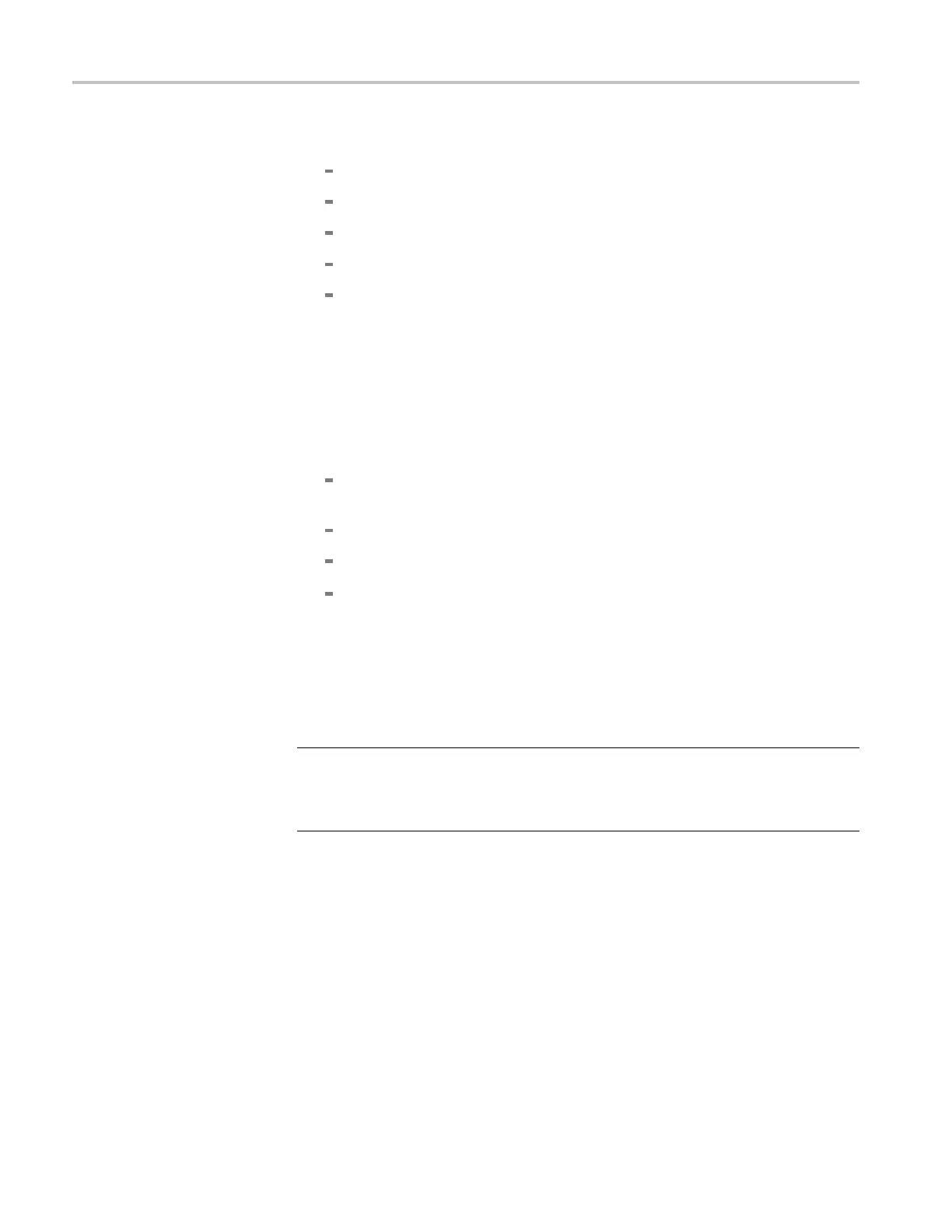Incoming Inspection
11. Verify that the
following are true in the specified tile or area:
Tile 1: YPbPrA parade waveform displayed
Tile 2: Format indicates Auto 1080 59.94i-YCbCrA 4444 10 bit
Tile 3: Color bars picture displayed
Tile 4: Endpoints of Lightning display land within targets
Status Bar: SDI Input DL-AB is displayed
12. On the signal generator, check that HDVG7 is displayed. Press the CANCEL
button and then press the arrow button to select Sample Structure/Depth.
Next, press the right arrow button to change the HDVG7 color space from
YPbPrtoGBR4:4:410bit.
13. Press the ENTER button.
14. Verify that the following are true for the specified tile or area:
Tile 1: YPbPr parade waveform displayed and automatically converted
from RGB input signal
Tile 2: Format indicates RGB 4:4:4 10 bit
Tile 3: Color bars picture displayed
Tile 4: Endpoints of Lightning display land within targets
15. Record pass or fail in the test record.
3Gb/sSDIVerification Test
(Option 3G )
1. Restore the Factory preset. (See page 60.)
2. Configure a 3 Gb/s test signal source using the following steps:
NOTE. If the unit under test includes Option JIT, then configure it to provide the
test signal by performing the following procedure. If the unit under test does not
include Option JIT, then use a second WFM7120 with option JIT, configur ed as
follows.
a. If you are using a second instrument as the signa l source, restore the
Factory preset in the test signal source unit. (See page 60.)
b. On the test signal source unit, press the CONFI G button and select
Outputs > SDI Output > Loop Out Test Signal.
3. Connect the SDI OUT of the unit configured for the test signal to the SDI
A input of the instrument under test.
4. Press DISPLAY SELECT 4 to select tile 4.
5. Press and hold the STATUS button.
78 Waveform Monitors Specifications and Performance Verification