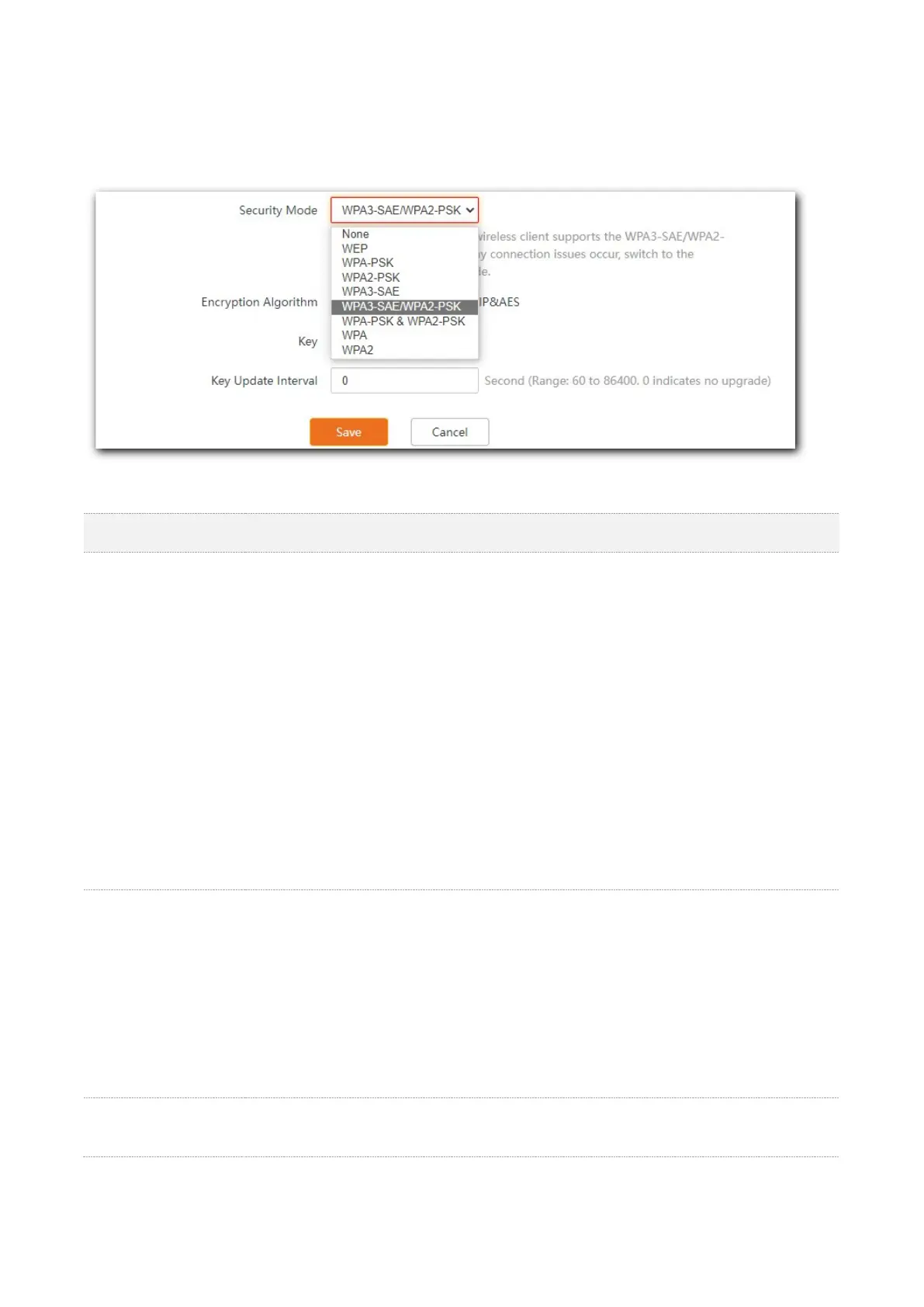19
still widely used currently. In order to allow wireless devices that do not support WPA3 to access the
WPA3 network, the AP supports the WPA3-SAE transition mode, which means that the mixed
encryption mode of WPA2-PSK and WPA3-SAE is adopted to ensure both compatibility and security.
Parameter description
Parameter Description
Security Mode
Select security mode.
WPA-PSK: The wireless network adopts the WPA-PSK security mode, which has
better compatibility.
WPA2-PSK: The wireless network adopts the WPA2-PSK security mode, which has
a higher security level.
WPA-PSK & WPA2-PSK: Compatible with WPA-PSK and WPA2-PSK. At this time,
wireless devices can connect to the corresponding wireless network using both
WPA-PSK and WPA2-PSK.
WPA3-SAE: The wireless network adopts the WPA3-SAE security mode, which is
an upgraded version of WPA2-PSK.
WPA3-SAE/WPA2-PSK: Compatible with WPA3-SAE and WPA2-PSK. At this time,
wireless devices can connect to the corresponding wireless network using both
WPA3-SAE and WPA2-PSK.
Encryption Algorithm
It specifies the encryption algorithm corresponding to the selected security mode. You
can refer to the following instructions to select an appropriate encryption algorithm.
AES: It indicates the Advanced Encryption Standard.
TKIP: It indicates the Temporal Key Integrity Protocol. If TKIP is used, the
maximum wireless throughput of the AP is limited to 54 Mbps.
TKIP&AES: It indicates that both TKIP and AES encryption algorithms are
supported. Wireless clients can connect to the wireless network corresponding to
the selected SSID using TKIP or AES.
Key
It specifies a pre-shared WPA key, that is, the password clients use to connect to the
wireless network.