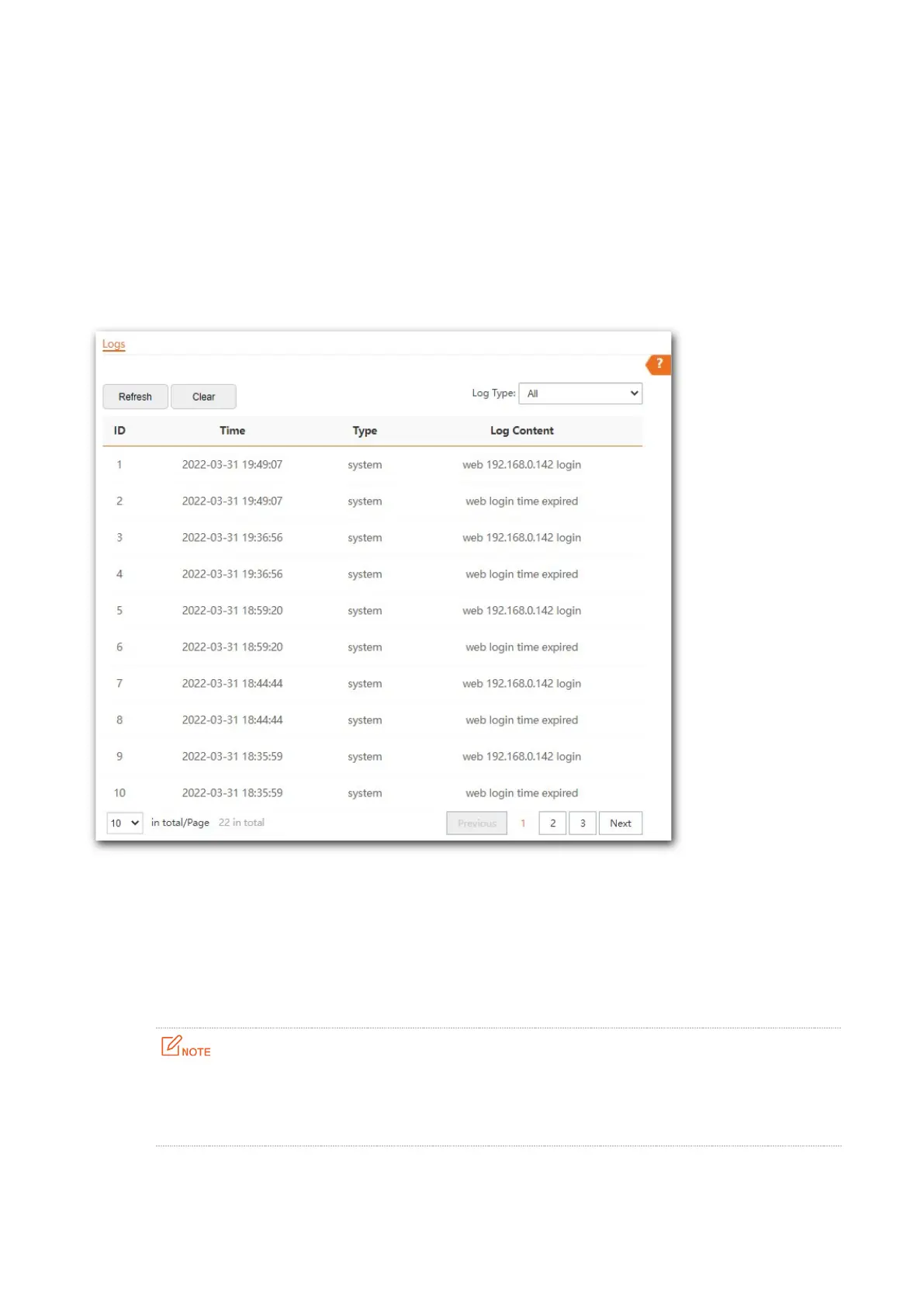73
7.4 System Log
The logs of the AP record various events that occur and the operations that users perform after the
AP starts. In case of a system fault, you can refer to the logs during troubleshooting.
The Logs page allows you to view system logs.
To access the page, choose Tools > System Log > Logs.
To ensure that the logs are recorded correctly, verify that the system time of the AP is correct. You
can correct the system time of the AP by choosing Tools > Date & Time > System Time.
By default, AP saves the latest 500 logs. The older logs will be automatically deleted if more than
500 logs are generated. To view the latest logs of the AP, click Refresh. To clear the existing logs of
the AP, click Clear.
When the AP reboots, the previous logs are lost.
The AP reboots when the AP is powered on after a power failure, the QVLAN function is configured,
the firmware is upgraded, an AP configuration is restored, or the factory settings are restored.