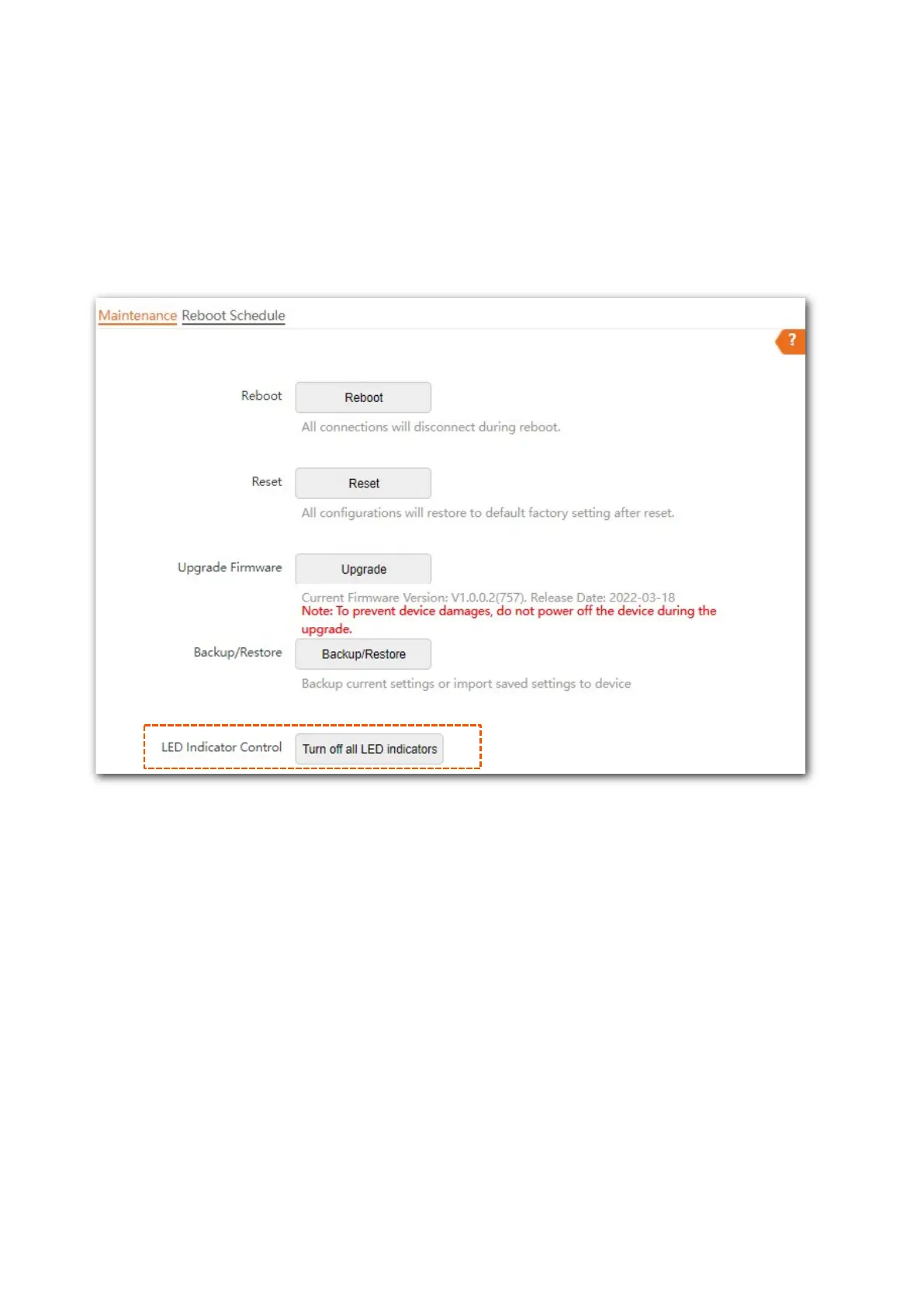69
7.2.5 LED indicator control
This function enables you to turn on/off the LED indicator of the AP. By default, the LED indicator is
turned on.
Turn off the LED indicator
On the Tools > Maintenance > Maintenance page, click Turn off all LED indicators.
After the configurations, the LED indicator is turned off and no longer displays the working status of
the AP.