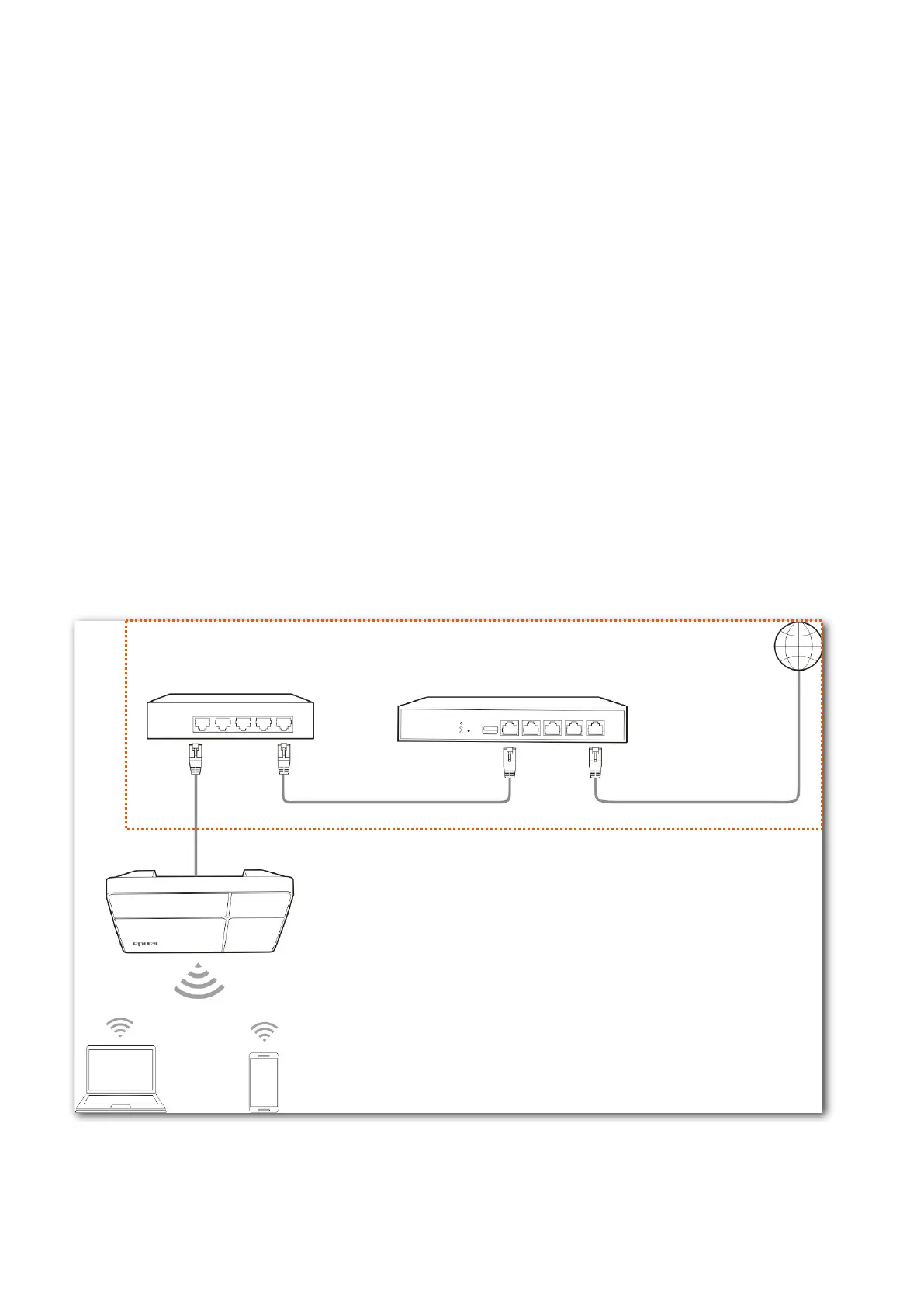75
7.6 Uplink check
7.6.1 Overview
In AP mode, the AP connects to its upstream network using the Ethernet port (LAN port). If a critical
node between the LAN port and the upstream network fails, the AP as well as the wireless devices
connected to the AP cannot access the upstream network. If uplink detection is enabled, the AP
regularly pings specified hosts through the LAN port. If all the hosts are not reachable, the AP
performs the action of disabling RF or device reboot.
If the AP performs the actions of disabling RF, wireless devices cannot find the SSIDs of the AP.
The device can reconnect to the AP only after the connection between the AP and the
upstream networks is recovered, and the AP stops performing the action of disabling RF. This
ensures that if the uplink of the AP with uplink check enabled is faulty, wireless devices can
connect to the upstream network through another nearby AP that works properly.
If the AP performs the action of device reboot, after the device restarts, it will check whether
the uplink network is back to normal. If the device does not recover, it will restart in the next
detection cycle until the uplink network connection of the faulty AP returns to normal, and the
AP stops restarting. In this way, the problem that the uplink is faulty due to device failure is
solved by device reboot to a certain extent.
See the following topology (The LAN port serves as the uplink port).