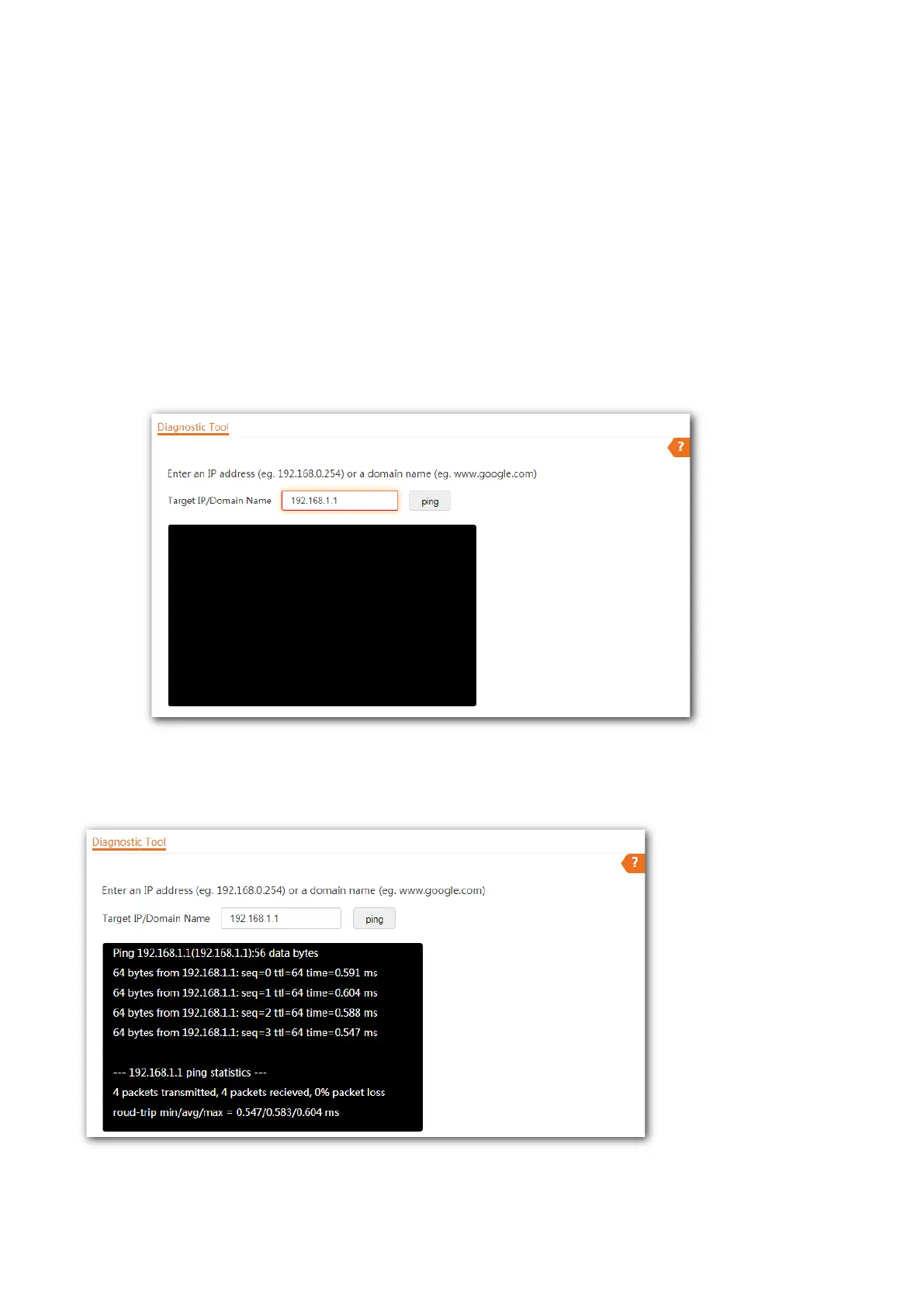74
7.5 Diagnostic tool
With the diagnostic tool, you can detect the connection status and connection quality of a network.
Assume that you need to check the connection quality between the AP and its upstream router (IP
address: 192.168.1.1).
Procedure:
Step 1 Choose Tools > Diagnostic Tool to enter the configuration page.
Step 2 Enter the IP address of its upstream router in the Target IP/Domain Name box, which is
192.168.1.1 in this example.
Step 3 Click ping.
---- End
Wait a moment. The Ping result is displayed in the black square. See the following figure: