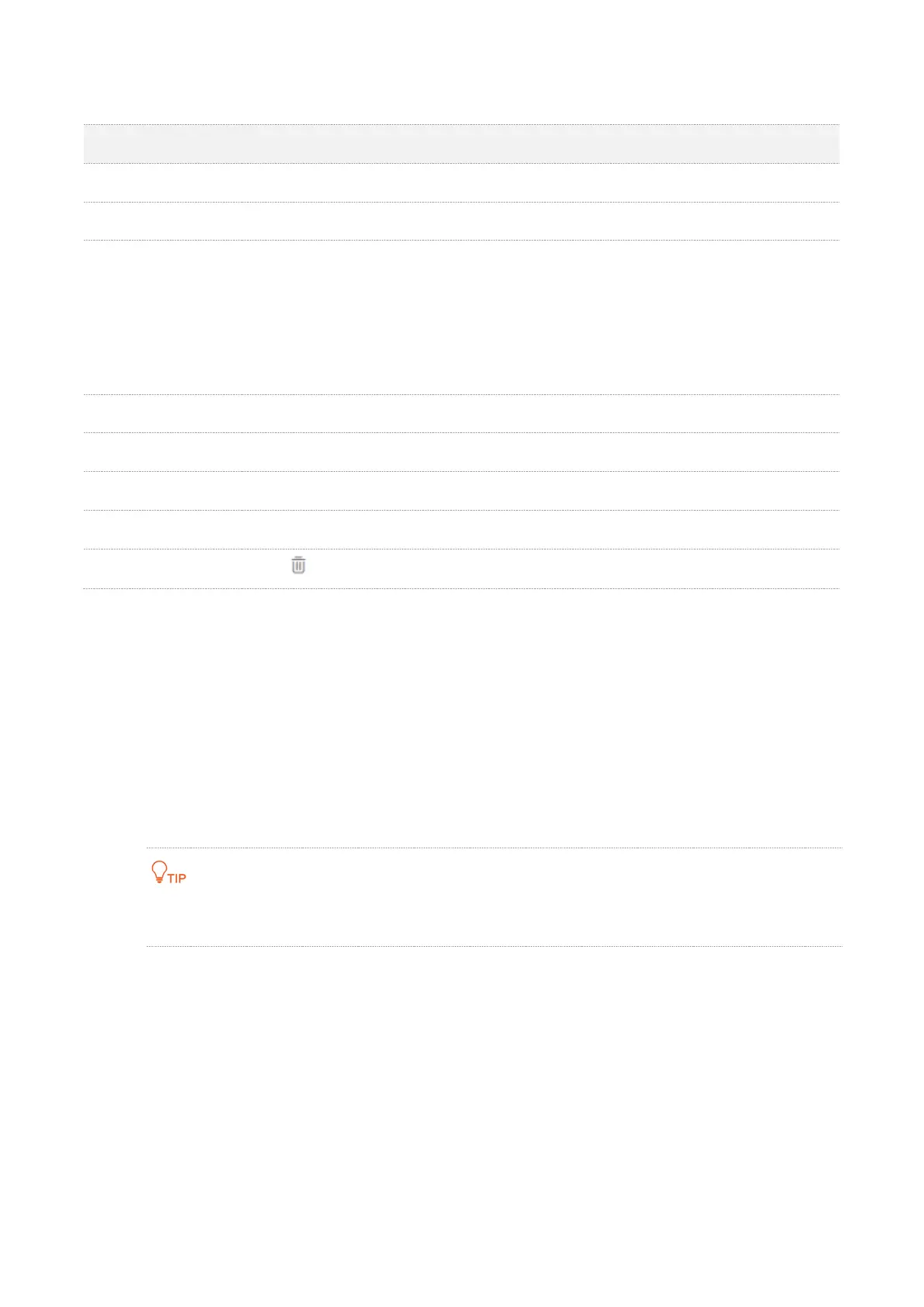52
Parameter description
Parameter Description
SSID It specifies the wireless network to which the rule applies.
Access Control It specifies whether to enable this function.
Mode
Set access control mode.
Forbid only:
It indicates that only the wireless clients on the wireless
access control list cannot connect to the AP with the selected SSID.
Permit only:
It indicates that only the wireless clients on the wireless
access control list can connect to the AP with the selected SSID.
MAC Address It specifies the MAC address of client.
Add Manually add the device with the MAC address you specified to the access control list.
Add Online Devices Add the online wireless clients to the access control list conveniently.
Status It specifies the status of the rule. You can enable or disable it as required.
Operation Click to delete the rule.
6.5.2 Configuring access control
Step 1 Choose Wireless > Access Control. Choose a wireless network radio band on which access
control is to be configured.
Step 2 Select the SSID to which the access control is applied from the SSID drop-down list menu.
Step 3 Enable Access Control.
Step 4 Set Mode to Forbid only or Permit only.
Step 5 Enter the MAC address of the wireless device to which the rule applies. Then click Add.
If the wireless device to be controlled has connected to the AP, click Add Online Devices to quickly add
the MAC address of the device to the access control client list.
Step 6 Click Save.
---- End