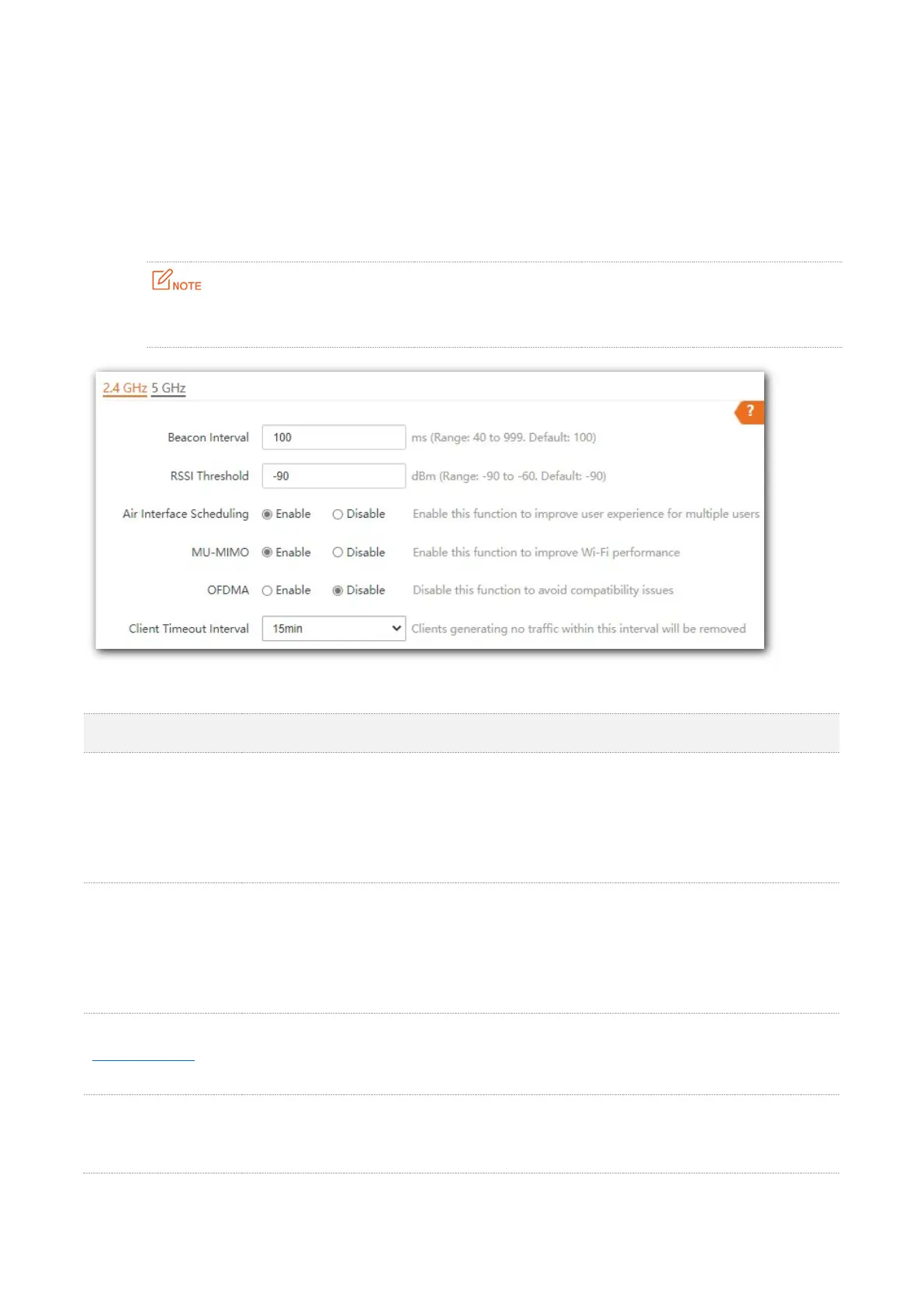45
6.3 RF optimization
The RF Optimization page allows you to modify the radio parameters to optimize performance.
To access the page, choose Wireless > RF Optimization.
You are recommended to retain the default settings if without the professional guidance to prevent
degrading wireless performance of the AP.
Parameter description
Parameter Description
Beacon Interval
It is used to set the interval at which this device sends Beacon frames.
The Beacon frame is transmitted at the specified interval to announce the presence of
a wireless network. Generally, a smaller interval enables wireless devices to connect to
the AP more quickly, while a larger interval ensures higher data transmission speed for
the AP.
RSSI Threshold
It specifies the minimum strength of received signals acceptable to this device. If the
strength of the signals transmitted by a wireless device is weaker than this threshold,
the wireless device cannot connect to this device.
A proper value facilitates wireless devices to connect to the AP with stronger signal in
case of multiple APs exist.
Prioritize 5 GHz
If this function is enabled, dual band wireless devices prefer the 5 GHz WiFi network of
the AP to connect when the 5 GHz signal strength transmitted by devices is stronger
than the Prioritize 5 GHz Threshold.
Prioritize 5 GHz
Threshold
With Prioritize 5 GHz function enabled, if the strength of the signals transmitted by a
wireless device is stronger than this threshold, the wireless device connects to the 5
GHz WiFi network. Otherwise, it connects to the 2.4 GHz WiFi network.