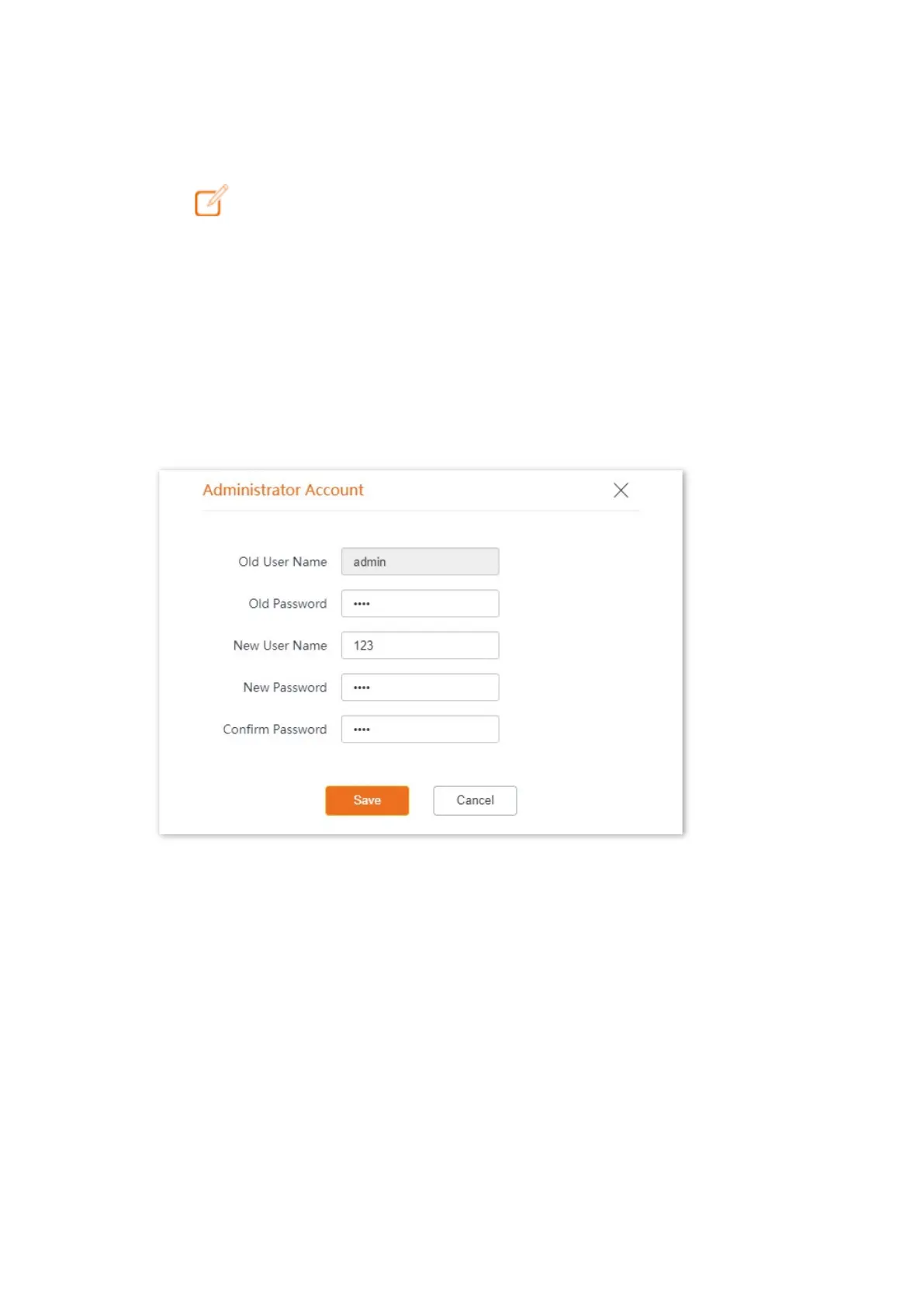72
7.3.2 Modifying the password and user name of login account
Step 1 Click Tools > Account.
Step 2
Click beside the account to be modified.
Step 3 If the account to be modified is a Guest, enable the Guest Account first. Otherwise, go to
the next step.
Step 4 Enter the current password in Old Password.
Step 5 Enter the new account name, for example, 123, in New User Name.
Step 6 Enter the new password in New Password.
Step 7 Enter again the new password in Confirm Password.
Step 8 Click Save.
---- End
Then you will be redirected to the login page. Enter the new password and click Login to log in to
the AP.