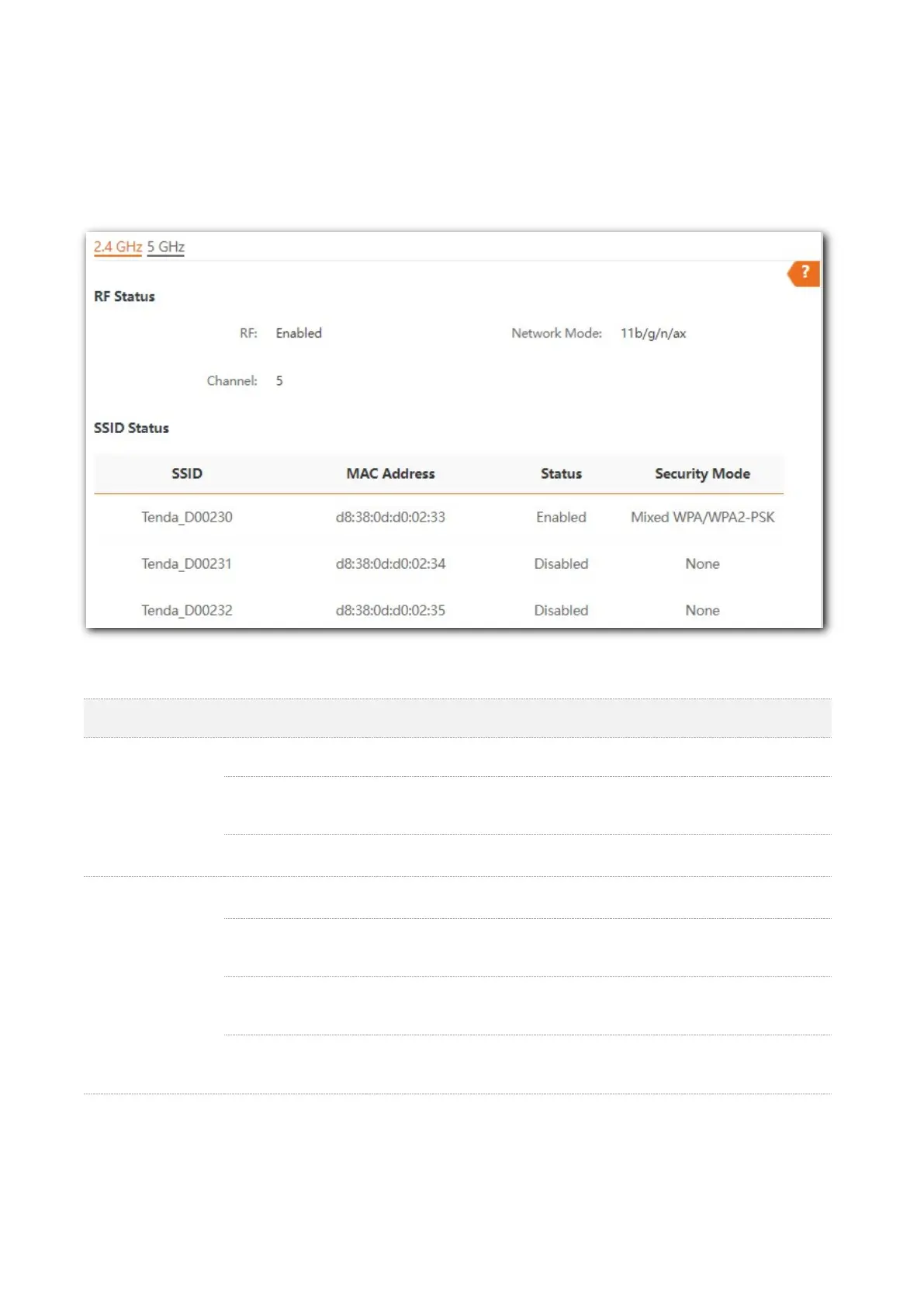10
4.2 Wireless status
The Wireless Status page allows you to check RF Status and SSID Status of the AP.
To access the page, choose Status > Wireless Status.
Parameter description
Parameter Description
RF Status
RF It specifies whether the wireless function of the AP is enabled.
Network Mode
It specifies the network mode currently enabled by the AP on each
radio band.
Channel
It specifies the current working channel of the AP.
SSID Status
SSID
It specifies the names of all the wireless networks of the AP.
MAC Address
It specifies the physical address of the corresponding wireless
network.
Status
It specifies whether or not the corresponding WiFi network is
enabled.
Security Mode
It specifies the security modes of the wireless networks
corresponding to the SSIDs of the AP.