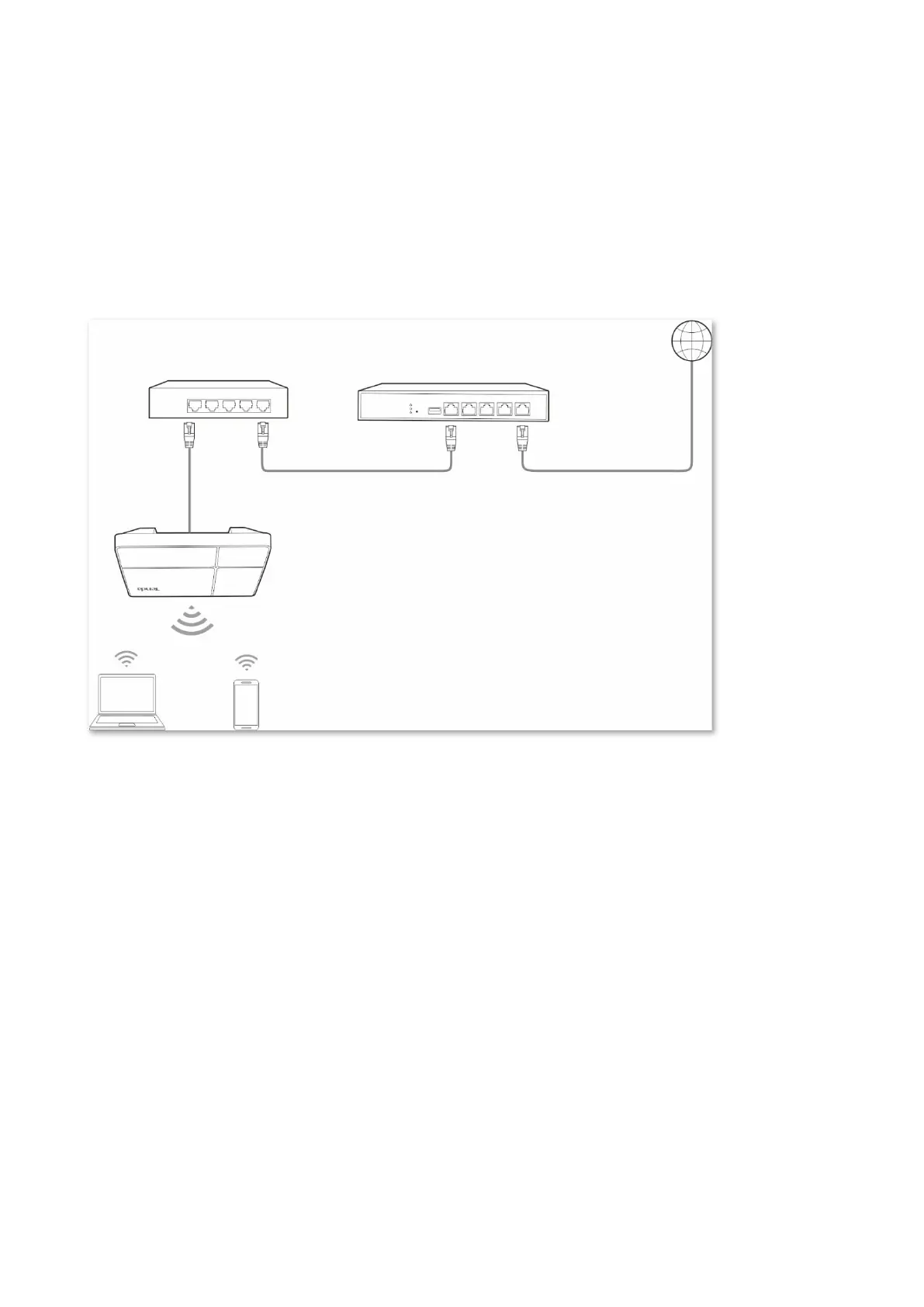22
6.1.2 Example of SSID configurations
Example of setting up an open wireless network
Networking requirement
In a hotel lounge, guests can connect to the wireless network without a password and access the
internet through the WiFi network.
Configuration procedure
Assume that the first SSID of the 2.4 GHz radio band of the AP is to be configured.
Step 1 Choose Wireless > SSID.
Step 2 Select the first SSID from the SSID drop-down list menu.
Step 3 Set Status to Enable.
Step 4 Change the value of the SSID text box to FREE.
Step 5 Set Security Mode to None.
Step 6 Click Save.
AP
WiFi: FREE