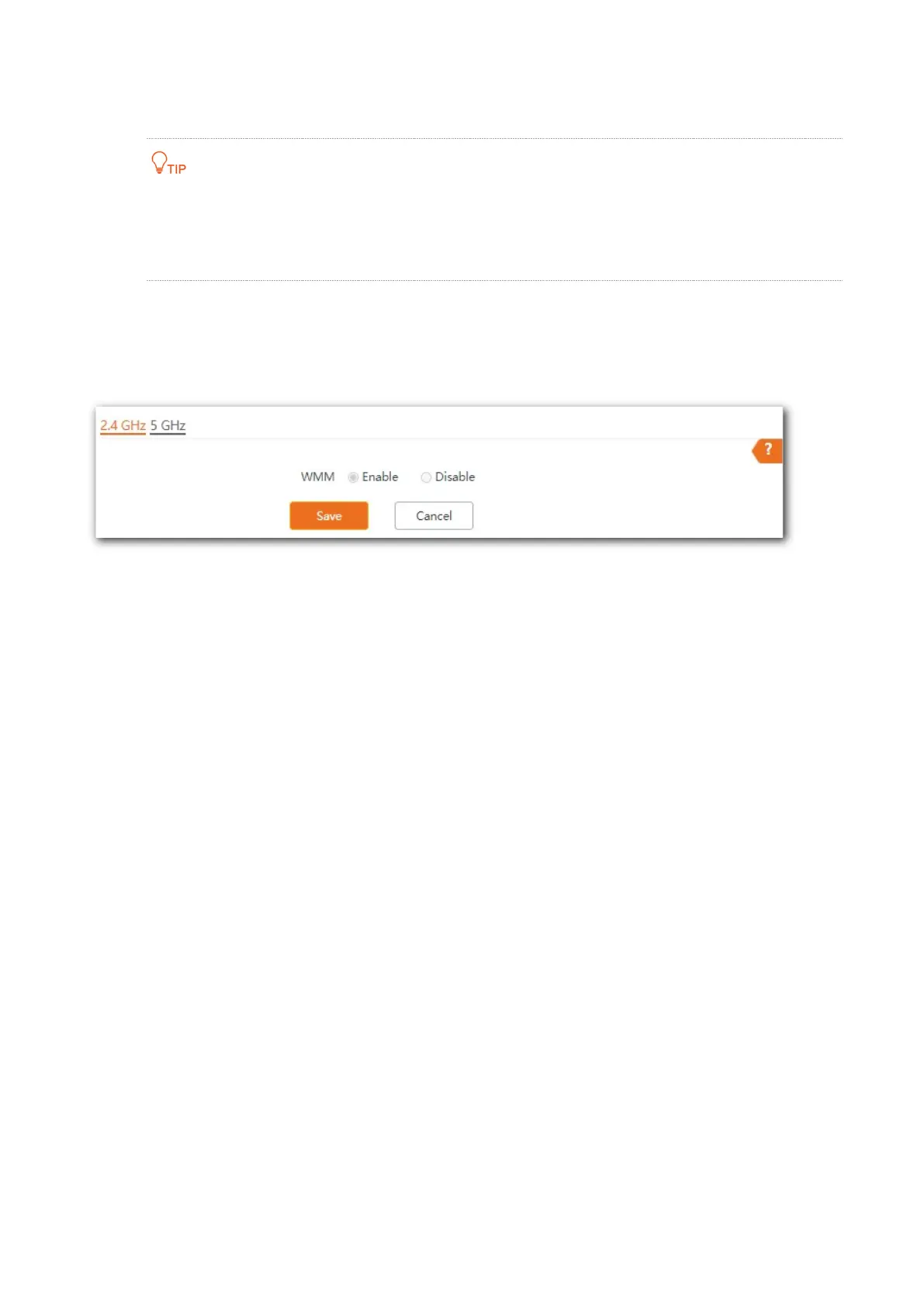50
6.4.2 Configuring WMM settings
The WMM function of the corresponding radio band cannot be set to Disable in the following cases:
The network mode of the AP at 2.4 GHz is 11b/g/n or 11b/g/n/ax
The network mode of the AP at 5 GHz is 11a/n, 11ac or 11a/n/ac/ax.
The WMM page allows you to enable or disable the WMM function of the corresponding radio
band of the AP. This function is enabled by default.
To access the page, choose Wireless > WMM.