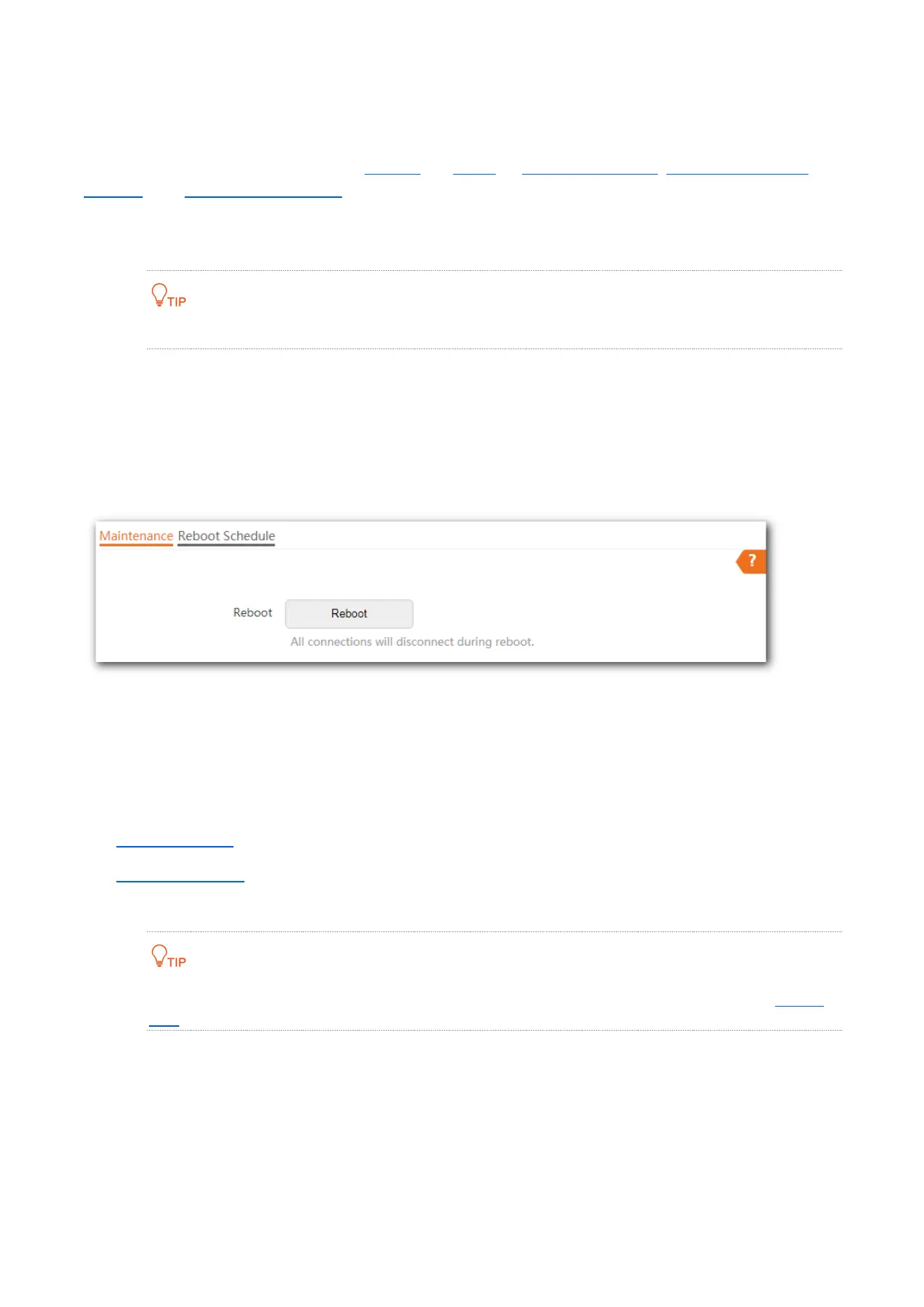62
7.2 Maintenance
The Maintenance page allows you to reboot and reset A P, upgrade firmware, back up or restore
settings, and control LED indicator.
7.2.1 Reboot
Rebooting the AP disconnects all connections. You are recommended to reboot the AP in spare time.
Manual reboot
If a parameter does not take effect or the AP does not work properly, you can try rebooting the AP
manually to resolve the problem.
Method: on the Tools > Maintenance > Maintenance page, click Reboot.
Reboot schedule
This function allows the AP to automatically reboot as scheduled. You can use this function to
prevent wireless performance degradation or network instability that occurs after a long AP uptime.
The AP supports the following two types of scheduled reboot:
Reboot Interval: The AP reboots at the interval you set.
Reboot Schedule: The AP reboots regularly at the time you set.
Configuring the AP to Reboot Interval
Rebooting at intervals is based on the system time. To avoid reboot time error, ensure that the system
time is correct.
Step 1 Click Tools > Maintenance > Reboot Schedule.
Step 2 Enable Reboot Schedule.
Step 3 Set Type to Reboot Interval.
Step 4 Set Interval as required, which is 1440 minutes in this example.
Step 5 Click Save.