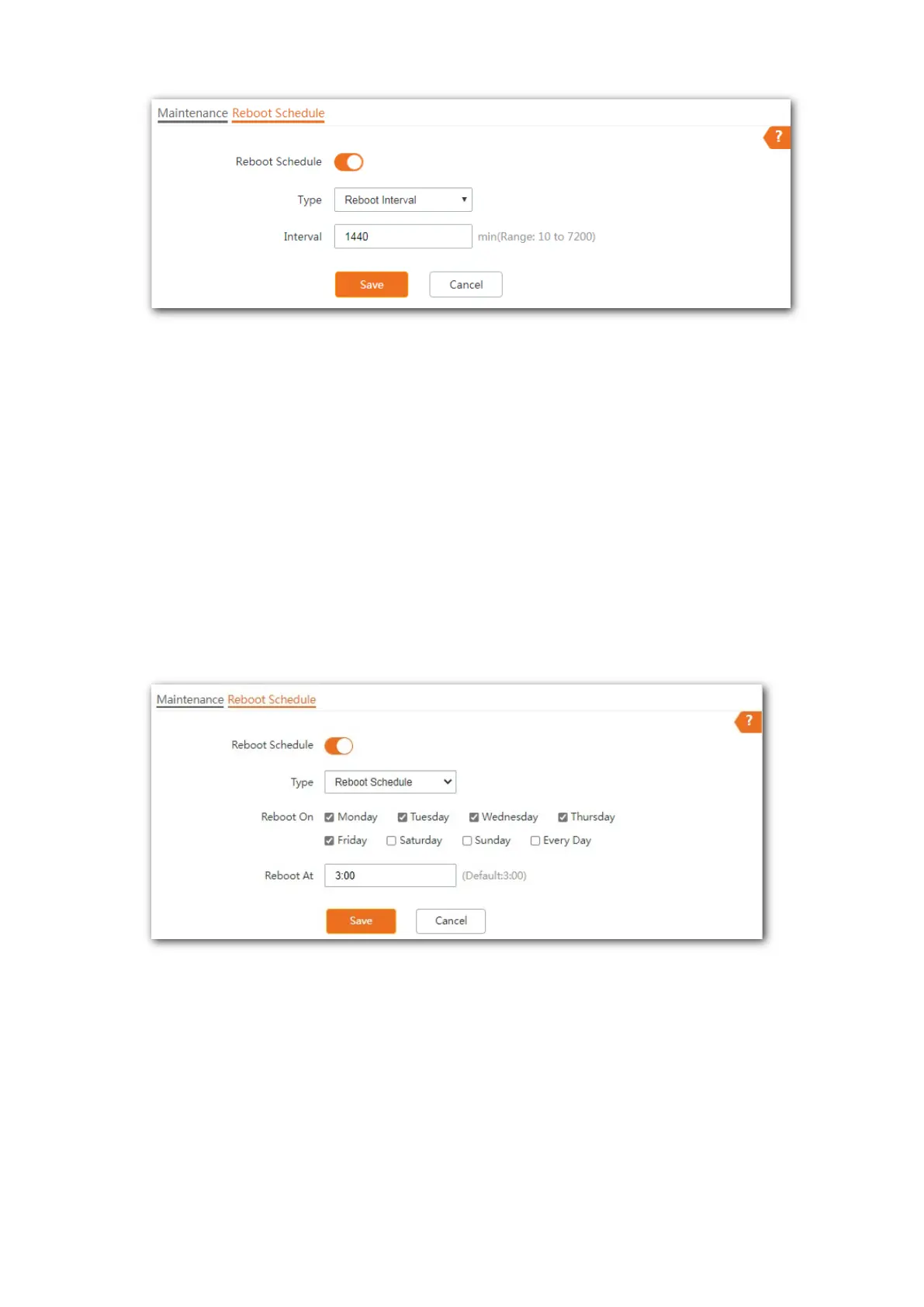63
---- End
After the configurations, the AP will automatically reboot in a day.
Configuring the AP to Reboot Schedule
Step 1 Click Tools > Maintenance > Reboot Schedule.
Step 2 Enable Reboot Schedule.
Step 3 Set Type to Reboot Schedule.
Step 4 Select the day or days when the AP reboots, such as Monday to Friday.
Step 5 Set the time when the AP reboots, such as 3:00.
Step 6 Click Save.
---- End
After the configurations, the AP will automatically reboot at 3 a.m. every Monday to Friday.