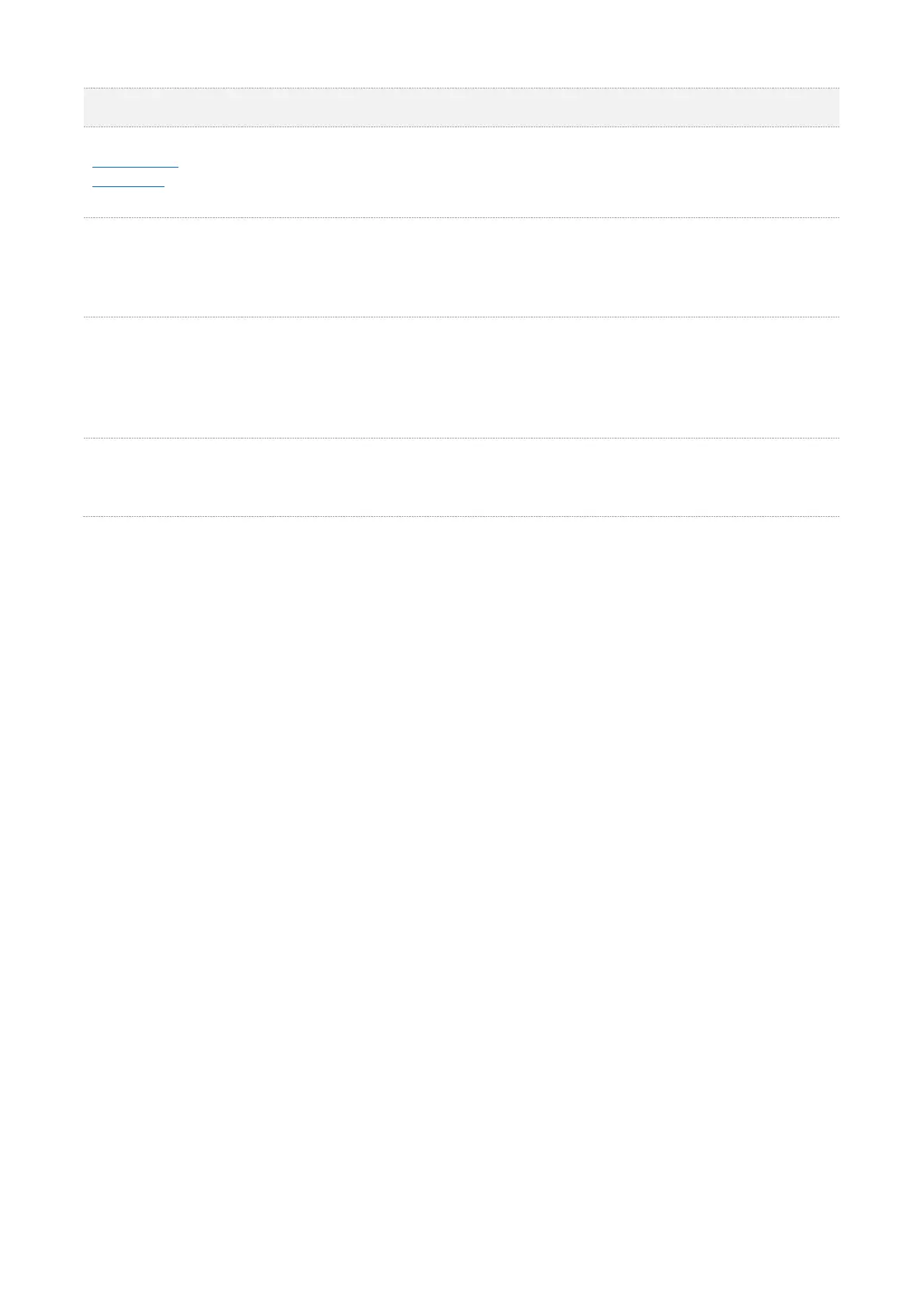46
Parameter Description
Air Interface
Scheduling
It specifies whether to enable the air interface scheduling function of the AP.
If this function is enabled, the same download time is assigned to users experiencing
different download rates, ensuring a better experience for high-rate users.
MU-MIMO
Multi-User Multiple-Input Multiple-Output.
If enabled, AP can communicate with multiple users concurrently, avoiding WiFi
network congestion and improving communication.
OFDMA
Orthogonal Frequency Division Multiple Access.
If this function is enabled, multiple clients can transmit data at the same time, so that
the transmission efficiency is improved, delay is reduced, and user experience is
enhanced.
Client Timeout
Interval
It is used to set the wireless client disconnection interval of this device. The device
disconnects from a wireless client if no traffic is transmitted or received by the wireless
client within the interval.
Prioritize 5 GHz
Although the 2.4 GHz band is more widely used than the 5 GHz band in actual wireless networks
application, channels and signals on 2.4 GHz suffer more serious congestion and interference since
there are only 3 non-overlapped communication channels on this band. The 5 GHz band could
provide more non-overlapped communication channels. The quantity could reach more than 20 in
some countries.
With the evolvement of the wireless networks, wireless clients that support both the 2.4 GHz and 5
GHz are more popular. However, by default, such dual-band wireless clients choose the 2.4 GHz to
connect, resulting in even worse congestion of the 2.4 GHz band and the waste of the 5 GHz band.
The prioritize 5 GHz function enables such dual-band wireless clients to connect the 5 GHz band on
network initialization if the 5 GHz signal strength the AP received reaches or exceeds the 5 GHz
threshold so as to improve the utilization of the 5 GHz band, reduce the load and interference on
the 2.4 GHz band, thus bettering user experience.