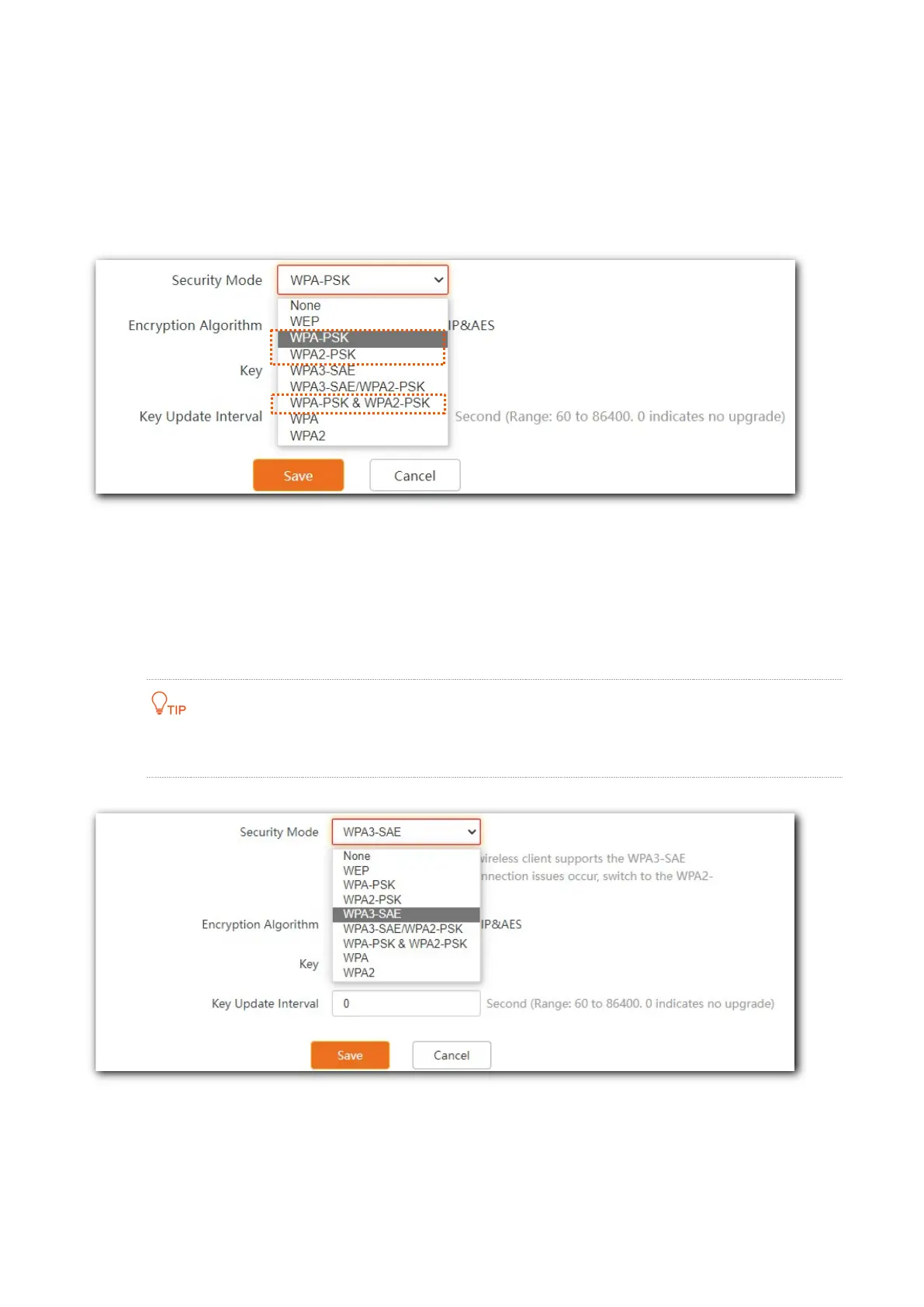18
WPA-PSK, WPA2-PSK, and WPA-PSK & WPA2-PSK adopt a pre-shared key for authentication, while
the AP generates another key for data encryption. This prevents the vulnerability caused by static
WEP keys, and makes the three security modes suitable for ensuring security of home WiFi
networks. Nevertheless, because the initial pre-shared key for authentication is manually set and all
devices use the same key to connect to the same AP, the key may be disclosed unexpectedly. This
makes the security modes not suitable for scenarios where high security is required.
WPA3-SAE
It is an upgraded version of WPA2-PSK. With Simultaneous Authentication of Equals (SAE) and
Protected Management Frames (PMF), this security mode provides protection against dictionary
attacks and information disclosure, saving you the trouble to set a complicated password.
If your wireless clients do not support WPA3-SAE or the WiFi experience is unsatisfying, you are
recommended to set the security mode to WPA2-PSK.
WPA3-SAE/WPA2-PSK
It indicates that the AP is compatible with both WPA3-SAE and WPA2-PSK security modes. WPA2 is