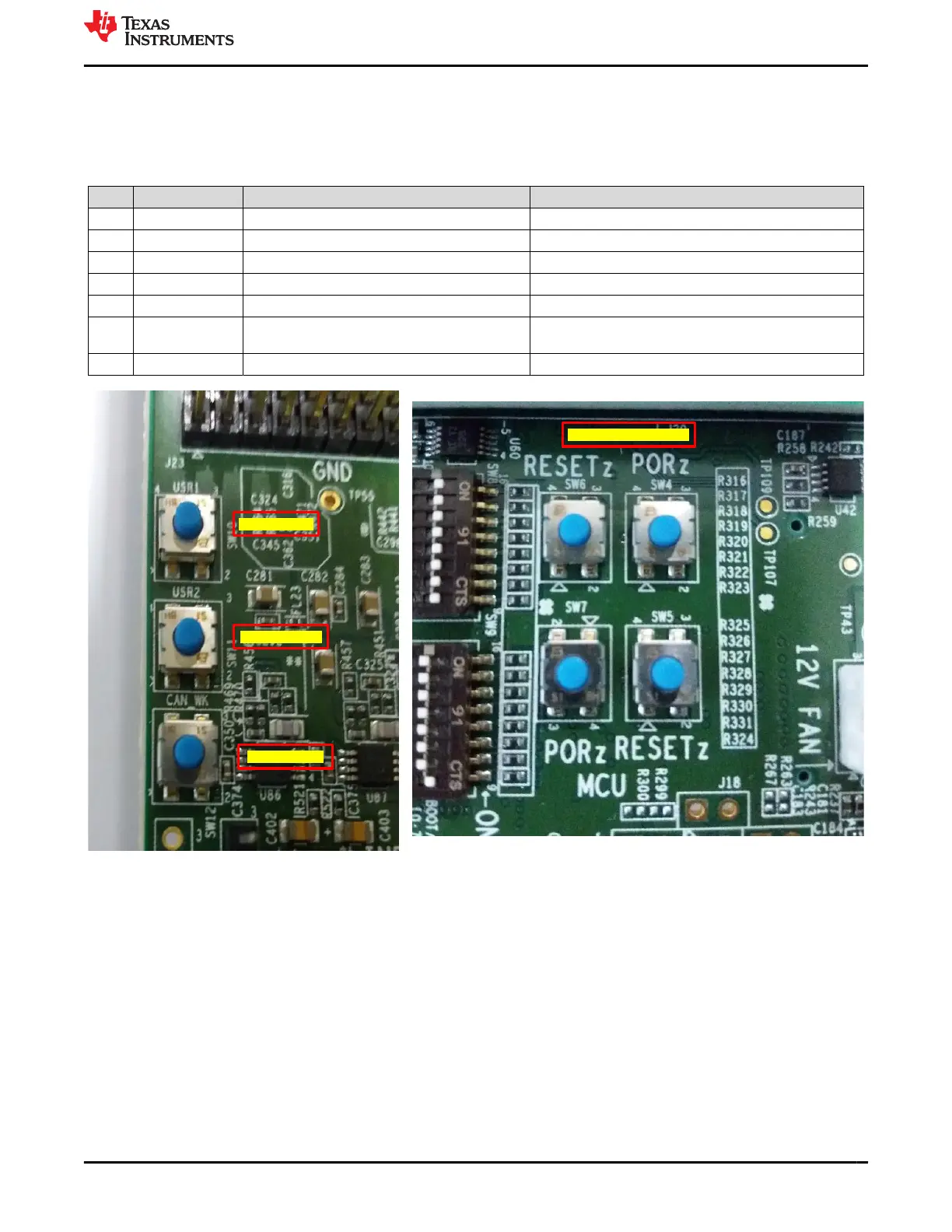3.3 EVM Reset/Interrupt Push Buttons
The EVM supports multiple User Push buttons for providing Reset inputs and User Interrupts to the processor.
Table 3-5 lists the Push buttons that are placed on the Top side of the Common Processor Board.
Table 3-5. EVM Push Buttons
Sl No Push Buttons Signal Function
1 SW7 MCU_PORz MCU domain Power on Reset input
2 SW5 MCU_RESETz MCU domain Warm Reset input
3 SW4 PORz Main domain Power on Reset input
4 SW6 RESET_REQz Main domain Warm Reset input
5 SW10 SOC_EXTINTn External Interrupt input
6 SW11 SYS_IRQz System IRQ Interrupt input
(also used as SYS_WAKE)
7 SW12 MCAN0_WAKE CAN Wakeup Input
SW10 EXTINTn
SW11 SYS_IRQz
SW12 CAN_WK
RESET PUSH BOTTOMS
Figure 3-5. EVM Push Buttons
www.ti.com EVM User Setup/Configuration
SPRUIS4D – MAY 2020 – REVISED MARCH 2022
Submit Document Feedback
Jacinto7 J721E/DRA829/TDA4VM Evaluation Module (EVM) 17
Copyright © 2022 Texas Instruments Incorporated