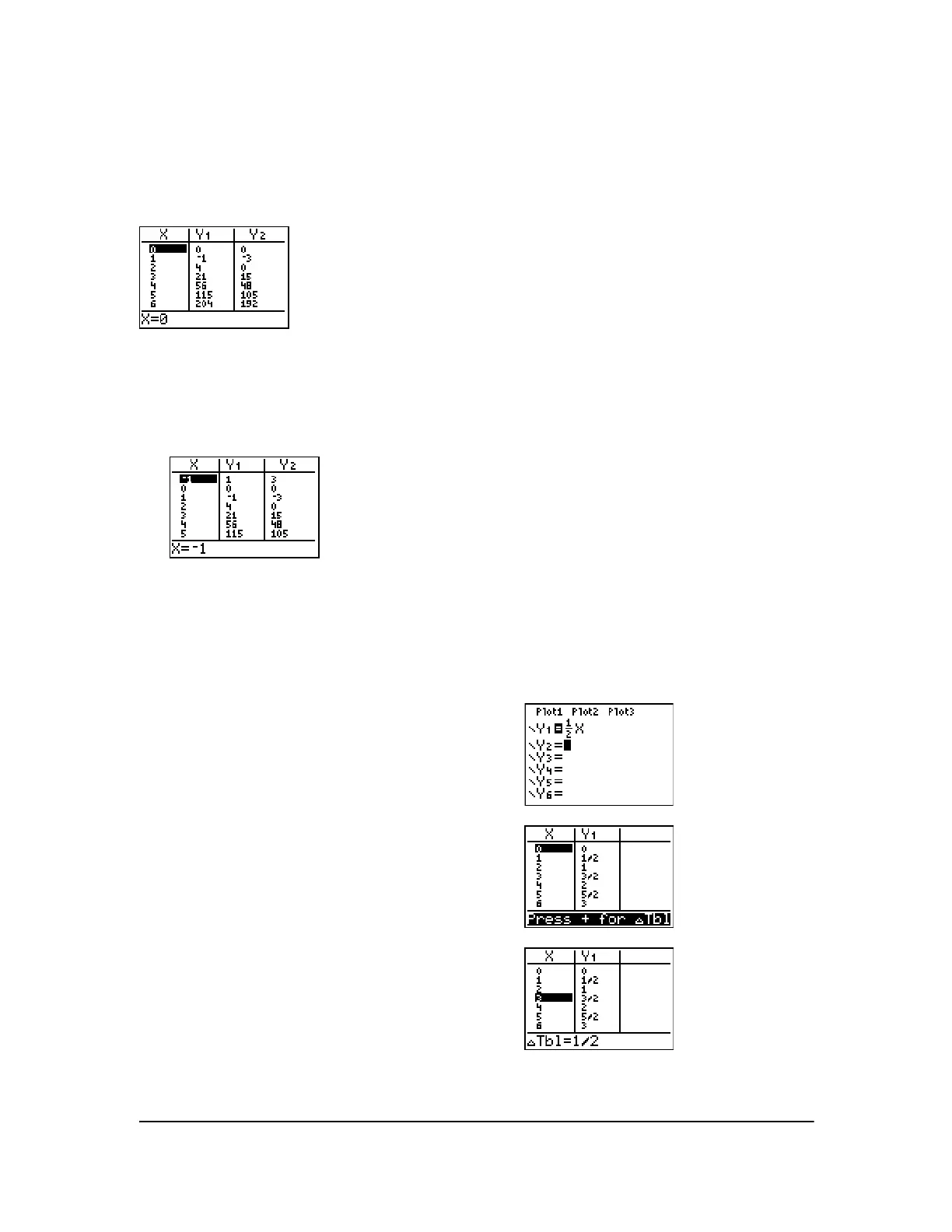Chapter 7: Tables 119
Scrolling Independent-Variable Values
If
Indpnt: Auto is selected, you can press } and † in the independent-variable column to display
more values. As you scroll the column, the corresponding dependent-variable values also are
displayed. All dependent-variable values may not be displayed if
Depend: Ask is selected.
Note: You can scroll back from the value entered for TblStart. As you scroll, TblStart is updated
automatically to the value shown on the top line of the table. In the example above,
TblStart=0 and
@Tbl=1 generates and displays values of X=0, …, 6; but you can press } to scroll back and display
the table for
X=M1, …, 5.
Changing Table Settings from the Table View
You can change table settings from the table view by highlighting a value in the table, pressing Ã,
and entering a new @
value.
1. Press o and then press
1 t ^ 1 2 ~ „
to enter the function Y1=1/2x.
2. Press y 0.
3. Press † † † to move the cursor to highlight 3,
and then press Ã.
4. Press
1 t ^ 1 2 to change the table settings
to view changes in X in increments of 1/2.
