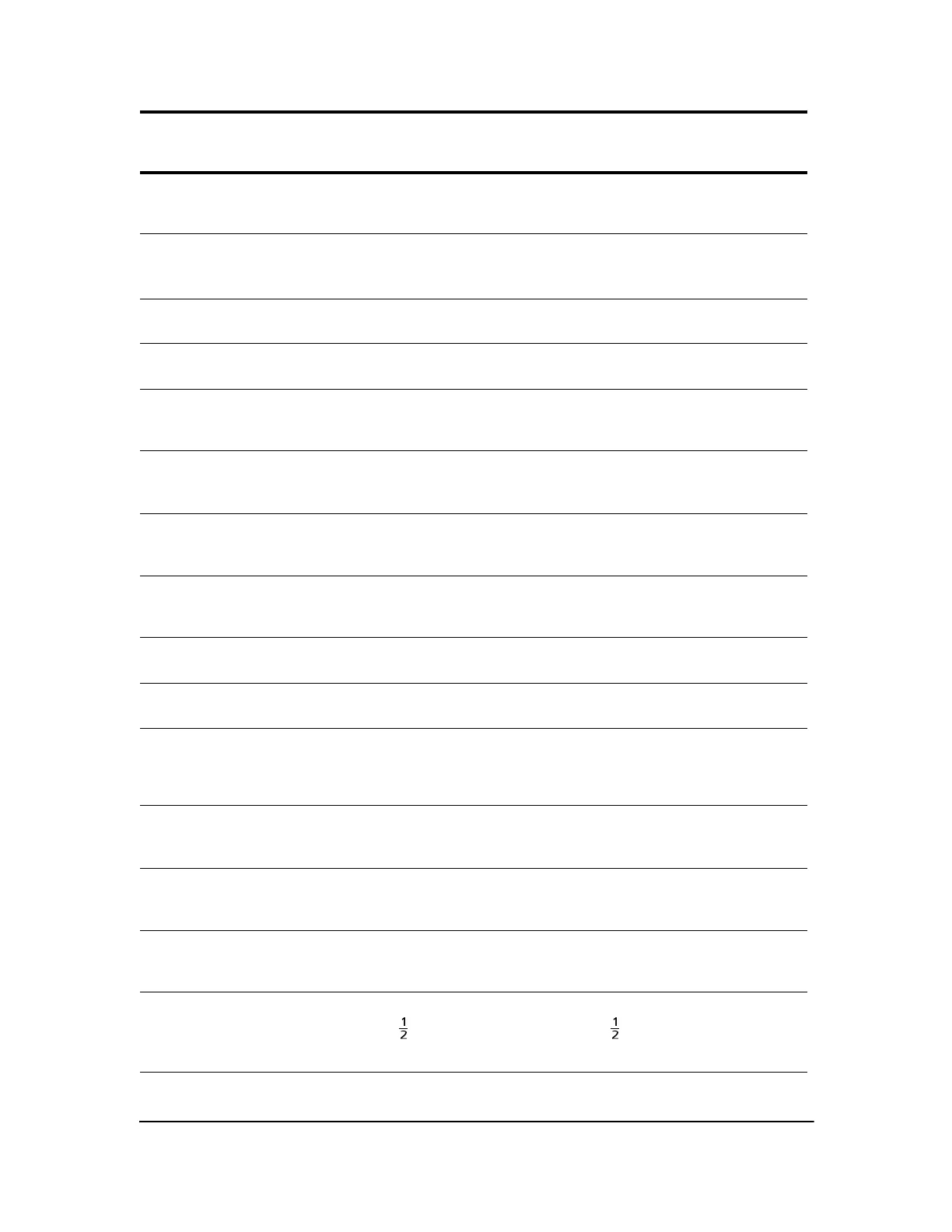Appendix A: Functions and Instructions 377
UnArchive Moves the specified variables from the user data archive
memory to RAM.
To archive variables, use Archive.
y L
6:UnArchive
Un/d Displays results as a mixed number, if applicable.
NUM
C: Un/d
uvAxes Sets sequence graphs to plot u(n) on the x-axis and v(n)
on the y-axis.
†
y .
uv
uwAxes Sets sequence graphs to plot u(n) on the x-axis and w(n)
on the y-axis.
† y .
uw
1-Var Stats [Xlistname,
freqlist]
Performs one-variable analysis on the data in Xlistname
with frequency freqlist.
…
CALC
1:1-Var Stats
2-Var Stats [Xlistname,
Ylistname,freqlist]
Performs two-variable analysis on the data in Xlistname
and Ylistname with frequency freqlist.
…
CALC
2:2-Var Stats
variance(list[,freqlist]) Returns the variance of the elements in list with frequency
freqlist.
y 9
MATH
8:variance(
Vertical x Draws a vertical line at x.
y <
DRAW
4:Vertical
vwAxes Sets sequence graphs to plot v(n) on the x-axis and w(n)
on the y-axis.
†
y .
vw
Web Sets sequence graphs to trace as webs.
† y .
Web
:While condition
:commands
:End
:command
Executes commands while condition is true.
†
CTL
5:While
valueA xor valueB Returns 1 if only valueA or valueB = 0. valueA and valueB
can be real numbers, expressions, or lists.
y :
LOGIC
3:xor
ZBox Displays a graph, lets you draw a box that defines a new
viewing window, and updates the window.
†
q
ZOOM
1:ZBox
ZDecimal
Adjusts the viewing window so that
@X=0.1 and @Y=0.1,
and displays the graph screen with the origin centered on
the screen.
† q
ZOOM
4:ZDecimal
ZFrac 1/2 Sets the window variables so that you can trace in
increments of , if possible. Sets
@X and @Y to .
q
ZOOM
B:ZFrac1/2
F
unction or
Instruction/Arguments
Result
Key or
Keys/Menu or
Screen/Item