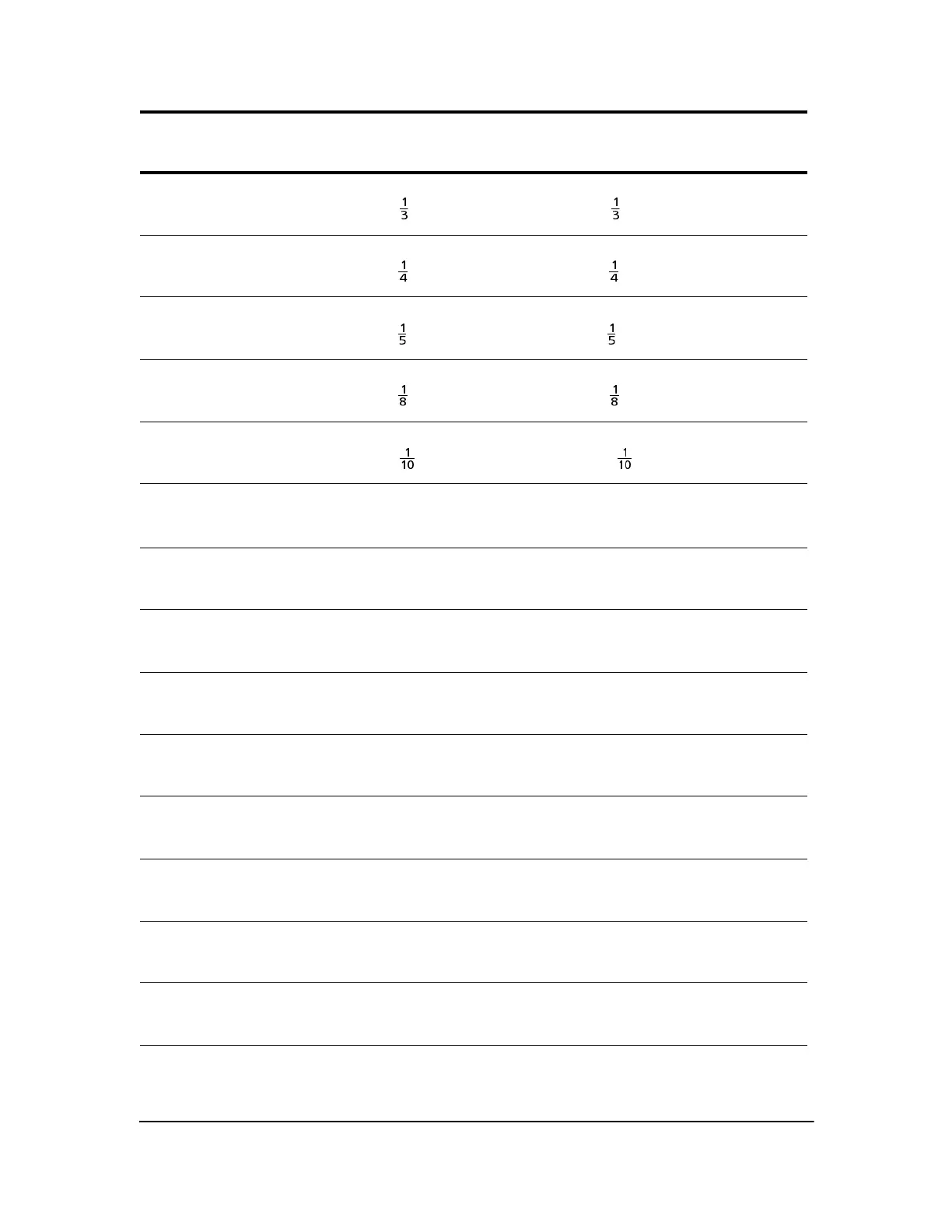Appendix A: Functions and Instructions 378
ZFrac 1/3 Sets the window variables so that you can trace in
increments of , if possible. Sets
@X and @Y to .
q
ZOOM
C:ZFrac1/3
ZFrac 1/4 Sets the window variables so that you can trace in
increments of , if possible. Sets
@X and @Y to .
q
ZOOM
D:ZFrac1/4
ZFrac 1/5 Sets the window variables so that you can trace in
increments of , if possible. Sets
@X and @Y to .
q
ZOOM
E:ZFrac1/5
ZFrac 1/8 Sets the window variables so that you can trace in
increments of , if possible. Sets
@X and @Y to .
q
ZOOM
F:ZFrac1/8
ZFrac 1/10 Sets the window variables so that you can trace in
increments of , if possible. Sets @X and @Y to .
q
ZOOM
G:ZFrac1/10
ZInteger Redefines the viewing window using these dimensions:
@X=1 Xscl=10
@Y=1 Yscl=10
†
q
ZOOM
8:ZInteger
ZInterval
s[,listname,
freqlist,confidence level]
(Data list input)
Computes a z confidence interval.
† …
TESTS
7:ZInterval
ZInterval
s,v,n
[,confidence level]
(Summary stats input)
Computes a z confidence interval.
† …
TESTS
7:ZInterval
Zoom In Magnifies the part of the graph that surrounds the cursor
location.
†
q
ZOOM
2:Zoom In
Zoom Out Displays a greater portion of the graph, centered on the
cursor location.
†
q
ZOOM
3:Zoom Out
ZoomFit Recalculates Ymin and Ymax to include the minimum and
maximum Y values, between Xmin and Xmax, of the
selected functions and replots the functions.
†
q
ZOOM
0:ZoomFit
ZoomRcl Graphs the selected functions in a user-defined viewing
window.
†
q
MEMORY
3:ZoomRcl
ZoomStat Redefines the viewing window so that all statistical data
points are displayed.
†
q
ZOOM
9:ZoomStat
ZoomSto Immediately stores the current viewing window.
†
q
MEMORY
2:ZoomSto
F
unction or
Instruction/Arguments
Result
Key or
Keys/Menu or
Screen/Item