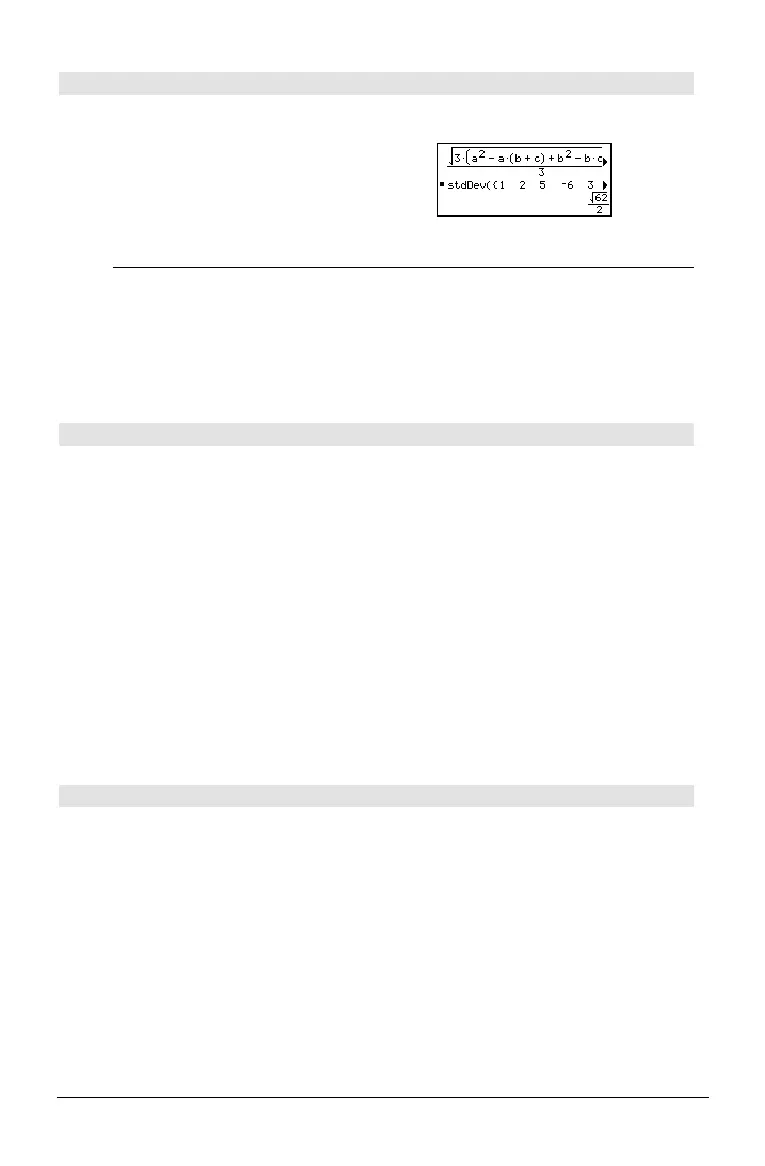Appendix A: Functions and Instructions 247
stdDev() MATH/Statistics menu
stdDev(
list
[
, freqlist
]) ⇒
expression
Returns the standard deviation of the elements in
list
.
Each
freqlist
element counts the number of
consecutive occurrences of the corresponding
element in
list
.
Note:
list
must have at least two elements.
stdDev({a,b,c}) ¸
stdDev({1,2,5,ë 6,3,ë 2})
¸
stdDev({1.3,2.5,L6.4},{3,2,5})
¸ 4.33345
stdDev(
matrix1
[
, freqmatrix
]) ⇒
matrix
Returns a row vector of the standard deviations
of the columns in
matrix1
.
Each
freqmatrix
element counts the number of
consecutive occurrences of the corresponding
element in
matrix1
.
Note:
matrix1
must have at least two rows.
stdDev([1,2,5;-3,0,1;.5,.7,3])
¸
[2.179
... 1.014... 2]
stdDev([L1.2,5.3;2.5,7.3;6,L4],
[4,2;3,3;1,7]) ¸
[2.7005,5.44695]
StoGDB CATALOG
StoGDB
GDBvar
Creates a Graph database (GDB) variable that
contains the current:
* Graphing mode
* Y= functions
* Window variables
* Graph format settings
1- or 2-Graph setting (split screen and ratio
settings if 2-Graph mode)
Angle mode
Real/complex mode
* Initial conditions if Sequence or
Diff Equations mode
* Table flags
* tblStart, @tbl, tblInput
You can use
RclGDB
GDBvar
to restore the graph
environment.
*Note: These items are saved for both graphs in
2-Graph mode.
Stop CATALOG
Stop
Used as a program instruction to stop program
execution.
Program segment:
©
For i,1,10,1
If i=5
Stop
EndFor
©
