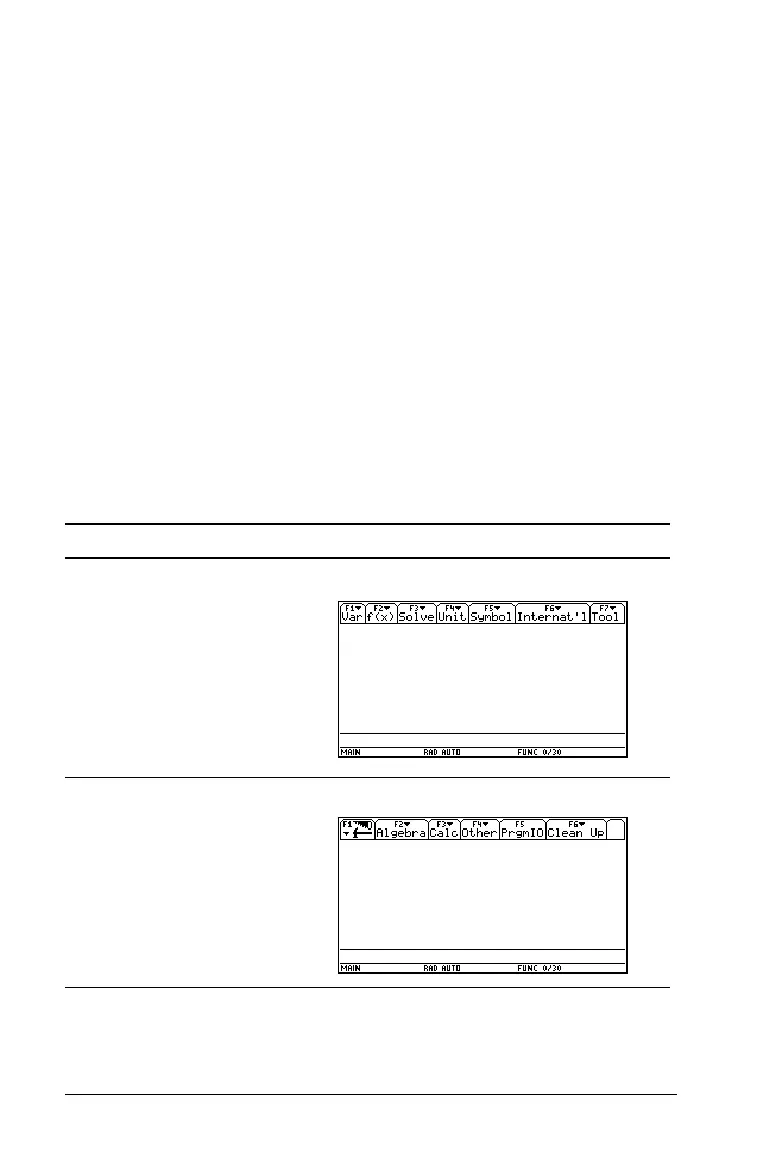34 Getting Started
Note: If you press B when a menu option with a submenu is selected,
the submenu will appear instead of the next toolbar menu. Press B again
to move to the next menu.
More information is available about menus. (See the electronic
Operating the Calculator chapter.)
Custom menu
The custom menu provides quick access to your most commonly used
options. Use the default custom menu or create your own using the
Program Editor. You can include any available TI-89 Titanium command
or character.
The custom menu replaces the standard toolbar menu on the calculator
Home screen. (For details on creating a custom menu, see the electronic
Programming chapter.) More information is available about custom
menus. (See the electronic Operating the Calculator chapter.)
Example: Turn on and turn off the custom menu from the calculator
Home screen.
Example: Restore the default custom menu.
Press Result
2F
2F
Default custom menu
Normal toolbar menu