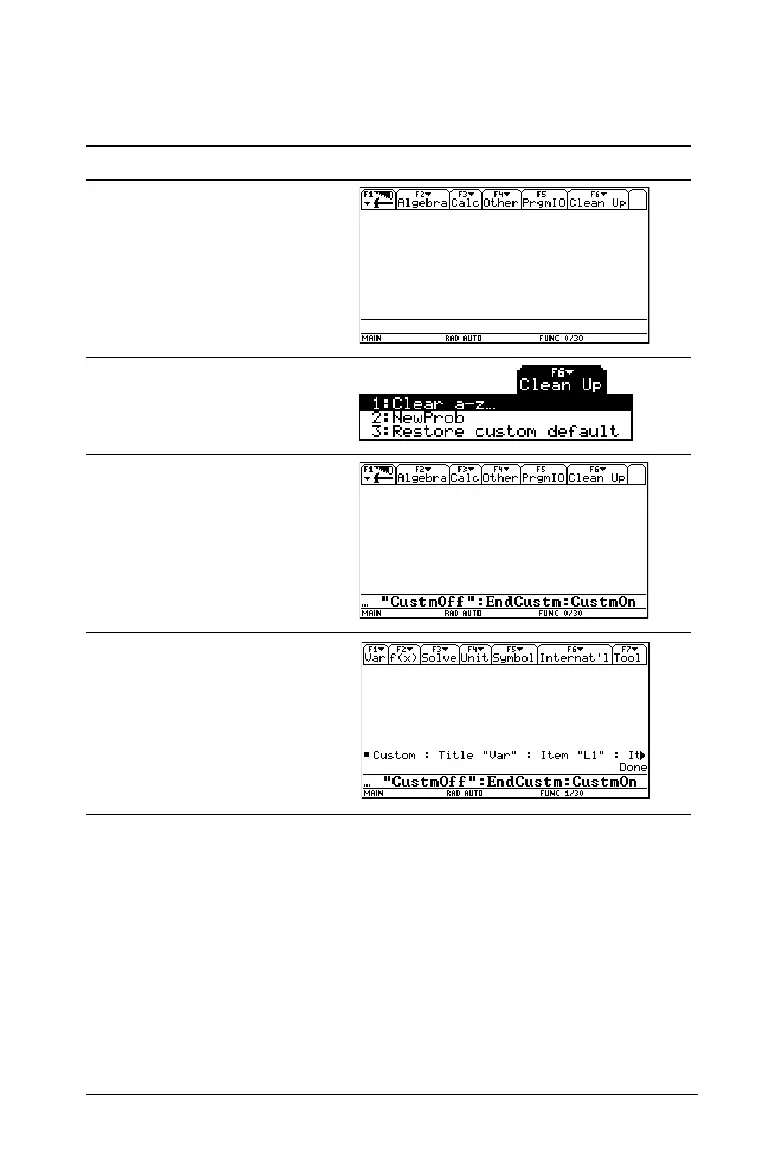Getting Started 35
Note: Restoring the default custom menu erases the previous custom
menu. If you created the previous custom menu with a program, you can
run the program again to reuse the menu.
Opening Apps with the Apps desktop turned off
If you turn off the Apps desktop, use the APPLICATIONS menu to open
Apps. To open the APPLICATIONS menu with the Apps desktop off, press
O.
Note: If you press O with the Apps desktop turned on, the Apps
desktop will appear instead of the APPLICATIONS menu.
Press Result
2F
(to turn off the custom menu
and turn on the standard
toolbar menu)
2 ˆ
3
– or –
DD¸
¸
