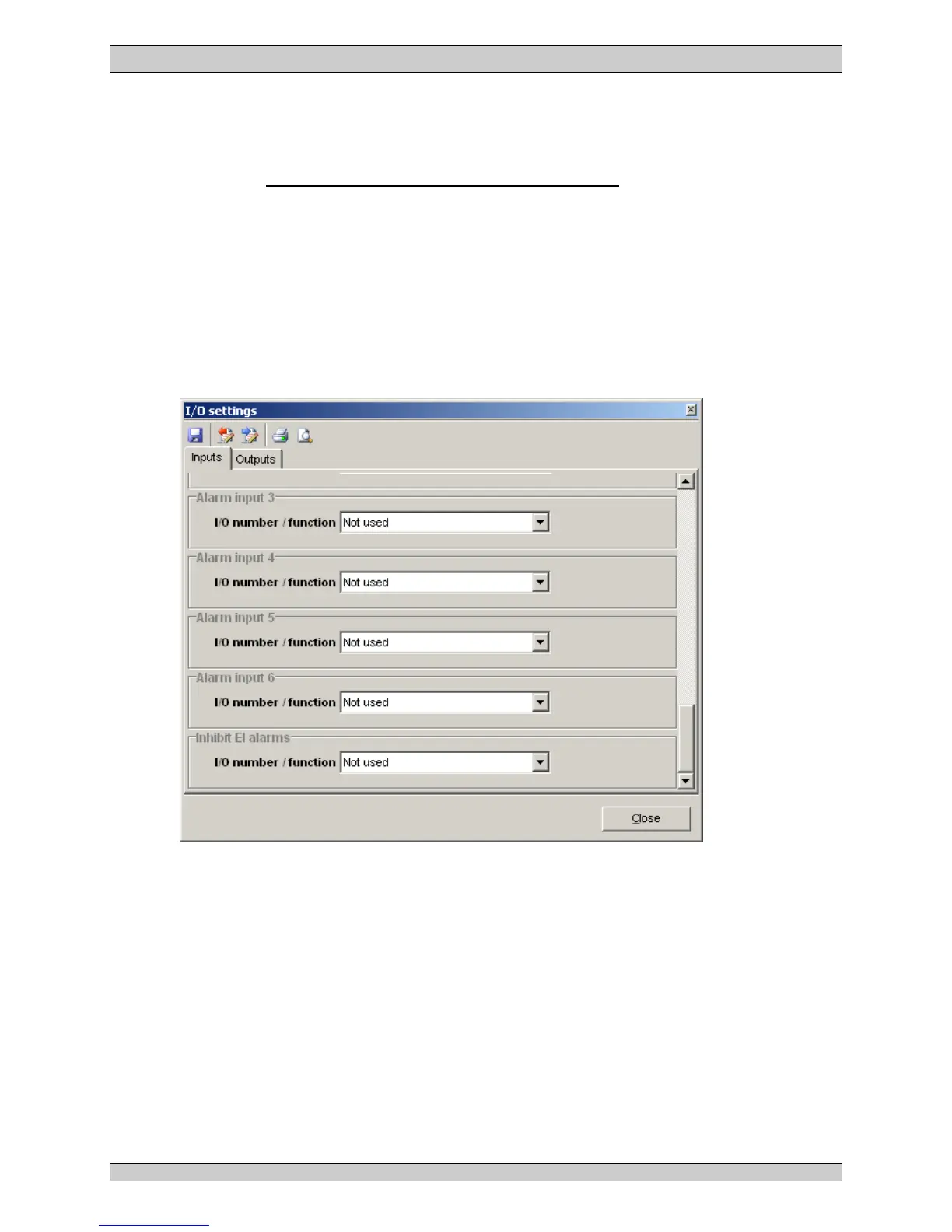MEC 310 GENSET CONTROLLER -
Option J – CANbus J1939
PM077 R1 09/08/20 Page 12 THOMSON TECHNOLOGY
4. Specific engine type descriptions
Alarm enabling/disabling
Refer to the MEC 310 Installation and Operation Manual, chapter TPS 300 software configuration.
If an alarm is enabled, it can be inhibited. The configuration of this inhibit function is selectable by
means of the TPS 300 software in the menu line Settings/Inhibits.
The illustration below shows the inhibit EI alarms located in the I/O settings.
