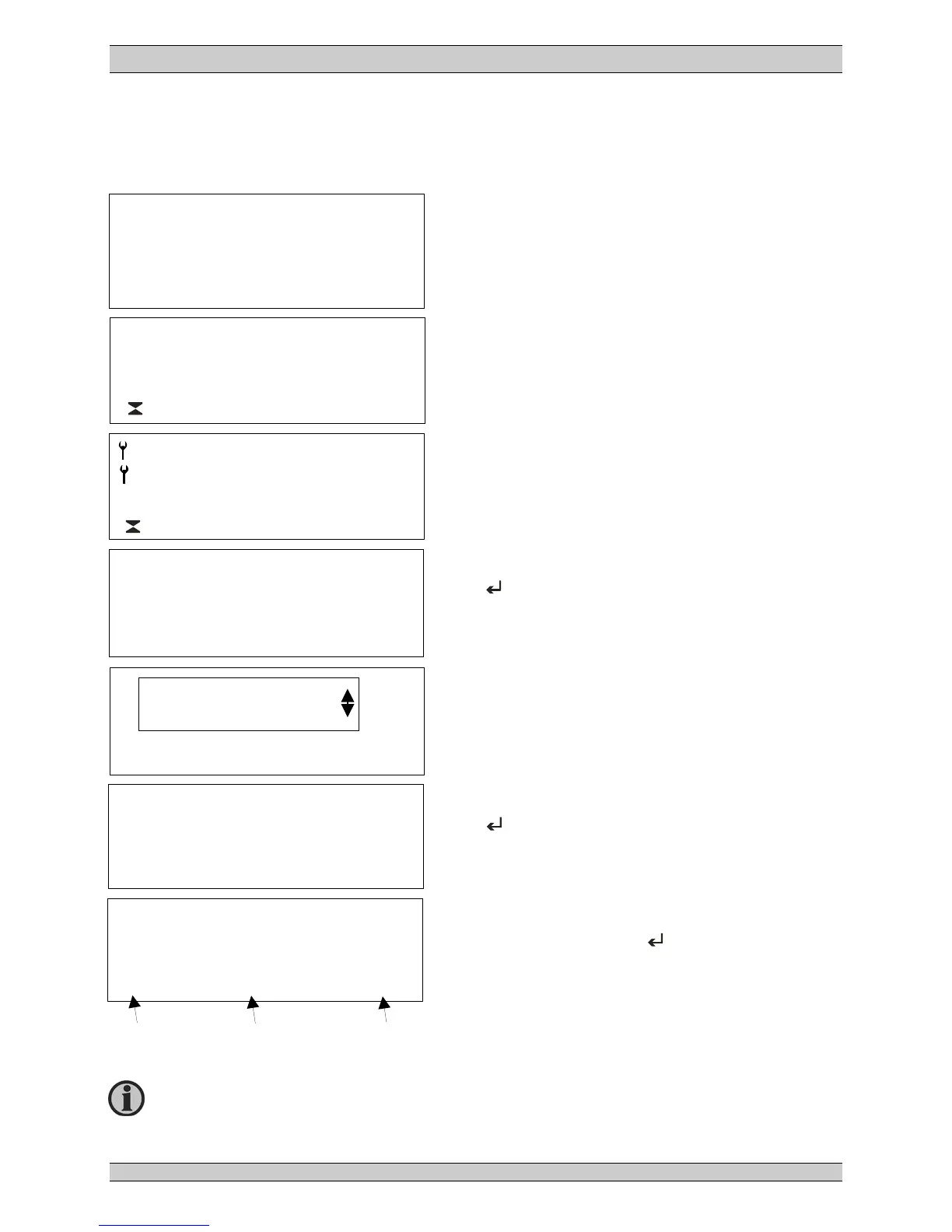MEC 310 GENSET CONTROLLER -
Option J – CANbus J1939
PM077 R1 09/08/20 Page 14 THOMSON TECHNOLOGY
Display functions
The display indicates both readings and alarms. Illustrated below are examples with icons and
English language.
Type and software version.
Battery voltage, RPM and running hours counter.
Service timer 1 and 2.
Date and time.
Press to enter the list of active alarms.
Active alarm list
. The alarm list pops up
automatically, when an alarm appears. When the
arrow is present, more alarms are active. Press ▼
to scroll through the list. Exit the list by pressing
ESC.
Press to enter the parameter setting.
Parameter example: D+ delay setting. Use ▲ or ▼
to scroll through the settings list. If change of
settings is necessary, press and enter the
password. Then use ▲ or ▼ to change values.
Use ESC to leave settings.
Min. value Actual value Max. value
The available parameters depend on the set options. Some parameters can only
be changed using the TPS 300
programming software. The parameter list will
automatically be abandoned, if no button is pressed during a 30 sec. period.
MEC 310
version
Battery 24.0 V
RPM 0
Alarm list
2 alarm(s)
High Battery
Ack
Parameter
D+ delay
00000.h
1 0 d 0 h
2 0 d 0 h
27/11 2006 14:30:55
00000.h
