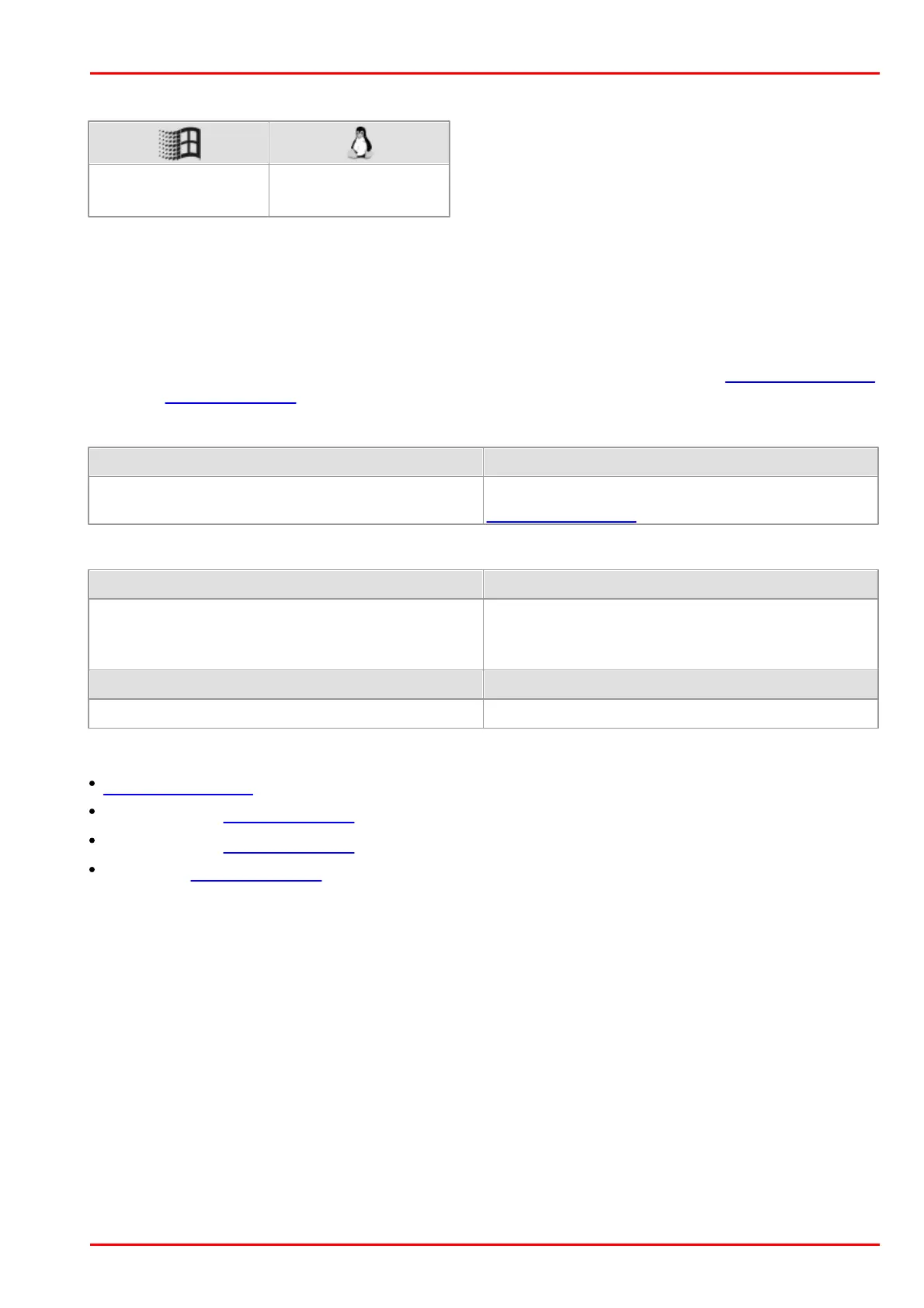© 2016 Thorlabs Scientific Imaging
4 Programming (SDK)
187
4.3.18 is_DisableEvent
Syntax
INT is_DisableEvent (HIDS hCam, INT which)
Description
Using is_DisableEvent(), you disable the event indicated here. The event (e.g. image capture
completed) will usually still occur, but will no longer trigger an event signal. Disabled events are no
longer signaled to the application. You can re-enable the desired event using is_EnableEvent().
See also is_InitEvent().
Input parameters
ID of the event to be disabled. See also
is_EnableEvent().
Return values
One of the submitted parameters is outside the
valid range or is not supported for this sensor or
is not available in this mode.
Function executed successfully
Related functions
is_EnableEvent()
Windows only: is_InitEvent()
Windows only: is_ExitEvent()
Linux only: is_WaitEvent()
