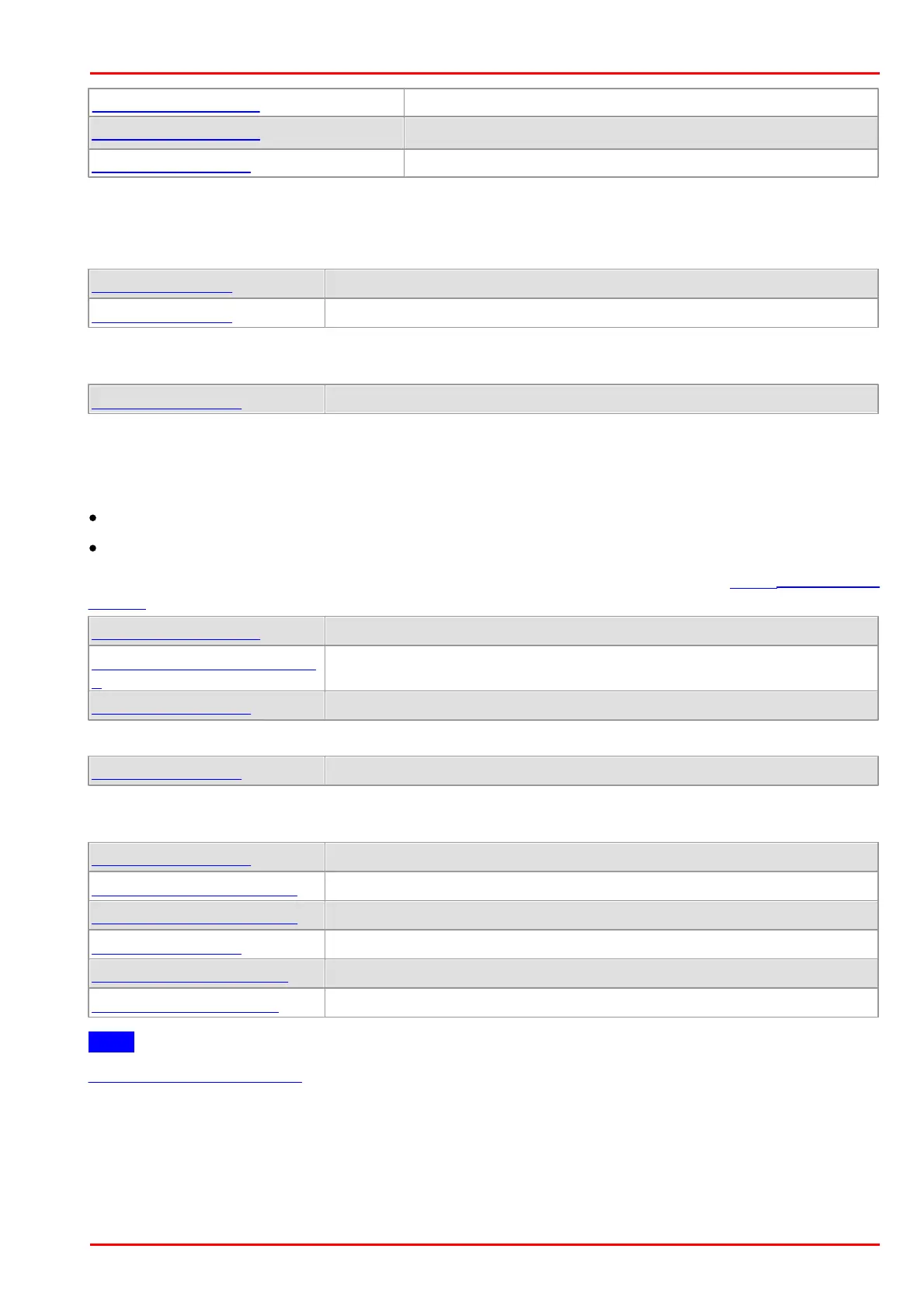© 2016 Thorlabs Scientific Imaging
4 Programming (SDK)
89
Returns the camera information of an opened camera.
Returns the version of the uc480.dll.
Returns the operating system version.
4.2.1.2 Opening and Closing the Camera
The following functions are required to open and close a DCx camera.
Closes the camera and releases the created image memory.
When multiple cameras are used on one system you should assign every camera a unique camera
ID.
4.2.1.3 Allocating Image Memory
When you are programming an application that
requires direct access to the image data in stored in memory, or
uses Bitmap mode (DIB) for display
use the following functions to allocate and manage image memories (see also Quick start: Image
display).
Allocates an image memory.
is_SetAllocatedImageMem(
)
The user provides pre-allocated memory for image capturing.
Releases an allocated image memory.
An image memory has to be activated before each image capture:
Makes an image memory active.
To query image memory information and access the data in the image memories, you can use
these functions:
Copies the image to the user-defined memory.
Copies selected image lines to the user-defined memory.
Returns the number and address of the active image memory.
Returns the pointer to the starting address of the image memory.
Returns the line offset used in the image memory.
Returns the properties of an image memory.
Note
Image memory sequences should be used for frame sequence capture.
